MotionX GPS for Android?
15 posts
• Page 1 of 1
MotionX GPS for Android?
I'm on the brink of switching from iPhone to Android and just learned that there doesn't seem to be an Android version of MotionX GPS. I find it a really handy navigation app and I'm very surprised there's not an Android version. Any good alternatives? If not it might sway me back to Apple...
- Drew
- Phyllocladus aspleniifolius

- Posts: 785
- Joined: Fri 13 Jan, 2012 11:16 am
- Region: Victoria
- Gender: Male
Re: MotionX GPS for Android?
I just came across Gaia GPS which looks pretty good but costs $27! Not that much I guess but compared to the $1.99 or something I paid for Motion X it seems crazy.
- Drew
- Phyllocladus aspleniifolius

- Posts: 785
- Joined: Fri 13 Jan, 2012 11:16 am
- Region: Victoria
- Gender: Male
Re: MotionX GPS for Android?
Try Backcountry Navigator Topo GPS a go.There is a free demo version to try first,upgrade for $15.
- Mopoke
- Nothofagus cunninghamii
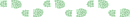
- Posts: 9
- Joined: Tue 12 Jul, 2016 2:11 pm
- Location: Brisbane
- Region: Queensland
- Gender: Male
Re: MotionX GPS for Android?
Drew wrote:I just came across Gaia GPS which looks pretty good but costs $27! Not that much I guess but compared to the $1.99 or something I paid for Motion X it seems crazy.
I have posted here previously a free offer on Gaia GPS. Search should find it.
Last edited by Aushiker on Tue 12 Jul, 2016 10:32 pm, edited 1 time in total.
Andrew
-

Aushiker - Phyllocladus aspleniifolius

- Posts: 722
- Joined: Mon 21 Nov, 2011 10:22 am
- Location: Perth, Western Australia
- Region: Western Australia
- Gender: Male
Re: MotionX GPS for Android?
Thanks Aushiker - I was in a rush and being lazy but I'll have a look.
- Drew
- Phyllocladus aspleniifolius

- Posts: 785
- Joined: Fri 13 Jan, 2012 11:16 am
- Region: Victoria
- Gender: Male
Re: MotionX GPS for Android?
If you go for Orux then here are instructions on using the LIST maps in Tassie on the device - similar services available in other states
http://listdata.thelist.tas.gov.au/publ ... _Guide.pdf
http://listdata.thelist.tas.gov.au/publ ... _Guide.pdf
-

tastrax - Lagarostrobos franklinii

- Posts: 2020
- Joined: Fri 28 Mar, 2008 6:25 pm
- Location: What3words - epic.constable.downplayed
- ASSOCIATED ORGANISATIONS: RETIRED! - Parks and Wildlife Service
- Region: Tasmania
Re: MotionX GPS for Android?
I use OruxMaps for Android. It can access Qld QTopo, NSW SIX, and Tas LIST topographical maps (free). Areas can be selected and downloaded for off-line use. See posts in this forum. It can also use the OpenCycleMaps and OpenAndroMaps which has various files for Australian states and else where around the world, that can be downloaded for offline use. I think the contours are based on the newer 30 metre satellite data, not the older 90 metre data. OruxMaps also allows scanned paper maps to be calibrated and imported into it, using the Desktop windows program. OruxMaps is free, and does all the usual gps things, like Tracks, Waypoints and Routes. i dont think free online Vic topo maps are available for use by OruxMaps, (unless you take screenshots, stitch them together and calibrate them using OruxMaps Desktop). I think you can buy Vic GeoPDF maps for $2.00 each. I think Avenza app for Andriod can be used with these maps.
- ken333
- Atherosperma moschatum
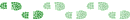
- Posts: 56
- Joined: Mon 07 Dec, 2015 2:17 pm
- Region: Australia
Re: MotionX GPS for Android?
Thanks ken333. I'll give Orux a try.
- Drew
- Phyllocladus aspleniifolius

- Posts: 785
- Joined: Fri 13 Jan, 2012 11:16 am
- Region: Victoria
- Gender: Male
Re: MotionX GPS for Android?
I've downloaded Orux. I've only had a quick play with it so far but jeez, it seems complicated compared to MotionX! Maybe MotionX was tricky at first and I'm just forgetting, but this seems incomprehensible!
The functions that I used most often with MotionX were:
- Hitting the "My Position" button to see my grid reference (to locate myself on a paper map) and maybe altitude
- Looking at the map and my position on it when I'm getting tired and lazy to get an idea of how far until camp/end of walk
- Occasionally recording a track, just to find out how far/fast I've walked, altitude gained etc
Maybe Orux is more than I need and there's something simpler that could do the job. I might try Backcountry too and see if it seems more intuitive to me.
The functions that I used most often with MotionX were:
- Hitting the "My Position" button to see my grid reference (to locate myself on a paper map) and maybe altitude
- Looking at the map and my position on it when I'm getting tired and lazy to get an idea of how far until camp/end of walk
- Occasionally recording a track, just to find out how far/fast I've walked, altitude gained etc
Maybe Orux is more than I need and there's something simpler that could do the job. I might try Backcountry too and see if it seems more intuitive to me.
- Drew
- Phyllocladus aspleniifolius

- Posts: 785
- Joined: Fri 13 Jan, 2012 11:16 am
- Region: Victoria
- Gender: Male
Re: MotionX GPS for Android?
Try ViewRanger.
-

RonK - Phyllocladus aspleniifolius

- Posts: 845
- Joined: Mon 31 Dec, 2012 10:33 am
- Region: Queensland
- Gender: Male
Re: MotionX GPS for Android?
Oruxmaps does take a bit of getting used to. It is probably a good idea to install a Gps status app (Like Gps Status) so you can check you are locked in to the satellites. It shows your location in Lat/Lon or UTM. It also shows altitude and accuracy.
- To see your current location in Oruxmaps, there are a number of ways. Make sure Gps tracking is on. Thats the 'target' like button on right of screen. You see a red arrow at your location. Long-press it to open a box. Tap Create Waypoint. Tap Coords and select UTM. Then cancel it when done.
To see your position all the time, you need to add Coords to the 'dashboard'. Tap the 3 dots at top right. Then Global Settings-User Interface- Dashboard-User interface. and select Coordinates and Altitude, and any others you want. If the coords show in Lat/Lon you need to change to coords in Global Settings - Units - Coords - UTM
- To see how far it is to another location, just drag the map to that location. Distance and bearing are shown.
- To record a Track, tap the red button at right of screen. That starts it. To stop it tap the white square. To see track stats, tap the 'Track' symbol (S like line with arrow) at top of screen. Tap Statistics. Tap See Graphics at bottom of list. If you want to upload it to Google Earth etc, you need to export it. Surprisingly, thats in 'Routes' menu (the road symbol). Tap Manage Tracks/Routes. tap the track you want. You may want to edit its name. tap it then tap Export as and select Gpx or whatever. The Gpx file then appears in the oruxmaps/tracks folder in internal memory or SD card. Connect the phone to computer with USB cable and copy file from this location. Or maybe use Bluetooth. I hope this helps!
- To see your current location in Oruxmaps, there are a number of ways. Make sure Gps tracking is on. Thats the 'target' like button on right of screen. You see a red arrow at your location. Long-press it to open a box. Tap Create Waypoint. Tap Coords and select UTM. Then cancel it when done.
To see your position all the time, you need to add Coords to the 'dashboard'. Tap the 3 dots at top right. Then Global Settings-User Interface- Dashboard-User interface. and select Coordinates and Altitude, and any others you want. If the coords show in Lat/Lon you need to change to coords in Global Settings - Units - Coords - UTM
- To see how far it is to another location, just drag the map to that location. Distance and bearing are shown.
- To record a Track, tap the red button at right of screen. That starts it. To stop it tap the white square. To see track stats, tap the 'Track' symbol (S like line with arrow) at top of screen. Tap Statistics. Tap See Graphics at bottom of list. If you want to upload it to Google Earth etc, you need to export it. Surprisingly, thats in 'Routes' menu (the road symbol). Tap Manage Tracks/Routes. tap the track you want. You may want to edit its name. tap it then tap Export as and select Gpx or whatever. The Gpx file then appears in the oruxmaps/tracks folder in internal memory or SD card. Connect the phone to computer with USB cable and copy file from this location. Or maybe use Bluetooth. I hope this helps!
Last edited by ken333 on Tue 26 Jul, 2016 2:11 pm, edited 1 time in total.
- ken333
- Atherosperma moschatum
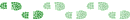
- Posts: 56
- Joined: Mon 07 Dec, 2015 2:17 pm
- Region: Australia
Re: MotionX GPS for Android?
Drew wrote:Maybe Orux is more than I need and there's something simpler that could do the job.
Orux does take a while to understand, but after that you'll find that the common tasks are easy enough.
In the long run, it's simpler to learn Orux for all of your mapping needs, than to learn a simpler app and then have to learn a different app whenever you have a new need.
Ken333's tips are great! They summarize the most common tasks. But I'd say it gets even easier. After you install topo maps into Orux, you won't even bother with the grid references. You will just view your location in Orux, then look across to your paper map and view the matching square. And after a while I bet the paper map will stay in your pack, consigned to be nothing more than a backup.
-

ribuck - Athrotaxis selaginoides

- Posts: 1888
- Joined: Wed 15 May, 2013 3:47 am
- Region: Other Country
- Gender: Male
Re: MotionX GPS for Android?
Thanks a lot ken333 and ribuck. When I've got some time I'll have a good play with it and see how I go.
Thanks RonK. I've downloaded Viewranger too. On first glance it seems simpler but if Orux is so great maybe it's worth spending some time to learn it.
I've also written to MotionX asking if they have any plans for an Android app. The answer was that "it's possible". So I won't hold my breath.
Try ViewRanger.
Thanks RonK. I've downloaded Viewranger too. On first glance it seems simpler but if Orux is so great maybe it's worth spending some time to learn it.
I've also written to MotionX asking if they have any plans for an Android app. The answer was that "it's possible". So I won't hold my breath.
- Drew
- Phyllocladus aspleniifolius

- Posts: 785
- Joined: Fri 13 Jan, 2012 11:16 am
- Region: Victoria
- Gender: Male
Re: MotionX GPS for Android?
Maps are probably the best thing about Oruxmaps. Unfortunately, our governments aren't as generous as those in other countries in providing freely available online maps. As far as I know the only Australian topo maps that are included with Oruxmaps are the Open Cycle Maps and Topo4Umaps (basically the same). The Qld Qtopo, NSW SIX and Tas List maps are available, but they require an Oruxmaps file to be modified, or replaced, to be accessed. See other posts in this forum. The Open Cycle Maps are not as good, but they are easily accessed from Oruxmaps. To see them while you are online, tap the map symbol at Top Right. Tap Switch Map - Online - Layers - World - Open Street Map Cyclemap. A map should load. If you have a satellite fix, tap the 'target' symbol at right, or zoom out to world view and drag and zoom in to the place you want. To download an area for off-line use, zoom out so you can see the whole area you want. Tap the Map symbol - Map Creator. Tap a spot at top left and another at bottom right of the area you want. You can drag the map. Tap the blue tick. Enter a name for the map. Select a zoom level. The bigger the number the bigger the file. 15 or 16 is probably a good compromise. The larger the number, the more you can zoom into the map. Thats useful if you're following a gps track. Tick 'Dont stop for missing tiles'. Download. When finished, back out. To see the map offline, tap Map symbol - Switch Map - Offline and select the map you want. tap Refresh if you dont see it. There is also OpenAndroMaps. It is based on the same contour data as OCM, and can be downloaded as large files for each state, so you dont need to download each area every time. OruxMaps also allows scanned paper maps, or Jpg map images, to be imported, using the Windows OruxMaps Desktop program. The map is calibrated via the grid on the map, and pixel x, y positions obtained from an image editor eg MS Paint.
Last edited by ken333 on Tue 26 Jul, 2016 2:23 pm, edited 3 times in total.
- ken333
- Atherosperma moschatum
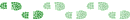
- Posts: 56
- Joined: Mon 07 Dec, 2015 2:17 pm
- Region: Australia
Re: MotionX GPS for Android?
I would love someone to scan and calibrate the old bushwalking sketch maps. I don't use Windows (only Linux, Mac and Android) or I would do it myself.
-

ribuck - Athrotaxis selaginoides

- Posts: 1888
- Joined: Wed 15 May, 2013 3:47 am
- Region: Other Country
- Gender: Male
15 posts
• Page 1 of 1
Who is online
Users browsing this forum: No registered users and 17 guests
