Howdy Folks,
In the past I’ve gotten by with my old paper maps and Garmin Explore on my iPhone. I do like technology, and would like to give something better a go on my iPhone if something better exists. Main thing I don’t like about Garmin Explore, is it doesn’t name the trails. And I think the maps “Topoactive” are a bit of a blunt instrument.
Could anyone suggest an app that comes with better maps of the KNP area, or more realistically perhaps, an app that has access for me to buy a good map and use within?
If I’m after a unicorn, no probs, paper and Garmin Explore will be fine!!
And for interest, heading off on an easy 5.5 day walk in KNP starting this Wed arvo 16th.
Cheers
Glen Andrews
Great map / app for Kosciusko NP
13 posts
• Page 1 of 1
Re: Great map / app for Kosciusko NP
There are a number of good apps out there. I use GaiaGPS. It syncs with my phone, so I can plan and create routes on my laptop which I can then see on my phone, and use when walking to stay on track. You can also download an area map onto your phone, so when you have no mobile reception, you can still see the map. Current best map options for Gaia are NSW six maps and OSM. There are also satellite maps but I find the NSW six maps sat images better.
Gaia also has a whole lot of other features like import/export GPX's, creating way points...
Costs about $30/year but when I think I might spend twice that in petrol going for a walk, it's relatively good value.
https://www.gaiagps.com/
https://maps.six.nsw.gov.au/
And Tom Brennan who's a forumite also has a cool site which uses six maps but has some added features https://maps.ozultimate.com/
Gaia also has a whole lot of other features like import/export GPX's, creating way points...
Costs about $30/year but when I think I might spend twice that in petrol going for a walk, it's relatively good value.
https://www.gaiagps.com/
https://maps.six.nsw.gov.au/
And Tom Brennan who's a forumite also has a cool site which uses six maps but has some added features https://maps.ozultimate.com/
-

crollsurf - Lagarostrobos franklinii

- Posts: 2317
- Joined: Tue 07 Mar, 2017 10:07 am
- Location: Sydney
- Region: New South Wales
- Gender: Male
Re: Great map / app for Kosciusko NP
As the author of 'Bit Map', of course that is what I recommend. 
Bit Map is not only a mapping/navigation app, but also a limited GIS. This means that the user interface is not quite as simple as some other apps, but the spatial data management is far more capable than most other apps. (Note that it is only available for Apple devices, including iPhone, iPad and Mac).
It can load up a vast array of online maps (both raster and vector) as well as offline maps (again, both raster and vector), so long as they use supported standard formats. It can download areas of online maps so that they can be used offline.
It does work with NSW "SIX" maps (spatial information exchange maps), including aerial imagery and topographic maps.
It can import and export many, many different spatial data formats, including GPX, GPKG, Shapefile, File Geodatabase, KML, and many more.
It can not only record tracks and waypoints, but also allows you to manually create point, line and polygon features in arbitrary map layers (not that you'll want to do this for bushwalking, I guess).
It is a small one-off up-front cost of $4.49 and does not require any ongoing subscription. Actually, if you buy it on the first of the month, for the next few months, it's COMPLETELY FREE (but don't tell anyone else!). (It's an extra $19.99 for the "Pro" version to manually add features to arbitrary layers but I don't think you'd want that.)
This is insanely good value.
Information about the app is at: https://nixanz.com/bitmap/
Information about the SIX maps URLs that can be configured in Bit Map is at: https://nixanz.com/bitmap/resources/map-services/
User guide: https://nixanz.com/bitmap/user-guide/
App Store: https://apps.apple.com/au/app/bit-map/id1560781471
Bit Map is not only a mapping/navigation app, but also a limited GIS. This means that the user interface is not quite as simple as some other apps, but the spatial data management is far more capable than most other apps. (Note that it is only available for Apple devices, including iPhone, iPad and Mac).
It can load up a vast array of online maps (both raster and vector) as well as offline maps (again, both raster and vector), so long as they use supported standard formats. It can download areas of online maps so that they can be used offline.
It does work with NSW "SIX" maps (spatial information exchange maps), including aerial imagery and topographic maps.
It can import and export many, many different spatial data formats, including GPX, GPKG, Shapefile, File Geodatabase, KML, and many more.
It can not only record tracks and waypoints, but also allows you to manually create point, line and polygon features in arbitrary map layers (not that you'll want to do this for bushwalking, I guess).
It is a small one-off up-front cost of $4.49 and does not require any ongoing subscription. Actually, if you buy it on the first of the month, for the next few months, it's COMPLETELY FREE (but don't tell anyone else!). (It's an extra $19.99 for the "Pro" version to manually add features to arbitrary layers but I don't think you'd want that.)
This is insanely good value.
Information about the app is at: https://nixanz.com/bitmap/
Information about the SIX maps URLs that can be configured in Bit Map is at: https://nixanz.com/bitmap/resources/map-services/
User guide: https://nixanz.com/bitmap/user-guide/
App Store: https://apps.apple.com/au/app/bit-map/id1560781471
- Son of a Beach
- Lagarostrobos franklinii

- Posts: 6929
- Joined: Thu 01 Mar, 2007 7:55 am
- ASSOCIATED ORGANISATIONS: Bit Map (NIXANZ)
- Region: Tasmania
- Gender: Male
Re: Great map / app for Kosciusko NP
Thanks Folks. I checked out GaiaGPS last night, and will check out Bit Map tonight.
I'm pretty much getting in to this, so I probably should have known about Six Maps, but ddi not. Checked it out, great resource.
I was actually trying to find the Old Strumbo Fire Trail. Most maps these days don't have it, a couple have a smoothed out approximation. The Six Maps e-topo actually has the original fire trail in detail on the locator map, where you scroll around the state finding the area you want. However, then when you download the todo at that location "Jagungal" it's not there. So, no intention to bring that back to life. I'm doing a bush bash along where that FT was, from Wednesday this week. I'll see if I can find a way to get a section of that base/locator map out as a geospatial PDF and load it in to one of these apps.
I'll get there, and will be super helpful for future walks
Cheers!
I'm pretty much getting in to this, so I probably should have known about Six Maps, but ddi not. Checked it out, great resource.
I was actually trying to find the Old Strumbo Fire Trail. Most maps these days don't have it, a couple have a smoothed out approximation. The Six Maps e-topo actually has the original fire trail in detail on the locator map, where you scroll around the state finding the area you want. However, then when you download the todo at that location "Jagungal" it's not there. So, no intention to bring that back to life. I'm doing a bush bash along where that FT was, from Wednesday this week. I'll see if I can find a way to get a section of that base/locator map out as a geospatial PDF and load it in to one of these apps.
I'll get there, and will be super helpful for future walks
Cheers!
- glenpandrews
- Nothofagus gunnii
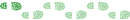
- Posts: 44
- Joined: Wed 04 Mar, 2009 11:54 am
Re: Great map / app for Kosciusko NP
You can get that on your phone using GaiaGPS but you may need a subscription to do it.
As mentioned Gaia has OSM and six maps and some other maps for Australia. There are 2 types of six maps "New South Wales Topo" and "New South Wales BaseMap". As you've already found out, the BaseMap has the Old Strumbo Fire Trail marked but not named.
Because OSM doesn't show the trail, you wont get the nice snap to track feature when creating a route, but you can still create a route, just with a lot of points that closely follow the track. But I digress.
To get this trail on your phone using Gaia, making sure you can see it without mobile connection, these are the steps:
- Open Gaia app on your phone
- Tap the map option in the top right corner and select New South Wales Base..
- Navigate to find the trail and then zoom out a bit so the whole track is within the screen
- Tap the plus button on the top of screen and select Download Map
- Adjust coverage area and select next
- Select New South Wales BaseMap as the map type, next
- Give the map a name if you want and save
Once downloaded, put phone into Airplane Mode and test
When you go to walk the trail, you can record the walk in Gaia and create a GPX along with any way points you add along the way. Personally, if you have a Garmin, I'd use the that instead to record, as it drains less battery than Gaia will on your phone
As mentioned Gaia has OSM and six maps and some other maps for Australia. There are 2 types of six maps "New South Wales Topo" and "New South Wales BaseMap". As you've already found out, the BaseMap has the Old Strumbo Fire Trail marked but not named.
Because OSM doesn't show the trail, you wont get the nice snap to track feature when creating a route, but you can still create a route, just with a lot of points that closely follow the track. But I digress.
To get this trail on your phone using Gaia, making sure you can see it without mobile connection, these are the steps:
- Open Gaia app on your phone
- Tap the map option in the top right corner and select New South Wales Base..
- Navigate to find the trail and then zoom out a bit so the whole track is within the screen
- Tap the plus button on the top of screen and select Download Map
- Adjust coverage area and select next
- Select New South Wales BaseMap as the map type, next
- Give the map a name if you want and save
Once downloaded, put phone into Airplane Mode and test
When you go to walk the trail, you can record the walk in Gaia and create a GPX along with any way points you add along the way. Personally, if you have a Garmin, I'd use the that instead to record, as it drains less battery than Gaia will on your phone
-

crollsurf - Lagarostrobos franklinii

- Posts: 2317
- Joined: Tue 07 Mar, 2017 10:07 am
- Location: Sydney
- Region: New South Wales
- Gender: Male
Re: Great map / app for Kosciusko NP
Crollsurf, that's awesome, making progress. At first, on iPhone, was looking at the wrong baseman, but with Gaia on my laptop got it and made a detailed GPX. Subsequently though, got the right basemap on the iPhone, so am confident that tonight I'll get all those steps completed and sorted. Will report back! All that said, still in for a nice bush bash 
- glenpandrews
- Nothofagus gunnii
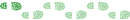
- Posts: 44
- Joined: Wed 04 Mar, 2009 11:54 am
Re: Great map / app for Kosciusko NP
...and for Bit Map  ...
...
Don't export a GeoPDF for this. Just configure Bit Map so that it knows where to find the SIX map "Base Map" service. The URL to enter into Bit Map for the SIX map "Base Map" map is:
https://maps.six.nsw.gov.au/arcgis/rest ... rver/WMTS/ (copy it from here, and paste it into Bit Map, as per user guide; see "Add Online Map Service" at https://nixanz.com/bitmap/user-guide/on ... directory/ )
You can then add that new layer to your map (see "Add a Layer to the Map" at https://nixanz.com/bitmap/user-guide/on ... directory/ ).
If you like, you can download a section of it for offline use (see https://nixanz.com/bitmap/user-guide/ma ... ine-layer/ ).
You can do this same thing with some of the other SIX Map services, including:
glenpandrews wrote:I'll see if I can find a way to get a section of that base/locator map out as a geospatial PDF and load it in to one of these apps.
Don't export a GeoPDF for this. Just configure Bit Map so that it knows where to find the SIX map "Base Map" service. The URL to enter into Bit Map for the SIX map "Base Map" map is:
https://maps.six.nsw.gov.au/arcgis/rest ... rver/WMTS/ (copy it from here, and paste it into Bit Map, as per user guide; see "Add Online Map Service" at https://nixanz.com/bitmap/user-guide/on ... directory/ )
You can then add that new layer to your map (see "Add a Layer to the Map" at https://nixanz.com/bitmap/user-guide/on ... directory/ ).
If you like, you can download a section of it for offline use (see https://nixanz.com/bitmap/user-guide/ma ... ine-layer/ ).
You can do this same thing with some of the other SIX Map services, including:
Last edited by Son of a Beach on Mon 14 Nov, 2022 11:56 am, edited 2 times in total.
- Son of a Beach
- Lagarostrobos franklinii

- Posts: 6929
- Joined: Thu 01 Mar, 2007 7:55 am
- ASSOCIATED ORGANISATIONS: Bit Map (NIXANZ)
- Region: Tasmania
- Gender: Male
Re: Great map / app for Kosciusko NP
crollsurf wrote:There are 2 types of six maps "New South Wales Topo" and "New South Wales BaseMap"
SIX Maps itself provides may more map services that just those two (although perhaps the others are not available in Gaia GPS?).
The list of public map services they provide is at: https://maps.six.nsw.gov.au/arcgis/rest ... es/public/
The main three that would most likely be of interest here are: Imagery, Topographic, BaseMap.
The "Imagery" layer could be good for seeing old fire trails (if they are not too overgrown).
Last edited by Son of a Beach on Mon 14 Nov, 2022 1:53 pm, edited 1 time in total.
- Son of a Beach
- Lagarostrobos franklinii

- Posts: 6929
- Joined: Thu 01 Mar, 2007 7:55 am
- ASSOCIATED ORGANISATIONS: Bit Map (NIXANZ)
- Region: Tasmania
- Gender: Male
Re: Great map / app for Kosciusko NP
And for the record
IMHO nothing beats Tim Lamble's map "Mt. Jagungal and the Brassy Mountains"
See here and order from the NLA
https://www.worldcat.org/formats-editio ... sView=true
John
IMHO nothing beats Tim Lamble's map "Mt. Jagungal and the Brassy Mountains"
See here and order from the NLA
https://www.worldcat.org/formats-editio ... sView=true
John
- johnrs
- Phyllocladus aspleniifolius

- Posts: 655
- Joined: Mon 09 Aug, 2010 6:09 pm
- Region: New South Wales
Re: Great map / app for Kosciusko NP
NB: Glen has just found a bug in Bit Map that makes it unsuitable for his purposes until I get it fixed. Although it displays SIX maps online just fine, and appears to download them fine for offline use, the downloaded layer does not display in the map view! Yikes!
I will get this fixed ASAP.
How embarrassing!
(Most of my use of downloaded maps have been with LISTMap, which is Tasmania's equivalent service, and that works fine - tested again just now to be sure.)
So GaiaGPS looks like it's the way to go for now.
I will get this fixed ASAP.
How embarrassing!
(Most of my use of downloaded maps have been with LISTMap, which is Tasmania's equivalent service, and that works fine - tested again just now to be sure.)
So GaiaGPS looks like it's the way to go for now.
- Son of a Beach
- Lagarostrobos franklinii

- Posts: 6929
- Joined: Thu 01 Mar, 2007 7:55 am
- ASSOCIATED ORGANISATIONS: Bit Map (NIXANZ)
- Region: Tasmania
- Gender: Male
Re: Great map / app for Kosciusko NP
Thanks Folks, I've got Gaia working, and Bit Map too for when the bug is fixed. All good and thanks for your help, this is awesome 
Johnrs, that's a paper map I presume. I do always carry one. Mine are about 25 years old (well, purchased in ~1994, so could be 50YO). I'll see if I can get a preview of that at the library and pick one up if suitable.
Johnrs, that's a paper map I presume. I do always carry one. Mine are about 25 years old (well, purchased in ~1994, so could be 50YO). I'll see if I can get a preview of that at the library and pick one up if suitable.
- glenpandrews
- Nothofagus gunnii
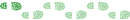
- Posts: 44
- Joined: Wed 04 Mar, 2009 11:54 am
Re: Great map / app for Kosciusko NP
(For the record, the bug in Bit Map is now fixed, in my not-yet-released in-house build. So it will be fixed in the next release - hopefully in a few weeks. Still got a few other items on my to-do list.)
- Son of a Beach
- Lagarostrobos franklinii

- Posts: 6929
- Joined: Thu 01 Mar, 2007 7:55 am
- ASSOCIATED ORGANISATIONS: Bit Map (NIXANZ)
- Region: Tasmania
- Gender: Male
Re: Great map / app for Kosciusko NP
So, thanks again folks. Just got back and navigating along where the Old Strumbo used to be was so much easier this time! Was helpful down Pretty Plain too.
Will use this tech again every time in future and be prepared in advance!
Cheers
Glen
Will use this tech again every time in future and be prepared in advance!
Cheers
Glen
- glenpandrews
- Nothofagus gunnii
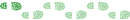
- Posts: 44
- Joined: Wed 04 Mar, 2009 11:54 am
13 posts
• Page 1 of 1
Who is online
Users browsing this forum: No registered users and 1 guest
