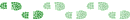Here is a way to get a predictable, standard UTM grid to display when you want it in Basecamp map view, and when printing. The same approach should work in any software that can display a geo-referenced ‘overlay’. Simpler methods to make grids may be OK for a small area (viewtopic.php?f=5&t=25619&hilit=utm+grid&start=30#p403403), but as we will see they are probably not accurate for UTM grids on all map locations.
UTM Grids for Garmin Basecamp
In case of maps (like Garmin TOPO and OSM-Topo) that lack a UTM grid, you can load one as a kml ‘overlay’. Probably the easiest way is to obtain the UTM grid for your zone as a shapefile from: https://earth-info.gs.mil/index.php?dir ... ine-dloads Convert a selected region to kml using GDAL, eg starting with the shp (& shx) file for zone 56sJ:
- Code: Select all
ogr2ogr -f kml -clipsrc 152.9 -28.5 153.4 -28.0 UTM.kml UTM_1km_56S_J.shp
In Basecamp, use File>Import into My Collection ..., to import the kml file and obtain a predictable 1 km UTM grid when printing the map (and in the map display if you wish). If the variable Garmin grid is turned off in print options, there are no grid labels, so you must add these by hand after printing. For me, the grid is imported as a multitude (5494) of tracks in a new ‘List’, not an overlay. It comes in grey by default, with the track width set in Basecamp preferences. You can alter track colours in Basecamp, provided you only select about 1000 at a time. Selecting ‘transparent’ seems to give a thin black line. Then either take a screen grab (or use File>Print if you want the margin notes and do not mind the Here logo). Print to A3 pdf and your favourite print shop can hopefully laser print onto your A3 waterproof paper.
-------------------------------------------------------------------------------------------------------
It is surprisingly difficult to apply an accurate UTM grid in a mapping product like Basecamp. Traditional mapsheets usually lie within single UTM zones, and they display UTM gridlines that appear straight, perpendicular, and nearly parallel to the map edges. This is hard to sustain in a product that uses a mosaic of tiles to present a map that can be zoomed and panned over a substantial range, while keeping N up. As we zoom out and move further E or W from the centre of a UTM zone, the grid lines can not remain parallel with the edges of a map that keeps true N up. At the junctions between UTM zones, UTM grid lines typically meet at an angle in such maps (https://mappingsupport.com/p2/gissurfer ... SA_basemap). Look near Moree Plains in the NSW WMTS Topo Map (https://maps.six.nsw.gov.au/). At such locations it becomes obvious that a simple rectangular grid will not do.
The UTM system is based not on a single map projection, but 60 projections, each consisting of a narrow N-S band or zone. Because UTM flattens a curved Earth, zone width varies from about 668 km at the equator to 116 km at the 80th parallel of S latitude. Only the Y (easting) grid line at a UTM zone's central meridian - set at 500,000 meters - has a grid convergence angle of 0°00' from true North. Each mapsheet should specify grid convergence angle (which increases with distance from the zone central meridian). Because this angle also increases with proximity to the North pole, grid lines may appear curved on a N-up map at low zoom. You can see this in the zoomed-out NSW WMTS Topo Map viewed in tools from Tom Brennan or Ken333. To simplify use of UTM coordinates near zone boundaries, each zone provides an additional 30 min of longitude (~ 56 km at the equator) beyond its E and W bounding meridians. The angle of grid lines in areas of overlap on a true-N-up map depends on which zone’s grid is displayed at any moment. Watch carefully in OruxMaps (with the UTM grid option on) to see the ‘jump’ to a different UTM grid as you pan across zones.
A UTM grid reference can be accurate and convenient, but it is unambiguous only when the UTM zone or the mapsheet is specified (hence ZEN = Zone, Easting, Northing). Pilots and sailors, who navigate over larger distances, prefer to specify locations in lon-lat rather than UTM coordinates.