Mobile Phone Coverage - Tasmania
105 posts
• Page 3 of 4 • 1, 2, 3, 4
Re: Mobile Phone Coverage - Tasmania
Telstra 162 on Telstra Next G. January 2009. The mobile is/was otherwise known as the "Country Phone" and has since been replaced with a slightly chunkier model. Telstra marketed it at the time as "the" phone for country people.
This is my story:
-very close to Federation, looking down to the Northern Lakes, yet to be shielded by the tower: perfect reception;
-Mt's King and Legge, just north of Rugby(Jan.2008): zero reception;
-Mt Hean, far SW near Wreck Bay, (Jan.'09): [Rod's Telstra 162]- phone indicated that it was picking up "Telstra" instead of displaying "No Reception". Patchy reception- I think the phone indicated that SMS's had been successfully sent.
This is my story:
-very close to Federation, looking down to the Northern Lakes, yet to be shielded by the tower: perfect reception;
-Mt's King and Legge, just north of Rugby(Jan.2008): zero reception;
-Mt Hean, far SW near Wreck Bay, (Jan.'09): [Rod's Telstra 162]- phone indicated that it was picking up "Telstra" instead of displaying "No Reception". Patchy reception- I think the phone indicated that SMS's had been successfully sent.
Surgite et .. andiamo!
-

vagrom - Athrotaxis selaginoides

- Posts: 1006
- Joined: Thu 25 Mar, 2010 10:27 pm
- Location: Adelaide
- ASSOCIATED ORGANISATIONS: WalkingSA, Frnd Cleland/Bushcare, Alltrails
- Region: South Australia
Re: Mobile Phone Coverage - Tasmania
under10kg wrote:A guy was getting 3 bars on the teli pad next to to pine valley hut. I was told that there are 2 editions of iphone and one has a longer internal aerial. Any info on this? Does the iphone work better for reception compared to a normal telstra next g phone??
In my experience, iPhones aren't as good as Nokias (smarter Nokia models excluded). On a recent fishing trip, mate had no problems getting 3-4 bars about mid-way along the shore of Olive Lagoon and was able to make calls from his Nokia (don't know which model). My iPhone managed to receive a couple of SMS's but I couldn't get enough strength to send a reply, let alone make a call. Another mate on the same trip had a Nokia N90 which was as much use as the iPhone.
- BarryJ
- Athrotaxis cupressoides

- Posts: 207
- Joined: Sun 11 Mar, 2007 6:56 pm
- Location: Glenorchy, Tasmania
- Region: Tasmania
- Gender: Male
Re: Mobile Phone Coverage - Tasmania
Matthew-Brown wrote:I thought that it may be useful to create a custom google map that is open for anyone to show where they could get a signal with their phone. If you click on the link below you should be able to edit the map and add your information to a marker. This is the first map I have made using google so if anyone else has some experience please feel free to help. You need to be signed in to edit it. I suggest that people write the model of the phone they are using and the network when adding a placemark.
http://maps.google.com.au/maps/ms?ie=UT ... b2e67&z=19
I logged into google, but I can't figure out how to edit the map or add a phone location.
Instructions?
-

tasadam - Magnus administratio
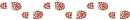
- Posts: 5900
- Joined: Tue 10 Apr, 2007 6:58 pm
- Location: Near Devonport, Tasmania
- ASSOCIATED ORGANISATIONS: TasmaniART, Smitten Merino, Macpac
- Region: Tasmania
- Gender: Male
Re: Mobile Phone Coverage - Tasmania
under10kg wrote: Any info on this? Does the iphone work better for reception compared to a normal telstra next g phone??
I know that my iphone 4 gets better reception that some phones of the people i've worked with, but that might just be because its a newer phone.
- Erica
- Athrotaxis cupressoides

- Posts: 105
- Joined: Wed 18 Nov, 2009 10:18 pm
- Region: Tasmania
- Gender: Female
Re: Mobile Phone Coverage - Tasmania
There is no chart, I suppose, of where the phone towers are in Tasmania? Might be tricky with the odd, embittered customer...
But you can see when you check your bill on the web, which tower was doing the work. For my Telstra 165 on Next G, I was able to check my email on the rise just to the west of Ah Chees Lake and the reception power needed, I think, from weakest to strongest, allows for SMSs first, then voice and if strong enough, web access. The tower indicated was "Central Plateau" I think, which I guess is over near Liawenee somewhere.
On the Traveller Range SW of Spurling and just as you drop over the edge and follow a creekline down to the OT, the tower indicated is Derwent Bridge. You can lie in your tent and phone a friend across the lake.
On the Ducane Range, the tower indicated is Rosebery.
The southern most tower may still be the one at a certain hill [Tylers Hill? ] south of Dover, north of Southport. It allowed reception on a certain high part of the South Cape Range for my tiny Nokia CDMA 2112, as well as high on (was it?) McKays Spur [ Edit:..no, probably Alexanders Spur (1/100map) further east; quarzite, overgrown vehicular ], on the YoYo.
But you can see when you check your bill on the web, which tower was doing the work. For my Telstra 165 on Next G, I was able to check my email on the rise just to the west of Ah Chees Lake and the reception power needed, I think, from weakest to strongest, allows for SMSs first, then voice and if strong enough, web access. The tower indicated was "Central Plateau" I think, which I guess is over near Liawenee somewhere.
On the Traveller Range SW of Spurling and just as you drop over the edge and follow a creekline down to the OT, the tower indicated is Derwent Bridge. You can lie in your tent and phone a friend across the lake.
On the Ducane Range, the tower indicated is Rosebery.
The southern most tower may still be the one at a certain hill [Tylers Hill? ] south of Dover, north of Southport. It allowed reception on a certain high part of the South Cape Range for my tiny Nokia CDMA 2112, as well as high on (was it?) McKays Spur [ Edit:..no, probably Alexanders Spur (1/100map) further east; quarzite, overgrown vehicular ], on the YoYo.
Last edited by vagrom on Sun 20 Mar, 2011 7:59 pm, edited 2 times in total.
Surgite et .. andiamo!
-

vagrom - Athrotaxis selaginoides

- Posts: 1006
- Joined: Thu 25 Mar, 2010 10:27 pm
- Location: Adelaide
- ASSOCIATED ORGANISATIONS: WalkingSA, Frnd Cleland/Bushcare, Alltrails
- Region: South Australia
-

tastrax - Lagarostrobos franklinii

- Posts: 2032
- Joined: Fri 28 Mar, 2008 6:25 pm
- Location: What3words - epic.constable.downplayed
- ASSOCIATED ORGANISATIONS: RETIRED! - Parks and Wildlife Service
- Region: Tasmania
Re: Mobile Phone Coverage - Tasmania
Yes, thanks Tastrax. An incredible site. Tylers Hill now has a bit of stuff south of it, right down on the south coast, which should help yachties going round the south. Nothing appears to identify as "Central Plateau" now, probably because there's a few in it's place, whereever it was.
An excellent photo map of Tassie, but how old I don't know. Lots of patchwork, shorn areas too.
I wonder if they'll ever put something down in the south-west. I guess power supply is the obvious problem.
I can't work out the colour coding. And some of the stations that appear from nowhere as you zoom in are supporting infrastructure rather that towers I guess, like the stuff at Cockle Creek.
An excellent photo map of Tassie, but how old I don't know. Lots of patchwork, shorn areas too.
I wonder if they'll ever put something down in the south-west. I guess power supply is the obvious problem.
I can't work out the colour coding. And some of the stations that appear from nowhere as you zoom in are supporting infrastructure rather that towers I guess, like the stuff at Cockle Creek.
Surgite et .. andiamo!
-

vagrom - Athrotaxis selaginoides

- Posts: 1006
- Joined: Thu 25 Mar, 2010 10:27 pm
- Location: Adelaide
- ASSOCIATED ORGANISATIONS: WalkingSA, Frnd Cleland/Bushcare, Alltrails
- Region: South Australia
Re: Mobile Phone Coverage - Tasmania
@tastrax
Thanks for posting the link!
@vagrom
Glad you like it! When you refer to 'colour coding', do you mean the colours of the small circles on the site image overlays, or the site markers themselves?
With the overlays, the colour is simply to distinguish between the layers - the colour key can be found in the bottom left. Each layer will have an assigned colour, and only those will be shown which have an open eye & aren't highlighted red (disabled for solo layer mode) or blue (not available at current zoom level).
For the site markers themselves (i.e. markers you can click on), the red antenna icon is a generic site, and the others have the carrier's icon (although many sites host mulitple co-located carriers).
Also, when you say sites appear from nowhere as you zoom in, do you mean they all appear from one zoom level to the next? Or you already have some markers on the screen, and as you go further in more show up?
No sites are shown when are you completely zoomed out AND there is no filter applied - there would just be too much information. So you can either apply a filter, or zoom in. Also, when markers are shown, if there are too many in a small screen region, they are clustered and represtented by the multi-coloured cluster icon (blue/red/green site) that has drawn on top the number of sites in that cluster. If you click this cluster, you'll be taken down to a level where the individual sites will be shown.
Hope that makes sense.
If anyone has any other comments/suggestions/criticisms/etc, then please let me know!
Thanks for posting the link!
@vagrom
Glad you like it! When you refer to 'colour coding', do you mean the colours of the small circles on the site image overlays, or the site markers themselves?
With the overlays, the colour is simply to distinguish between the layers - the colour key can be found in the bottom left. Each layer will have an assigned colour, and only those will be shown which have an open eye & aren't highlighted red (disabled for solo layer mode) or blue (not available at current zoom level).
For the site markers themselves (i.e. markers you can click on), the red antenna icon is a generic site, and the others have the carrier's icon (although many sites host mulitple co-located carriers).
Also, when you say sites appear from nowhere as you zoom in, do you mean they all appear from one zoom level to the next? Or you already have some markers on the screen, and as you go further in more show up?
No sites are shown when are you completely zoomed out AND there is no filter applied - there would just be too much information. So you can either apply a filter, or zoom in. Also, when markers are shown, if there are too many in a small screen region, they are clustered and represtented by the multi-coloured cluster icon (blue/red/green site) that has drawn on top the number of sites in that cluster. If you click this cluster, you'll be taken down to a level where the individual sites will be shown.
Hope that makes sense.
If anyone has any other comments/suggestions/criticisms/etc, then please let me know!
- balint256
- Nothofagus cunninghamii
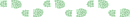
- Posts: 1
- Joined: Sun 01 May, 2011 4:04 pm
- Region: New South Wales
- Gender: Male
Re: Mobile Phone Coverage - Tasmania
Yeah, thanks Balint,
excellent map again. As for the info on the towers, thanks for the advice. It just takes a little more time and it gradually gets clearer.
Basically, what's most useful from a bushwalker's point of view, is just knowing that certain towers are at certain, known, prominent spots. If someone gets into trouble and doesn't have a PLB, they will nearly always have brought their mobile phone. In the south-west it's still going to be a moot point as to which tower is likely to relay your call. It could be Bare Hill, but possibly Maatsuyker might be the one. I guess some stations are more powerful than others. Thus the reason for this thread.
We got a chopper in for someone just north of the North Star in March 2006, west of Lake Rhona. My CDMA's "apparent" reception suggested that I didn't stand a chance but there seemed to be something so I just kept on saying "Mayday", with brief explanation and trying to get up higher. Suddenly someone came in so clearly it was as if they were next door. We talked about my location, which they didn't have clue about and then, after a couple of minutes, a gravelly voiced third party joined us on the line who clearly knew his way about and who wanted directions first and grid ref. secondarily. The chopper arrived within the hour, I think.
I wondered about the crystal clarity. Calls we'd made from Mt Reid were pretty crackly and I wondered if, in an emergency, there's a default setting which puts the call through to a very powerful mainland station or perhaps even something by satellite.
Edit: When I had a CDMA I was told ordinary GSM was good for ~40km's and CDMA, up to ~110km's; thus a phone for country people. "Low earth orbit" starts at 160kms (Google); the ISS moves between 320-345 kms. Iridium phone comm's satellite is 700 kms away. The Thuraya, serving Australia (amongst others?), doesn't note distance.
excellent map again. As for the info on the towers, thanks for the advice. It just takes a little more time and it gradually gets clearer.
Basically, what's most useful from a bushwalker's point of view, is just knowing that certain towers are at certain, known, prominent spots. If someone gets into trouble and doesn't have a PLB, they will nearly always have brought their mobile phone. In the south-west it's still going to be a moot point as to which tower is likely to relay your call. It could be Bare Hill, but possibly Maatsuyker might be the one. I guess some stations are more powerful than others. Thus the reason for this thread.
We got a chopper in for someone just north of the North Star in March 2006, west of Lake Rhona. My CDMA's "apparent" reception suggested that I didn't stand a chance but there seemed to be something so I just kept on saying "Mayday", with brief explanation and trying to get up higher. Suddenly someone came in so clearly it was as if they were next door. We talked about my location, which they didn't have clue about and then, after a couple of minutes, a gravelly voiced third party joined us on the line who clearly knew his way about and who wanted directions first and grid ref. secondarily. The chopper arrived within the hour, I think.
I wondered about the crystal clarity. Calls we'd made from Mt Reid were pretty crackly and I wondered if, in an emergency, there's a default setting which puts the call through to a very powerful mainland station or perhaps even something by satellite.
Edit: When I had a CDMA I was told ordinary GSM was good for ~40km's and CDMA, up to ~110km's; thus a phone for country people. "Low earth orbit" starts at 160kms (Google); the ISS moves between 320-345 kms. Iridium phone comm's satellite is 700 kms away. The Thuraya, serving Australia (amongst others?), doesn't note distance.
Surgite et .. andiamo!
-

vagrom - Athrotaxis selaginoides

- Posts: 1006
- Joined: Thu 25 Mar, 2010 10:27 pm
- Location: Adelaide
- ASSOCIATED ORGANISATIONS: WalkingSA, Frnd Cleland/Bushcare, Alltrails
- Region: South Australia
Re: Mobile Phone Coverage - Tasmania
balint256 wrote:@tastrax
Thanks for posting the link!
@vagrom
Glad you like it! When you refer to 'colour coding', do you mean the colours of the small circles on the site image overlays, or the site markers themselves?
With the overlays, the colour is simply to distinguish between the layers - the colour key can be found in the bottom left. Each layer will have an assigned colour, and only those will be shown which have an open eye & aren't highlighted red (disabled for solo layer mode) or blue (not available at current zoom level).
For the site markers themselves (i.e. markers you can click on), the red antenna icon is a generic site, and the others have the carrier's icon (although many sites host mulitple co-located carriers).
Also, when you say sites appear from nowhere as you zoom in, do you mean they all appear from one zoom level to the next? Or you already have some markers on the screen, and as you go further in more show up?
No sites are shown when are you completely zoomed out AND there is no filter applied - there would just be too much information. So you can either apply a filter, or zoom in. Also, when markers are shown, if there are too many in a small screen region, they are clustered and represtented by the multi-coloured cluster icon (blue/red/green site) that has drawn on top the number of sites in that cluster. If you click this cluster, you'll be taken down to a level where the individual sites will be shown.
Hope that makes sense.
If anyone has any other comments/suggestions/criticisms/etc, then please let me know!
Thanks for the post! I thought the colour coding was very useful, but sometimes it got a little confusing. I like how you used the overlays to distinguish the layers. I plan to do the same thing in the drafts that I am also making. I will post them when I am done. They are regarding Inexpensive Business IP Phone and Cheapest Business VoIP Phone Service... Thanks for the information on the filters, it is making sense, but I am still learning as I go.
- barrymorgan88
- Nothofagus cunninghamii
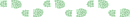
- Posts: 2
- Joined: Sat 14 Jan, 2012 1:08 pm
- Region: Australia
Re: Mobile Phone Coverage - Tasmania
Motorola Android
Telstra blue tick
SMS, at least, can be obtained from a log at Bert Nicholls Hut. Just at the southern end of the hut is a camping platform on the uphill side of the track. There is a fallen tree that runs from the platform back to the edge of the track. If you walk from the platform along the log to the track end, you can get a signal - give it a coulpe of minutes.
No, I didn't work it out (and I don't know who did or how) but the info came from a couple of Parks track workers - thanks, guys.
Telstra blue tick
SMS, at least, can be obtained from a log at Bert Nicholls Hut. Just at the southern end of the hut is a camping platform on the uphill side of the track. There is a fallen tree that runs from the platform back to the edge of the track. If you walk from the platform along the log to the track end, you can get a signal - give it a coulpe of minutes.
No, I didn't work it out (and I don't know who did or how) but the info came from a couple of Parks track workers - thanks, guys.
-

bernieq - Phyllocladus aspleniifolius

- Posts: 724
- Joined: Tue 17 Jan, 2012 3:43 pm
- Region: Victoria
Re: Mobile Phone Coverage - Tasmania
Also get coverage half way up the initial steep bit of the Arm River Track. Handy for calling the RACT when you get back to your vehicle and it wont start 
-

norts - Lagarostrobos franklinii

- Posts: 2008
- Joined: Wed 01 Aug, 2007 10:45 am
- Location: Germantown Tas.
- Region: Tasmania
Re: Mobile Phone Coverage - Tasmania
Forgot about this thread. I got Telstra 3G on Mt Algonkian and Princes Peak, nothing at all from the range between.
Also got nothing from Mt Rugby or The Bathurst Range in the SW.
Also got nothing from Mt Rugby or The Bathurst Range in the SW.
The idea of wilderness needs no defense, it only needs defenders ~ Edward Abbey
-

stepbystep - Lagarostrobos franklinii

- Posts: 7625
- Joined: Tue 19 May, 2009 10:19 am
- Location: Street urchin
- Region: Tasmania
- Gender: Male
Re: Mobile Phone Coverage - Tasmania
Matthew-Brown wrote:I thought that it may be useful to create a custom google map that is open for anyone to show where they could get a signal with their phone. If you click on the link below you should be able to edit the map and add your information to a marker. This is the first map I have made using google so if anyone else has some experience please feel free to help. You need to be signed in to edit it. I suggest that people write the model of the phone they are using and the network when adding a placemark.
http://maps.google.com.au/maps/ms?ie=UT ... b2e67&z=19
I have taken up Matthews suggestion and added a few points to his map.
-

eggs - Lagarostrobos franklinii

- Posts: 10861
- Joined: Fri 23 May, 2008 2:58 pm
- Location: Para Vista, South Australia
- Region: South Australia
Re: Mobile Phone Coverage - Tasmania
I found I could easily get a signal to txt and get weather via telstra at Square Tarn, Pine Tree Saddle camps and a bit of patience was required to get enough signal on the trail adjacent Steanes tarn.
Adding this to Gmaps is beyond me. Albeit a very useful map to build up. perhaps someone could add these points for me?
Adding this to Gmaps is beyond me. Albeit a very useful map to build up. perhaps someone could add these points for me?
- wander
- Phyllocladus aspleniifolius

- Posts: 943
- Joined: Mon 26 Oct, 2009 11:19 am
- Region: South Australia
- Gender: Male
Re: Mobile Phone Coverage - Tasmania
I couldn't even get a signal at Cynthia Bay, much less anywhere in the DuCanes.
Southern Ranges are good, though. My boss got a bit stroppy last year when I kept sending him photos from the peaks I was climbing. Must do more of that.
Southern Ranges are good, though. My boss got a bit stroppy last year when I kept sending him photos from the peaks I was climbing. Must do more of that.
"Mit der Dummheit kämpfen Götter selbst vergebens."
-

north-north-west - Lagarostrobos franklinii

- Posts: 15494
- Joined: Thu 14 May, 2009 7:36 pm
- Location: The Asylum
- ASSOCIATED ORGANISATIONS: Social Misfits Anonymous
- Region: Tasmania
Re: Mobile Phone Coverage - Tasmania
Curious - I know we had reception coming towards Narcissus from Windy Ridge. And I think we had it at Echo Point too.
Maybe there was some kind of outage when you were there.
I am hoping it will be available in Feb.
Maybe there was some kind of outage when you were there.
I am hoping it will be available in Feb.
-

eggs - Lagarostrobos franklinii

- Posts: 10861
- Joined: Fri 23 May, 2008 2:58 pm
- Location: Para Vista, South Australia
- Region: South Australia
Re: Mobile Phone Coverage - Tasmania
Falling Mtn had reception as did Massif and the Geryon. None at Helios or Elysia but that's expected.
The idea of wilderness needs no defense, it only needs defenders ~ Edward Abbey
-

stepbystep - Lagarostrobos franklinii

- Posts: 7625
- Joined: Tue 19 May, 2009 10:19 am
- Location: Street urchin
- Region: Tasmania
- Gender: Male
Re: Mobile Phone Coverage - Tasmania
stepbystep wrote:Falling Mtn had reception as did Massif and the Geryon. None at Helios or Elysia but that's expected.
You have some kind of freak phone though dont forget.... I'll never forget you sitting inside pine valley hut on the phone......
Nothing to see here.
-

ILUVSWTAS - Lagarostrobos franklinii

- Posts: 11027
- Joined: Sun 28 Dec, 2008 9:53 am
- Region: Tasmania
- Gender: Male
Re: Mobile Phone Coverage - Tasmania
Haha that handset is now dead. I now have a smartphone that is as hopeless as everyone else's 
The idea of wilderness needs no defense, it only needs defenders ~ Edward Abbey
-

stepbystep - Lagarostrobos franklinii

- Posts: 7625
- Joined: Tue 19 May, 2009 10:19 am
- Location: Street urchin
- Region: Tasmania
- Gender: Male
Re: Mobile Phone Coverage - Tasmania
Mobile coverage in Tasmania ... well done. I didn't even know you could force google maps to restrict itself like that.
sig pending approval
-
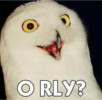
colinm - Athrotaxis cupressoides

- Posts: 388
- Joined: Wed 27 Jul, 2011 10:39 am
- Region: New South Wales
- Gender: Male
Re: Mobile Phone Coverage - Tasmania
eggs wrote:Curious - I know we had reception coming towards Narcissus from Windy Ridge. And I think we had it at Echo Point too.
Maybe there was some kind of outage when you were there.
I am hoping it will be available in Feb.
I know, it was weird. There was a bloke on the phone in the carpark, but I couldn't get even one tiny little bar.
You coming down again in Feb, eggs? Maybe we'll bump into each other. How long this time?
"Mit der Dummheit kämpfen Götter selbst vergebens."
-

north-north-west - Lagarostrobos franklinii

- Posts: 15494
- Joined: Thu 14 May, 2009 7:36 pm
- Location: The Asylum
- ASSOCIATED ORGANISATIONS: Social Misfits Anonymous
- Region: Tasmania
Re: Mobile Phone Coverage - Tasmania
Having trouble getting the details all together - but it might be 5 days wandering around the Pine Valley area.
Half the time as my first overnight solo in Tas.
Half the time as my first overnight solo in Tas.
-

eggs - Lagarostrobos franklinii

- Posts: 10861
- Joined: Fri 23 May, 2008 2:58 pm
- Location: Para Vista, South Australia
- Region: South Australia
Re: Mobile Phone Coverage - Tasmania
It's a beautiful area, you'll love it.
"Mit der Dummheit kämpfen Götter selbst vergebens."
-

north-north-west - Lagarostrobos franklinii

- Posts: 15494
- Joined: Thu 14 May, 2009 7:36 pm
- Location: The Asylum
- ASSOCIATED ORGANISATIONS: Social Misfits Anonymous
- Region: Tasmania
Re: Mobile Phone Coverage - Tasmania
Telstra Next G - HTC Wildfire S - Excellent to VG coverage
Scottsdale, Ouse, East Baghdad, Kings Meadows, Bicheno, St Helens, Triabunna, Eaglehawk Neck, Coles Bay (none in Wineglass Bay), Dunalley, Sorell, Port Arthur
Next G - Nokia 6120
Sheffield, Deloraine, Cradle Valley, St Helens, Kings Meadows, Ouse, East Baghdad
Lake/s on day 2/3 of OT
Also a wide open area between Waterfall Valley & Pelion Huts, closer to Pelion Gap (i think this was over a year ago)
Areas near Narcissus - marginal
Echo point hut - marginal but good for sms & email - booked my ferry from there
Also on the grey rocky part of a ridge overlooking
Scottsdale, Ouse, East Baghdad, Kings Meadows, Bicheno, St Helens, Triabunna, Eaglehawk Neck, Coles Bay (none in Wineglass Bay), Dunalley, Sorell, Port Arthur
Next G - Nokia 6120
Sheffield, Deloraine, Cradle Valley, St Helens, Kings Meadows, Ouse, East Baghdad
Lake/s on day 2/3 of OT
Also a wide open area between Waterfall Valley & Pelion Huts, closer to Pelion Gap (i think this was over a year ago)
Areas near Narcissus - marginal
Echo point hut - marginal but good for sms & email - booked my ferry from there
Also on the grey rocky part of a ridge overlooking
-

Solohike74 - Athrotaxis cupressoides

- Posts: 203
- Joined: Tue 07 Feb, 2012 7:20 pm
- Location: NSW
- ASSOCIATED ORGANISATIONS: VNPA; Friends of: Bogong, The Prom, Cobberas, Baw Baw
- Region: Australia
- Gender: Female
Re: Mobile Phone Coverage - Tasmania
It needs to be said that you can't always get full Next G coverage just by changing your sim card. You can IF its a Next G Sim and the phones specification includes 3G/UMTS/HSDPA 850 MHz. If you've got the right specs and its unlocked a prepaid next g sim is all you need.
-

Solohike74 - Athrotaxis cupressoides

- Posts: 203
- Joined: Tue 07 Feb, 2012 7:20 pm
- Location: NSW
- ASSOCIATED ORGANISATIONS: VNPA; Friends of: Bogong, The Prom, Cobberas, Baw Baw
- Region: Australia
- Gender: Female
Re: Mobile Phone Coverage - Tasmania
Up to 2 bars of 3G with an iphone on the summit of Mt Sprent. 1 bar of the same on the summit of the Sentinel Range. Full reception on top of The Needles!
- biggbird
- Phyllocladus aspleniifolius

- Posts: 763
- Joined: Wed 25 Apr, 2012 10:43 am
- Region: Tasmania
- Gender: Male
Re: Mobile Phone Coverage - Tasmania
There has been mention of reception on the top of the Ironbounds.
Has anyone tried Precipitous Bluff?
Has anyone tried Precipitous Bluff?
Men wanted for hazardous journey. Low wages, bitter cold, long hours of complete darkness. Safe return doubtful.
-

icefest - Lagarostrobos franklinii

- Posts: 4517
- Joined: Fri 27 May, 2011 11:19 pm
- Location: www.canyoninginvictoria.org
- Region: Victoria
Re: Mobile Phone Coverage - Tasmania
icefest wrote:There has been mention of reception on the top of the Ironbounds.
Has anyone tried Precipitous Bluff?
Yes. Variable, but it worked with an iPhone 3S in foggy conditions.
"Mit der Dummheit kämpfen Götter selbst vergebens."
-

north-north-west - Lagarostrobos franklinii

- Posts: 15494
- Joined: Thu 14 May, 2009 7:36 pm
- Location: The Asylum
- ASSOCIATED ORGANISATIONS: Social Misfits Anonymous
- Region: Tasmania
Re: Mobile Phone Coverage - Tasmania
Standing on the extensive, flat rock in front of the Lady Lake Hut dunny, yku can see Deloraine down below in rhe distance. So perfect reception using a cheap, little Samsung prepaid, on Virgin Optus.
Phoned in my Thursday Report and headed off to Nameless.
Phoned in my Thursday Report and headed off to Nameless.
Surgite et .. andiamo!
-

vagrom - Athrotaxis selaginoides

- Posts: 1006
- Joined: Thu 25 Mar, 2010 10:27 pm
- Location: Adelaide
- ASSOCIATED ORGANISATIONS: WalkingSA, Frnd Cleland/Bushcare, Alltrails
- Region: South Australia
105 posts
• Page 3 of 4 • 1, 2, 3, 4
Who is online
Users browsing this forum: No registered users and 8 guests
