Advice is sought about a Garmin etrex 30X. I wish to change the page sequence so that the first screen has six windows of map, compass, satellites, etc arranged as I wish. That is, I select, say, map, and when I have finished with that or want the compass or another window I exit maps, scroll to compass and select that.
Page 14 of
https://www8.garmin.com/manuals/webhelp ... _EN-US.pdf
details changing the Page Sequence
Before you can change the order of the page sequence, you must add pages to the sequence.
1 Select Setup > Page Sequence.
2 Select a page.
3 Select Move.
4 Move the page up or down in the list.
5 Press the Thumb Stick controller
I followed the instructions, but did not get the desired result. Instead of the desired result described above there is a sequence of going through all the map, compass, et al windows to get to the one I want.
Is there a way to get the setup I am after?
There's another manual at
https://www.manua.ls/garmin/etrex-30x/manual?p=2
with similar but different information
Garmin etrex 30X page settings
3 posts
• Page 1 of 1
-

Lophophaps - Auctorita modica
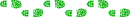
- Posts: 3458
- Joined: Wed 09 Nov, 2011 9:45 am
- Region: Victoria
- Gender: Male
Re: Garmin etrex 30X page settings
Hi Lophophaps,
What I think you want is to change the page sequence of the main menu. See http://www.aukadia.net/gps/lw3_4.htm for details of how to do this.
What you have done is to add-to, and change the sequence of the 'back' key.
What I have done is to have the page sequence set to map and trip computer. I don't have the main menu in it at all. Then, when the gps starts up, it goes straight to the map.
You can always get to the main menu by double-pressing the menu key.
I have also changed the order of the main menu to the 6 items I use most frequently, with 2 more items at the bottom of the list, so that you can wrap around to get to these 2 quickly by using the up button.
Regards
Andrew
What I think you want is to change the page sequence of the main menu. See http://www.aukadia.net/gps/lw3_4.htm for details of how to do this.
What you have done is to add-to, and change the sequence of the 'back' key.
What I have done is to have the page sequence set to map and trip computer. I don't have the main menu in it at all. Then, when the gps starts up, it goes straight to the map.
You can always get to the main menu by double-pressing the menu key.
I have also changed the order of the main menu to the 6 items I use most frequently, with 2 more items at the bottom of the list, so that you can wrap around to get to these 2 quickly by using the up button.
Regards
Andrew
-

andrewp - Athrotaxis cupressoides

- Posts: 299
- Joined: Mon 29 Aug, 2011 10:34 am
- Region: Victoria
- Gender: Male
Re: Garmin etrex 30X page settings
Andrew, many thanks. I have never used the menu button, and what I did was a bit confusing. No matter, sorted. Changing the sequence as I just did should be in the manual. It may be there, but after finding the page 14 advice I stopped.
The order now is Map, Trip computer, Satellite, Compass, Sun and moon, and Calendar. After that does not matter much. I looked at the elevation plot and I have climbed 51 kilometres. A few flights may have added to the total. According to the 30X the height where I am now is very close to 44 metres too low.
The order now is Map, Trip computer, Satellite, Compass, Sun and moon, and Calendar. After that does not matter much. I looked at the elevation plot and I have climbed 51 kilometres. A few flights may have added to the total. According to the 30X the height where I am now is very close to 44 metres too low.
-

Lophophaps - Auctorita modica
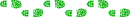
- Posts: 3458
- Joined: Wed 09 Nov, 2011 9:45 am
- Region: Victoria
- Gender: Male
3 posts
• Page 1 of 1
Who is online
Users browsing this forum: No registered users and 38 guests
