Landscape Photography Hints and Tips
Forum rules
Please note that the extended image rules for the Gallery forum also apply here.
Please note that the extended image rules for the Gallery forum also apply here.
63 posts
• Page 2 of 3 • 1, 2, 3
Re: Landscape Photography Hints and Tips
Very interesting thread and certainly a lot of useful tips.
I did take my images in RAW format and do the conversion/Photoshop CS3 thing with them, which I found very time consuming. I have since acquired Lightroom 2 which I believe allows editing of jpeg images without loss of quality, although I stand to be corrected on this.
All my images are now taken in jpeg format and processed in Lightroom, and I can't say that I've noticed any deterioration in image quality during processing. Certainly a much easier process and Lightroom has some additional functions that CS3 doesn't. I would be interested whether any other photographic 'nuts' here are using Lightroom.
Geoff
I did take my images in RAW format and do the conversion/Photoshop CS3 thing with them, which I found very time consuming. I have since acquired Lightroom 2 which I believe allows editing of jpeg images without loss of quality, although I stand to be corrected on this.
All my images are now taken in jpeg format and processed in Lightroom, and I can't say that I've noticed any deterioration in image quality during processing. Certainly a much easier process and Lightroom has some additional functions that CS3 doesn't. I would be interested whether any other photographic 'nuts' here are using Lightroom.
Geoff
- GeoffR
- Nothofagus gunnii
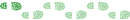
- Posts: 22
- Joined: Fri 19 Mar, 2010 8:00 pm
- Region: Tasmania
- Gender: Male
Re: Landscape Photography Hints and Tips
Whatever gives you the results you desire is the right way for you to do it.
I googled why shoot raw and found quite a number of opinionated reads, and one that shows a lot of fact -
http://www.luminous-landscape.com/tutor ... iles.shtml
One of the main advantages to me in shooting RAW (apart from image quality) is
I actually shoot "RAW + Basic JPG"
Some of my photos that won Photo of the month competitions last year were the basic JPG out of the camera. But if I wanted to get those images printed, I would spend the time on the RAW data.
I do not know about Lightroom.
I googled why shoot raw and found quite a number of opinionated reads, and one that shows a lot of fact -
http://www.luminous-landscape.com/tutor ... iles.shtml
One of the main advantages to me in shooting RAW (apart from image quality) is
Raw files have not had while balance set. They are tagged with whatever the camera's setting was, (either that which was manually set or via auto-white-balance), but the actual data has not been changed. This allows one to set any colour temperature and white balance one wishes after the fact with no image degradation. It should be understood that once the file has been converted from the linear space and has had a gamma curve applied (such as in a JPG) white balance can no longer be properly done.
I actually shoot "RAW + Basic JPG"
Some of my photos that won Photo of the month competitions last year were the basic JPG out of the camera. But if I wanted to get those images printed, I would spend the time on the RAW data.
I do not know about Lightroom.
-

tasadam - Magnus administratio
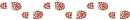
- Posts: 5900
- Joined: Tue 10 Apr, 2007 6:58 pm
- Location: Near Devonport, Tasmania
- ASSOCIATED ORGANISATIONS: TasmaniART, Smitten Merino, Macpac
- Region: Tasmania
- Gender: Male
Re: Landscape Photography Hints and Tips
I use Lightroom for about 99% of my processing. I only jump over to CS3 for when I need to do something special. I find the workflow of Lightroom extremely quick and intuitive, which is important as I shoot RAW all the time.
Photographer and bushwalker
For hiking trails we've completed around the world: Fork and Foot
For hiking trails we've completed around the world: Fork and Foot
-

stoogest - Athrotaxis cupressoides

- Posts: 163
- Joined: Tue 13 Jan, 2009 10:20 am
- Region: Tasmania
Re: Landscape Photography Hints and Tips
GeoffR wrote:Very interesting thread and certainly a lot of useful tips.
I did take my images in RAW format and do the conversion/Photoshop CS3 thing with them, which I found very time consuming. I have since acquired Lightroom 2 which I believe allows editing of jpeg images without loss of quality, although I stand to be corrected on this.
All my images are now taken in jpeg format and processed in Lightroom, and I can't say that I've noticed any deterioration in image quality during processing. Certainly a much easier process and Lightroom has some additional functions that CS3 doesn't. I would be interested whether any other photographic 'nuts' here are using Lightroom.
Geoff
its not technically possible not have degredation of quality in standard JPEG. Its a lossy format.
The simply process of open, making any change and re-saving the file will always degrade the image.
How much just depends on the compression setting.
However some operations such as 90 degree rotation can be done in a lossless manner.
Maybe there are some smarts in Lightroom that allows only the changed area to be re-encoded - minimising the degredation?
There are lossless versions of JPEG, - JPEG LS and JPEG 2000, but I don't think any of these are particularly well supported or in common use.
JPEG is not the right format for doing any serious photo manipulation anyway.
-

Azza - Phyllocladus aspleniifolius

- Posts: 979
- Joined: Thu 06 Mar, 2008 11:26 am
Re: Landscape Photography Hints and Tips
Re: Landscape Photography Hints and Tips
Great effort Michael! Very informative. Appreciate the links as well. Marc Adamus has some great photos!!
I have a different approach as I neither have the time nor the patience to stand for an hour in a stream! I personally do not Like time exposures since I like to capture the raw power of a thundering wave or water fall, studio photography is not for me either. Most of my shots are hand held and opportunistic, so you will see me walking with my camera in my hand ready to shoot anything interesting. I used to shoot in Raw but found it to complecated and could not tell the difference in the end with Jpeg so I only use Jpeg now. Jpeg is fine if you only view the photos on a computer screen or flat screen TV. Over the last few years I have created a travelogue of our walks and wanderings. And sometimes I even get a lucky shot! Last year I swapped my Canon 400D for a 7D. After checking all the pros and cons I chose the 7D over the 5D because it has more of the features I wanted [ it is fast! it takes some pretty good pictures and it is cheaper to booth!] and I have been quite happy with it. I use a 8 & 16 GB Sandisk Extreme 60MB/s UDMA Compact Flash Cards. I bought the dedicated EF-S 18-135mm F3.5 - 5.6 IS with it because it cost only $350.00. I already had an EF-S 17-85 F4-5.6 USM IS which cost me $1300.00 at the time, but I prefer the 18-135mm. I also have an EF-S10-22mm F3.5-4.5 USM and an EF 100-400 F4.5-5.6 IS USM. My flash is a Canon Speedlite 580EX II. My Back pack is a Lowepro Flipside 400AW with build in rain cover. Wish list: #1 Canon EF 100mm F2.8 Macro IS USM, #2 Canon EF 24-70mm F2.8 USM and #3 Canon 70-200mm F2.8L IS II USM [that lens was not available at the time I bought the 100-400, otherwise I would have got it plus an extender to get better results] when my kit is complete I will take some serious photos! I did have a Slik Sprint Pro GM but someone knocked it off and I have not found another one, I do have a monopod with pistol grip swivel head but it is quite heavy. Biggest mistake: Take 1100 photos on the final day at the tour down under in Adelaide [won by a Tasmanian] and then format the card. My Photo Editor is Adobe Photoshop CS5 which includes Bridge CS5 and Camera Raw 6, also have Lightroom 3 but hate it. My prefered photo viewer is Picasa, I also use Picasa for Internet storage and display. I have some photos on Flikr but found it to cumbersome, same for photo.net. Favorite photographer: Wout Groeneveld http://woutsfotoblog.blogspot.com/ [Wout is a real wizard with photoshop!]
Favorite Tech sites: http://www.slrgear.com/reviews/index.php and http://www.bobatkins.com/photography/
Which brings me to the purpose of this reply. If you check out the lens reviews on the last two sites you will be able the see the so called sweet spot of your lens, where the lens is sharpest across the frame. In my case F8 @ 50mm, so for land scapes I use AV mode F8 and ISO100-3200 depending on available light, aiming for a shutter speed in excess of 200 for hand held shots. I use spot focusing and Centre-Weighted Average or Evaluative Metering. I Use One –Shot AF or AI Focus AF since the auto focus works much better than my eyes and my camera has no focusing screen. And I have the Noise reduction on since I trust that canon would know what they are on about and it seems to work very well. Since canon cameras seem to over expose a little, most of the time, I use exposure compensation and then use auto bracketing as well. Since it is easier to fix under exposure than over exposure it is better to under expose. I then check the bracket for over exposure, and if so I can move the whole bracket by adjusting the exposure compensation. Take a few brackets of the same shot and hope for the best. I inspect all my photos in Bridge, I put all 3 photos of the bracket on the preview screen then apply the magnifier at 100-200% and only keep the sharpest of the sets, then I sort the sharpest of the similar sets and my final choice gets tweaked In Camera Raw, bit of fill light, bit of sharpening and some contrast if required. Cropping, Lens correction, Straiten horizon etc. There are a million things you can do in Photoshop!
If you want your camera to work faster! Then invest in a faster CF Card i.e 16-32GB Extreme 60-90MB/s UDMA
Cheers, Basil
You can see our photos at http://picasaweb.google.com.au/kleijnendorst
Great effort Michael! Very informative. Appreciate the links as well. Marc Adamus has some great photos!!
I have a different approach as I neither have the time nor the patience to stand for an hour in a stream! I personally do not Like time exposures since I like to capture the raw power of a thundering wave or water fall, studio photography is not for me either. Most of my shots are hand held and opportunistic, so you will see me walking with my camera in my hand ready to shoot anything interesting. I used to shoot in Raw but found it to complecated and could not tell the difference in the end with Jpeg so I only use Jpeg now. Jpeg is fine if you only view the photos on a computer screen or flat screen TV. Over the last few years I have created a travelogue of our walks and wanderings. And sometimes I even get a lucky shot! Last year I swapped my Canon 400D for a 7D. After checking all the pros and cons I chose the 7D over the 5D because it has more of the features I wanted [ it is fast! it takes some pretty good pictures and it is cheaper to booth!] and I have been quite happy with it. I use a 8 & 16 GB Sandisk Extreme 60MB/s UDMA Compact Flash Cards. I bought the dedicated EF-S 18-135mm F3.5 - 5.6 IS with it because it cost only $350.00. I already had an EF-S 17-85 F4-5.6 USM IS which cost me $1300.00 at the time, but I prefer the 18-135mm. I also have an EF-S10-22mm F3.5-4.5 USM and an EF 100-400 F4.5-5.6 IS USM. My flash is a Canon Speedlite 580EX II. My Back pack is a Lowepro Flipside 400AW with build in rain cover. Wish list: #1 Canon EF 100mm F2.8 Macro IS USM, #2 Canon EF 24-70mm F2.8 USM and #3 Canon 70-200mm F2.8L IS II USM [that lens was not available at the time I bought the 100-400, otherwise I would have got it plus an extender to get better results] when my kit is complete I will take some serious photos! I did have a Slik Sprint Pro GM but someone knocked it off and I have not found another one, I do have a monopod with pistol grip swivel head but it is quite heavy. Biggest mistake: Take 1100 photos on the final day at the tour down under in Adelaide [won by a Tasmanian] and then format the card. My Photo Editor is Adobe Photoshop CS5 which includes Bridge CS5 and Camera Raw 6, also have Lightroom 3 but hate it. My prefered photo viewer is Picasa, I also use Picasa for Internet storage and display. I have some photos on Flikr but found it to cumbersome, same for photo.net. Favorite photographer: Wout Groeneveld http://woutsfotoblog.blogspot.com/ [Wout is a real wizard with photoshop!]
Favorite Tech sites: http://www.slrgear.com/reviews/index.php and http://www.bobatkins.com/photography/
Which brings me to the purpose of this reply. If you check out the lens reviews on the last two sites you will be able the see the so called sweet spot of your lens, where the lens is sharpest across the frame. In my case F8 @ 50mm, so for land scapes I use AV mode F8 and ISO100-3200 depending on available light, aiming for a shutter speed in excess of 200 for hand held shots. I use spot focusing and Centre-Weighted Average or Evaluative Metering. I Use One –Shot AF or AI Focus AF since the auto focus works much better than my eyes and my camera has no focusing screen. And I have the Noise reduction on since I trust that canon would know what they are on about and it seems to work very well. Since canon cameras seem to over expose a little, most of the time, I use exposure compensation and then use auto bracketing as well. Since it is easier to fix under exposure than over exposure it is better to under expose. I then check the bracket for over exposure, and if so I can move the whole bracket by adjusting the exposure compensation. Take a few brackets of the same shot and hope for the best. I inspect all my photos in Bridge, I put all 3 photos of the bracket on the preview screen then apply the magnifier at 100-200% and only keep the sharpest of the sets, then I sort the sharpest of the similar sets and my final choice gets tweaked In Camera Raw, bit of fill light, bit of sharpening and some contrast if required. Cropping, Lens correction, Straiten horizon etc. There are a million things you can do in Photoshop!
If you want your camera to work faster! Then invest in a faster CF Card i.e 16-32GB Extreme 60-90MB/s UDMA
Cheers, Basil
You can see our photos at http://picasaweb.google.com.au/kleijnendorst
-

Maraea48 - Atherosperma moschatum
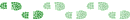
- Posts: 89
- Joined: Fri 08 Apr, 2011 3:46 pm
- Region: Tasmania
Re: Landscape Photography Hints and Tips
Maraea48 wrote:Biggest mistake: Take 1100 photos on the final day at the tour down under in Adelaide [won by a Tasmanian] and then format the card.
Did you know that formatting the card isn't really wiping everything out?
There is software available to undelete files from a card, and also to recover a corrupt or formatted card.
Try this search - http://www.google.com.au/search?sourcei ... emory+card
If you haven't used that card much since, AND if you haven't filled the card as much as it was from that shoot, it may still hold some photos!
I ran a recovery program on a memory card once, and not only did I recover some images I was trying to, I was able to see images from a LONG time ago.
-

tasadam - Magnus administratio
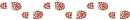
- Posts: 5900
- Joined: Tue 10 Apr, 2007 6:58 pm
- Location: Near Devonport, Tasmania
- ASSOCIATED ORGANISATIONS: TasmaniART, Smitten Merino, Macpac
- Region: Tasmania
- Gender: Male
Re: Landscape Photography Hints and Tips
Also, re mem cards I use Sandisk Extreme Pro, at 90 Mb/s, and I recommend them.
And re sweet spot of lenses, while it is nice to have that info in your head, you may find that using a greater (or lower) f stop to get the depth of field you want for a given composition may well give you a more noticeable benefit to an image than barely perceivable changes to the "sweet spot". Perhaps it is more of an issue with the less expensive lenses, I'm not sure.
And re slightly under-exposing, do you use the histogram on your camera? This is a feature that will allow you to determine whether you have any blown areas of the image.
Getting the histogram correct will give you the widest exposure range, therefore more data in the image, than under-exposing for the sake of being sure you can "fix" the image later by adjusting levels etc in photoshop. Bracketing is a good alternative.
From memory, noise reduction on my Nikon only comes into play for time exposures of 1 second or more. If Canon are the same it won't be an issue for you if you shoot hand held.
Just different points of view that may help you and others reading this.
And re sweet spot of lenses, while it is nice to have that info in your head, you may find that using a greater (or lower) f stop to get the depth of field you want for a given composition may well give you a more noticeable benefit to an image than barely perceivable changes to the "sweet spot". Perhaps it is more of an issue with the less expensive lenses, I'm not sure.
And re slightly under-exposing, do you use the histogram on your camera? This is a feature that will allow you to determine whether you have any blown areas of the image.
Getting the histogram correct will give you the widest exposure range, therefore more data in the image, than under-exposing for the sake of being sure you can "fix" the image later by adjusting levels etc in photoshop. Bracketing is a good alternative.
From memory, noise reduction on my Nikon only comes into play for time exposures of 1 second or more. If Canon are the same it won't be an issue for you if you shoot hand held.
Just different points of view that may help you and others reading this.
-

tasadam - Magnus administratio
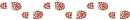
- Posts: 5900
- Joined: Tue 10 Apr, 2007 6:58 pm
- Location: Near Devonport, Tasmania
- ASSOCIATED ORGANISATIONS: TasmaniART, Smitten Merino, Macpac
- Region: Tasmania
- Gender: Male
Re: Landscape Photography Hints and Tips
Interesting re-reading this thread after not having visited it for 12 months (the time of my last post above!). Since May last year I have taken the time to learn how to use layers, masks, sharpening and other Photoshop techniques and I can honestly say that it has improved the final quality of my images MASSIVELY!! In terms of percentages I now process all my shots in Lightroom initially (cropping and basic levels/curves/vibrance adjustments), but I'm now processing 40% of them in Photoshop as a second stage. Sure it takes extra time, but I'm finding that my 'keeper' rate has gone up as I'm more conscious of the fact that I need to get the shot right first time, and hence the number of shots i now take has reduced.
Basil, I found your comment regarding your inability to see any difference between RAW and JPG shots very interesting as to me it is like chalk and cheese. As an example here is a shot I took in WA earlier this year (I didn't get around to processing them quick enough to be able to post them up in the comp!). The first is the RAW, the second is the JPG (processed in Lightroom and Photoshop CS3):
Cheers!
Andrew.
Basil, I found your comment regarding your inability to see any difference between RAW and JPG shots very interesting as to me it is like chalk and cheese. As an example here is a shot I took in WA earlier this year (I didn't get around to processing them quick enough to be able to post them up in the comp!). The first is the RAW, the second is the JPG (processed in Lightroom and Photoshop CS3):
Cheers!
Andrew.
Photographer and bushwalker
For hiking trails we've completed around the world: Fork and Foot
For hiking trails we've completed around the world: Fork and Foot
-

stoogest - Athrotaxis cupressoides

- Posts: 163
- Joined: Tue 13 Jan, 2009 10:20 am
- Region: Tasmania
Re: Landscape Photography Hints and Tips
Re: Landscape Photography Hints and Tips
by tasadam » Mon 11 Apr, 2011 9:51 pm
Thanks for you reply. I do have a Sandisk file recovery program, However apparently If you format the disk in an Canon camera it will overwrite the files thus making it impossible to recover lost file. When I have the time I will take a number of brackets at different F stops but during processing I always seem to end up with the F8 versions having the best dof. Hope fully that will change when I get some quality Glass. As for Histogram? I am a learner and have not jet learned to understand it and I know I still have a long way to go there is so much to learn! Did learn that Nikon DSLR’s deals with Back light much better than Canon, but then Canon has a better range of lenses!
Re: Landscape Photography Hints and Tips
by stoogest » Mon 11 Apr, 2011 11:15 pm
Thanks for you reply too. I am only just playing with photoshop and once again I have a lot to learn. As for RAW you probably Illustrated my point, after a lot of processing the raw picture would probably look better than the Jpeg but is it worth the efford?
Basil.
by tasadam » Mon 11 Apr, 2011 9:51 pm
Thanks for you reply. I do have a Sandisk file recovery program, However apparently If you format the disk in an Canon camera it will overwrite the files thus making it impossible to recover lost file. When I have the time I will take a number of brackets at different F stops but during processing I always seem to end up with the F8 versions having the best dof. Hope fully that will change when I get some quality Glass. As for Histogram? I am a learner and have not jet learned to understand it and I know I still have a long way to go there is so much to learn! Did learn that Nikon DSLR’s deals with Back light much better than Canon, but then Canon has a better range of lenses!
Re: Landscape Photography Hints and Tips
by stoogest » Mon 11 Apr, 2011 11:15 pm
Thanks for you reply too. I am only just playing with photoshop and once again I have a lot to learn. As for RAW you probably Illustrated my point, after a lot of processing the raw picture would probably look better than the Jpeg but is it worth the efford?
Basil.
-

Maraea48 - Atherosperma moschatum
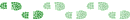
- Posts: 89
- Joined: Fri 08 Apr, 2011 3:46 pm
- Region: Tasmania
Re: Landscape Photography Hints and Tips
To be honest, after buying my first SLR camera I had it set to jpg for probably the first 12 months. I then moved on to RAW once I was more famailiar with Lightroom and the extra flexibility (and results) that you get with working with the RAW image. I probably stayed with that for the next 6 months until I took the time to learn how to use photoshop and now I'm in the position I described above.
It's an addicitve hobby and it sounds like you're well on the way to making the most of it!!
It's an addicitve hobby and it sounds like you're well on the way to making the most of it!!
Photographer and bushwalker
For hiking trails we've completed around the world: Fork and Foot
For hiking trails we've completed around the world: Fork and Foot
-

stoogest - Athrotaxis cupressoides

- Posts: 163
- Joined: Tue 13 Jan, 2009 10:20 am
- Region: Tasmania
Re: Landscape Photography Hints and Tips
Have a read of this -Maraea48 wrote:I do have a Sandisk file recovery program, However apparently If you format the disk in an Canon camera it will overwrite the files thus making it impossible to recover lost file.
http://www.reclaime.com/library/disk-format.aspx
Again, depending on how long ago or how full you've had it since, I'd still be trying a recovery on that card.There are two significantly different types of the format procedure. After using one of them, the data can still be recovered, but after applying the other - the data is unrecoverable.
Most cameras use the normal mode of format (quick format) after which you can restore your data. However, in Canon PowerShot digital camera series there are both the normal mode and the "low level format" mode. If you use "low level format" (complete format), all the data on the memory card will be deleted irreversibly and any data recovery software would then be useless. Nevertheless, Canon digital cameras use the normal format mode by default. If you formatted your memory card in the normal mode, the data recovery process doesn't differ from other cameras. If you used the "low level format" mode, you cannot recover anything because all your data is gone and there is nothing left on the memory card.
Depth of field at any given f stop is less noticeable at wide angle and more noticeable at zoom. The more zoom, the more noticeable the DOF (or lack thereof) will be. If shooting a number of shots to compare f stops, do it at different zoom lengts, including the minimum and maximum that you would typically have with you, this will give you a better idea of what the equipment you carry is capable of and when you should use certain settings - what you are trying to achieve, and how to do it.Maraea48 wrote:When I have the time I will take a number of brackets at different F stops but during processing I always seem to end up with the F8 versions having the best dof.
It's easy to learn, the answers are out there...Maraea48 wrote:As for Histogram? I am a learner and have not jet learned to understand it and I know I still have a long way to go there is so much to learn!
I won't reinvent the wheel by repeating what's out there, go check these links out.
You will learn that a quick look at the histogram and you will tell whether you can afford to add half a stop, 1 stop etc, or whether you need to reduce exposure somewhat.
http://www.prophotoinsights.net/prod/79 ... histograms
http://www.luminous-landscape.com/tutor ... rams.shtml
Of course, when increasing or reducing exposure, there are a number of ways to do it.
You can adjust your ISO.
Doubling or halving the ISO is equivalent to adjusting the exposure by 1 stop. You will most likely be able to adjust the ISO values in halves or thirds, selectable through your camera menu.
ISO 200 is twice as light sensitive as ISO 100. ISO 400 is twice as light sensitive as ISO 200. ISO 800 is again twice as light sensitive as ISO 400, and so on. But the higher the ISO, the more "grainy" the image will appear. Grain = noise = speckles in a photo. You can reduce grain in photoshop, particularly if you use the noise reduction in Photoshop CS5 in the raw editer.
You can increase or decrease your F stop.
The standard stops being 1.4, 2, 2.8, 4, 5.6, 8, 11, 16, 22.
You can also go half stops or even third stops between these values, depending on the capabilities of your camera.
You can of course adjust the exposure time, doubling or halving it will adjust the exposure by 1 stop.
Filters - If you had the camera set on manual settings and you wanted to reduce your exposure, you could use neutral density filters. They come with set values, for example 3X will decrease an exposure by 3 stops.
Flash - if you needed more light for a given exposure, flash may assist. Flash will only assist subject matter within range of the flash unit, typically of (guessing) up to about 10 metres depending on the flash unit. Flash can also create unnatural shadows, that can destroy the feel of an exposure. And using flash in conjunction with other light sources, such as indoor incandescent bulbs, you can get mixed white balance and the result can be hard to correct in photoshop (selective layering, playing with the hue setting might do it). Hardly relevant for landscape photography though.
Sunlight - wait for a cloud, or wait for the cloud to move on. Wait for sunset, or get up just before sunrise to get the right light for a given scene that requires the light you are looking for.
When you are doing your bracketing, compare the histogram and over and under expose by half a stop, 1 stop, 1.5 stops, 2 stops, 2.5 stops, as far as your camera will go. And compare the histogram on each shot, so you can learn by looking at a histogram how much you need to adjust the exposure by to achieve a more balanced exposure according to the histogram.
You could just bracket and decide later, but I find that getting it right when behind the camera will save me a lot of time in front of the computer. More fun, too.
There's also the RGB menu in the camera that shows you which bits of an exposure are over-exposed to full saturation, by flashing them white in the playback preview. This will allow you to work out which bit on a histogram is the bit that is at the far right end, and then you can decide how much you might need to under-expose an image (if at all) to recover some data in the flashing area. For example, it might just be a rogue cloud in the sky, that you can clone out in photoshop, so you might prefer to leave that part of the photo over-exposed for the sake of achieving a well balanced exposure for the rest of the image.
The purpose being achieving the most perfectly exposed image possible when taking it, allowing you with a better finished product after final editing. Who knows, get better with these things in camera, and you might just cut your need for editing down considerably if you only shoot JPG.
Depends on whether you are happy with your results, and what you are doing with them. An earlier post by me points out my feeling on shooting raw.Maraea48 wrote:As for RAW you probably Illustrated my point, after a lot of processing the raw picture would probably look better than the Jpeg but is it worth the efford?
Basil.
-

tasadam - Magnus administratio
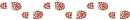
- Posts: 5900
- Joined: Tue 10 Apr, 2007 6:58 pm
- Location: Near Devonport, Tasmania
- ASSOCIATED ORGANISATIONS: TasmaniART, Smitten Merino, Macpac
- Region: Tasmania
- Gender: Male
Re: Landscape Photography Hints and Tips
This was such an informative post, I'd personally like to thank all those who participated.
There's something I tried while in Tassie a couple of months ago that you may be interested in also.
It's to do with reflection shots. I would shoot with my polarizing filter fully utilized then take another shot with the opposite effect.
This would give me both the "in the water" aspect and the reflection aspect.
I would then stitch the two together and combine both effects. It seems to work
There's something I tried while in Tassie a couple of months ago that you may be interested in also.
It's to do with reflection shots. I would shoot with my polarizing filter fully utilized then take another shot with the opposite effect.
This would give me both the "in the water" aspect and the reflection aspect.
I would then stitch the two together and combine both effects. It seems to work
- Attachments
-
- Tasmania 2011 - Pirate's Cove.jpg (79.57 KiB) Viewed 80781 times
-
- Macquarie Harbour panorama 4.jpg (63.73 KiB) Viewed 80781 times
-

iandsmith - Athrotaxis cupressoides

- Posts: 364
- Joined: Thu 22 Jan, 2009 3:27 pm
- Location: Newcastle
Re: Landscape Photography Hints and Tips
The most important aspect of photography, is the hardest thing to achieve. It is something that all great images have ... they leave room for the viewer's imagination to enter the image.
When I was working for Auscape International Picture Library, Auscape were (and might still be) the biggest distributor of editorial images of Australia to the world. Jean-Paul Ferrero was the owner then. Unfortunately JP died when he was only 40 from the stress of work. I'd come back from shooting something for Auscape and I'd be blown away with the technical quality, technically unassailable I thought, and JP would say, "Where is the ambiance? I can't feel what it was like to be there. How are others going to appreciate what you have done if they can't feel it either?" Jean Paul was always right.
That is what good editorial/illustrative photography is about. The photos that I see on this site are mostly editorials ... perhaps try leaving room for the imagination of others to join you, if you haven't considered it. I've been trying for a long time and rarely get it. It can also be (kind of like) not telling all of the story at once through having perfect technique and sometimes a simple weakness either technical or aesthetically can be a real plus. I don't like perfect images ... I like something that distracts me, something that is unexpectedly disturbing. Harald Mante one of the great thinkers on the principles of design and the elements of photographic composition called this, "the distracting spot".
The distracting spot slows a viewer down ... and the viewer then looks at the image for longer. Isn't that what all photographers who show work want?
Warren.
When I was working for Auscape International Picture Library, Auscape were (and might still be) the biggest distributor of editorial images of Australia to the world. Jean-Paul Ferrero was the owner then. Unfortunately JP died when he was only 40 from the stress of work. I'd come back from shooting something for Auscape and I'd be blown away with the technical quality, technically unassailable I thought, and JP would say, "Where is the ambiance? I can't feel what it was like to be there. How are others going to appreciate what you have done if they can't feel it either?" Jean Paul was always right.
That is what good editorial/illustrative photography is about. The photos that I see on this site are mostly editorials ... perhaps try leaving room for the imagination of others to join you, if you haven't considered it. I've been trying for a long time and rarely get it. It can also be (kind of like) not telling all of the story at once through having perfect technique and sometimes a simple weakness either technical or aesthetically can be a real plus. I don't like perfect images ... I like something that distracts me, something that is unexpectedly disturbing. Harald Mante one of the great thinkers on the principles of design and the elements of photographic composition called this, "the distracting spot".
The distracting spot slows a viewer down ... and the viewer then looks at the image for longer. Isn't that what all photographers who show work want?
Warren.
- WarrenH
- Phyllocladus aspleniifolius

- Posts: 990
- Joined: Thu 07 Jan, 2010 6:54 pm
- Region: Australian Capital Territory
Re: Landscape Photography Hints and Tips
This is pretty old but I thought I'd add some things.
First all these techniques, filters, tripods etc etc are only the tools you use to capture Light. After all Photography is "Painting with Light" The best and foremost way of getting great images is to learn lighting. Matters little if your shooting a landscape, bird or a wedding image, Lighting is the key. For instance if your shooting a mountain in the distance, what is the best lighting to shoot? Directional lighting, or light that comes from behind you is boring and flat whereas side lighting creates texture, dimension and mood. The same reason waterfalls are best photographed during light drizzle, overcast days are good but light drizzle will wash the leaves of the trees and when you then use your polariser it will boost colour saturation and take away the reflections giving better contrast. Someone said they didn't notice their polariser doing much in rainforests and I bet it's because it was not in rainy conditions. Polarisers are not good to use with extremely wide angle lenses on perfect blue skys. Have you noticed the sky going from light to really dark to light on these types of shots. Its because a polariser works best at 90 degrees to the sun, if your shooting almost 180 it only works in one area.
When shooting long exposures or nightie shots cover the eye piece of the camera to stop stray light entering the viewfinder. It will often end up as pink blobs on the photo's if you don't.
The difference between shooting jpeg and RAW. This always causes a debate but simply put, If you choose to shoot jpeg you are allowing your camera manufacture to make certain decisions for you about colour (like if you set your camera colour mode to landscape) White Balance and compression of the jpeg. If you shoot RAW the camera does nothing but record the RAW detail. You make the decisions on what you want to do to the file later in your RAW convertor. Another small side point is the camera you use that shoots RAW pretty much can record all the colours found in the Pro Photo colour space which is millions of colours per channel. If you shoot jpeg a jpeg can only record 256 colours per channel. It throws away the remaining colour. That there is the primary reason I shoot RAW.
The original poster also mentioned HFD. Old lenses had the markings on them but newer and especially Zooms usually don't as the distance changes with the zoom. A easy way to get very close to the correct focus for a given scene is to focus on the closest object you want to be in focus and then the farthest and divide it by three and focus a third of the way into the scene. You will be very close to the HFD you need.
Talking about gear I carry with me
Nikon D700 (about to be replaced with a D800E)
Nikon 16-35
Nikon 60 Micro
Nikon 70-200/2.8
Nikon PC-E 45mm (Tilt Shift)
Gitzo GT2541 CF
Really Right Stuff BH-50 Ball head
Singh-Ray 1, 2 , 3 Stop ND Grads
Singh-Ray Vario ND filter
B+W 10 Stop ND
B+W Polariser
Packed into F-Stop Modules to go into my backpack
First all these techniques, filters, tripods etc etc are only the tools you use to capture Light. After all Photography is "Painting with Light" The best and foremost way of getting great images is to learn lighting. Matters little if your shooting a landscape, bird or a wedding image, Lighting is the key. For instance if your shooting a mountain in the distance, what is the best lighting to shoot? Directional lighting, or light that comes from behind you is boring and flat whereas side lighting creates texture, dimension and mood. The same reason waterfalls are best photographed during light drizzle, overcast days are good but light drizzle will wash the leaves of the trees and when you then use your polariser it will boost colour saturation and take away the reflections giving better contrast. Someone said they didn't notice their polariser doing much in rainforests and I bet it's because it was not in rainy conditions. Polarisers are not good to use with extremely wide angle lenses on perfect blue skys. Have you noticed the sky going from light to really dark to light on these types of shots. Its because a polariser works best at 90 degrees to the sun, if your shooting almost 180 it only works in one area.
When shooting long exposures or nightie shots cover the eye piece of the camera to stop stray light entering the viewfinder. It will often end up as pink blobs on the photo's if you don't.
The difference between shooting jpeg and RAW. This always causes a debate but simply put, If you choose to shoot jpeg you are allowing your camera manufacture to make certain decisions for you about colour (like if you set your camera colour mode to landscape) White Balance and compression of the jpeg. If you shoot RAW the camera does nothing but record the RAW detail. You make the decisions on what you want to do to the file later in your RAW convertor. Another small side point is the camera you use that shoots RAW pretty much can record all the colours found in the Pro Photo colour space which is millions of colours per channel. If you shoot jpeg a jpeg can only record 256 colours per channel. It throws away the remaining colour. That there is the primary reason I shoot RAW.
The original poster also mentioned HFD. Old lenses had the markings on them but newer and especially Zooms usually don't as the distance changes with the zoom. A easy way to get very close to the correct focus for a given scene is to focus on the closest object you want to be in focus and then the farthest and divide it by three and focus a third of the way into the scene. You will be very close to the HFD you need.
Talking about gear I carry with me
Nikon D700 (about to be replaced with a D800E)
Nikon 16-35
Nikon 60 Micro
Nikon 70-200/2.8
Nikon PC-E 45mm (Tilt Shift)
Gitzo GT2541 CF
Really Right Stuff BH-50 Ball head
Singh-Ray 1, 2 , 3 Stop ND Grads
Singh-Ray Vario ND filter
B+W 10 Stop ND
B+W Polariser
Packed into F-Stop Modules to go into my backpack
-

wildernesswanderer - Athrotaxis cupressoides

- Posts: 322
- Joined: Sun 19 Aug, 2012 8:28 pm
- Location: Melbourne Australia
- Region: Victoria
- Gender: Male
Re: Landscape Photography Hints and Tips
Best piece of equipment I have (appart from camera) is my bag. Called Camera Armour, it is padded but most importantly for Tassie waterproof. Totally airtight main compartment which can be submerged underwater. I attach it with a couple of beenas to the front of my pack harness so its always accessible on my chest while walking.
"I'd rather be up a mountain"
-

tibboh - Athrotaxis selaginoides

- Posts: 1305
- Joined: Sat 26 Jan, 2013 3:54 pm
- Region: Tasmania
- Gender: Male
Re: Landscape Photography Hints and Tips
A very worthwhile and informative post.
Thanks Mickymoo and others.
Evening landscape can be tantalisingly beautiful.
I take regular shots of my beloved mountain as viewed through kitchen window and evening is such a gorgeous time as the light changes along with the mood, and at times so suddenly.
Curious as to comments on how one approaches such. (evening when light is varied - not help on my kitchen window )
)
Generally take a few at slight exposure differences.
I don't shoot Raw all the time but expect this is one time of day when one can eke the most out of the camera?
Below is this evening and the light varies across the mountain and paddocks. Straight jpeg just reduced in size for viewing.
Thanks Mickymoo and others.
Evening landscape can be tantalisingly beautiful.
I take regular shots of my beloved mountain as viewed through kitchen window and evening is such a gorgeous time as the light changes along with the mood, and at times so suddenly.
Curious as to comments on how one approaches such. (evening when light is varied - not help on my kitchen window
Generally take a few at slight exposure differences.
I don't shoot Raw all the time but expect this is one time of day when one can eke the most out of the camera?
Below is this evening and the light varies across the mountain and paddocks. Straight jpeg just reduced in size for viewing.
-

taswegian - Phyllocladus aspleniifolius

- Posts: 899
- Joined: Tue 27 Jul, 2010 8:34 pm
- Region: Tasmania
- Gender: Male
Re: Landscape Photography Hints and Tips
The basics should be at the forefront of your mind I guess.
Use as low an ISO as possible to reduce noise, a tripod will help with that if it's practical within the confines of the kitchen. Keep the shutter speed high enough to prevent blur. Check your histogram to make sure you aren't losing too much detail in blown highlights or deep shadow. If you can't balance both, then either bracket your shots and blend in post-processing, or do as I often do and shoot towards the darker end, as you can often extract quite a bit of detail from shadows, whereas blown highlights are notoriously difficult to correct.
Beautiful spot by the way, Mt Roland is one of Tasmania's most unappreciated landmarks in my opinion.
Cheers!
Andrew.
Use as low an ISO as possible to reduce noise, a tripod will help with that if it's practical within the confines of the kitchen. Keep the shutter speed high enough to prevent blur. Check your histogram to make sure you aren't losing too much detail in blown highlights or deep shadow. If you can't balance both, then either bracket your shots and blend in post-processing, or do as I often do and shoot towards the darker end, as you can often extract quite a bit of detail from shadows, whereas blown highlights are notoriously difficult to correct.
Beautiful spot by the way, Mt Roland is one of Tasmania's most unappreciated landmarks in my opinion.
Cheers!
Andrew.
Photographer and bushwalker
For hiking trails we've completed around the world: Fork and Foot
For hiking trails we've completed around the world: Fork and Foot
-

stoogest - Athrotaxis cupressoides

- Posts: 163
- Joined: Tue 13 Jan, 2009 10:20 am
- Region: Tasmania
Re: Landscape Photography Hints and Tips
Thanks Andrew.
I had bracketing in mind when I posted.
I'd just finished reading this excellent post (again) when I saw the sun dispersing light on Roland grabbed a quicky for reference.
Was really thinking more of the great outdoors than kitchen.
I'd watched the histogram but couldn't decide from that.
Your comment on darker than lighter is born out in the other shot I took.
It might not have that initial visual impact but now I appreciate just what you are referring to. Lighter one a bit fried and over done.
I had bracketing in mind when I posted.
I'd just finished reading this excellent post (again) when I saw the sun dispersing light on Roland grabbed a quicky for reference.
Was really thinking more of the great outdoors than kitchen.
I'd watched the histogram but couldn't decide from that.
Your comment on darker than lighter is born out in the other shot I took.
It might not have that initial visual impact but now I appreciate just what you are referring to. Lighter one a bit fried and over done.
-

taswegian - Phyllocladus aspleniifolius

- Posts: 899
- Joined: Tue 27 Jul, 2010 8:34 pm
- Region: Tasmania
- Gender: Male
Re: Landscape Photography Hints and Tips
To be honest whether it's indoors or out, the same principles apply. The most important thing of all though is composition. If you've got the time, scout around for the perfect position where it all comes together, and then wait for the light to do it's thing!
Photographer and bushwalker
For hiking trails we've completed around the world: Fork and Foot
For hiking trails we've completed around the world: Fork and Foot
-

stoogest - Athrotaxis cupressoides

- Posts: 163
- Joined: Tue 13 Jan, 2009 10:20 am
- Region: Tasmania
Re: Landscape Photography Hints and Tips
Hi Folks,
Thanks for the interesting (and useful) tips on Landscape Photography.
There are two standout books on the subject which I can recommend:
Digital Landscape Photography by John & Barbara Gerlach (Pub. Focal Press)
Digital Landscape Photography: In the Steps of Ansel Adams by Michael Frye (also Focal Press)
You should be able to pick either of these up on the Internet quite cheaply.
Those of you who have invested in Joel Sartore's Fundamentals of Photography (The Great Courses - DVD) will find quite a lot of useful stuff there on Landscape, etc. Even if Sartore's name-dropping does become a bit irritating after a while!
Most people would know about the 'coffee table' book The World of Olegas Truchanas, which was first published 1975 (as memory serves me). I find this book therapeutic in the age of digital, as it shows just what can be achieved without histograms and Photoshop!! It's the 'raw' emotion (rather than 'shooting raw') and the intuitive handling of light which, I think, give it the edge over Dombrovski.
But I would be interested to hear other opinions on this.
Thanks for the interesting (and useful) tips on Landscape Photography.
There are two standout books on the subject which I can recommend:
Digital Landscape Photography by John & Barbara Gerlach (Pub. Focal Press)
Digital Landscape Photography: In the Steps of Ansel Adams by Michael Frye (also Focal Press)
You should be able to pick either of these up on the Internet quite cheaply.
Those of you who have invested in Joel Sartore's Fundamentals of Photography (The Great Courses - DVD) will find quite a lot of useful stuff there on Landscape, etc. Even if Sartore's name-dropping does become a bit irritating after a while!
Most people would know about the 'coffee table' book The World of Olegas Truchanas, which was first published 1975 (as memory serves me). I find this book therapeutic in the age of digital, as it shows just what can be achieved without histograms and Photoshop!! It's the 'raw' emotion (rather than 'shooting raw') and the intuitive handling of light which, I think, give it the edge over Dombrovski.
But I would be interested to hear other opinions on this.
- Nungulba
- Atherosperma moschatum
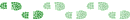
- Posts: 75
- Joined: Sun 14 Oct, 2012 8:14 pm
- Region: New South Wales
- Gender: Male
Re: Landscape Photography Hints and Tips
taswegian wrote: Evening landscape can be tantalisingly beautiful.
I take regular shots of my beloved mountain as viewed through kitchen window and evening is such a gorgeous time as the light changes along with the mood, and at times so suddenly.
Curious as to comments on how one approaches such. (evening when light is varied - not help on my kitchen window)
Generally take a few at slight exposure differences.
I don't shoot Raw all the time but expect this is one time of day when one can eke the most out of the camera?
Below is this evening and the light varies across the mountain and paddocks. Straight jpeg just reduced in size for viewing.
Yes, lighting contrast is one major problem, especially with digital ('Oh for the days of Kodachrome', he sighs?)
Actually shooting with digital is similar in many ways to the (now defunct) colour negative film.
Portrait photographers talk of the 'sweet light' (or similar) - that (brief) period just on the verge of twilight, when the light is both directional but controllable exposure-wise. When the contrast range of the subject fits that of the medium.
This is just what you have achieved in your photograph, and the highlighted clouds are not an annoying distraction either.
See Michael Frye's great book on digital photography Ansel Adams style for more on this topic (details elsewhere in this forum)
P.S. Seeing that wonderful Tasmanian light at Mt Roland reminds me (again) of what I miss most here on the Mainland. Maybe some day...?
- Nungulba
- Atherosperma moschatum
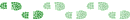
- Posts: 75
- Joined: Sun 14 Oct, 2012 8:14 pm
- Region: New South Wales
- Gender: Male
Re: Landscape Photography Hints and Tips
Thanks Nungulba
Just checked out those two you mentioned. Will spend more time soaking it all up.
Michael Frye's photographs are stunning. Both capture light beautifully and effectively.
One of the most difficult for me, in relation to Mt. Roland are those typical evening shots when swathes of light beam irregularly across the mountain and highlight the crevices, whilst clouds range from silver or bronze to a jet colour, and the paddocks glow (latter as in my photo above).
There is just so much detail to capture and the light so varied across the majority of the scene.
I often boggle at the way artists make landscapes come alive.
That's the perfectionist in me coming out.
Just checked out those two you mentioned. Will spend more time soaking it all up.
Michael Frye's photographs are stunning. Both capture light beautifully and effectively.
One of the most difficult for me, in relation to Mt. Roland are those typical evening shots when swathes of light beam irregularly across the mountain and highlight the crevices, whilst clouds range from silver or bronze to a jet colour, and the paddocks glow (latter as in my photo above).
There is just so much detail to capture and the light so varied across the majority of the scene.
I often boggle at the way artists make landscapes come alive.
That's the perfectionist in me coming out.
-

taswegian - Phyllocladus aspleniifolius

- Posts: 899
- Joined: Tue 27 Jul, 2010 8:34 pm
- Region: Tasmania
- Gender: Male
Re: Landscape Photography Hints and Tips
I joined this site today and gravitated immediately to the photography section ...
Wow .. this one post should keep me going for a few months alone!
A great resource and one I wish I had found years ago ..thank you!
Wow .. this one post should keep me going for a few months alone!
A great resource and one I wish I had found years ago ..thank you!
-

Ash Thomson - Nothofagus cunninghamii
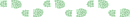
- Posts: 6
- Joined: Sun 05 Jan, 2014 2:32 pm
- Region: Tasmania
- Gender: Male
Re: Landscape Photography Hints and Tips
I read a couple of you guys talk about noise at higher ISOs etc. While I am not a landscape photograper, I would doubt that in landscape photography I would even consider anything above 400 or so (if hand held) and that's as high as most people go anyway, because they're scared by the dreaded noise. With higher ISOs (all ISOs) it is possible to reduce (minimize) or eliminate digital noise by shooting with the shoot to the right principle. That is, using the histogram and pushing it as far right as possible then pulling it back down during the post process. Although one needs to understand how the histogram works. It's not that hard really. It works wonders and I use this technique with very high ISO to photograph wildlife, which usually require as fast a shutter speed as possible to stop movement; hence higher ISO values. This would be useful if you are facing a single shot situation, where tonal values are not that extreme, perhaps if you are inside a dark forest or similar environment. Although for landscapes with a large tonal range it is likely far easier to use HDR techniques or grad ND filters. Though HDR can look ugly if overdone. It is possible to do it quite a natural rendition with it I think. I should try and shoot more landscapes, but it takes my time away from wildlife photos, which is what make me happiest. 
- Ninox
- Nothofagus gunnii
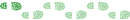
- Posts: 10
- Joined: Tue 31 Dec, 2013 9:14 am
- Location: Penrith, NSW
- Region: New South Wales
- Gender: Male
Re: Landscape Photography Hints and Tips
Ninox, what's your opinion on exposure fusion vs HDR?
Men wanted for hazardous journey. Low wages, bitter cold, long hours of complete darkness. Safe return doubtful.
-

icefest - Lagarostrobos franklinii

- Posts: 4517
- Joined: Fri 27 May, 2011 11:19 pm
- Location: www.canyoninginvictoria.org
- Region: Victoria
Re: Landscape Photography Hints and Tips
Even if you are not using a tripod one of the best tips I have employed for landscape is to use the timer (shutter delay). When hand held, I set mine camera on 2 second delay and it has produced many less blurry shots.
-

beardless - Phyllocladus aspleniifolius

- Posts: 513
- Joined: Fri 05 Jul, 2013 8:56 pm
- Region: South Australia
- Gender: Male
Re: Landscape Photography Hints and Tips
Fantastic thread.  I am sure I will revisit this lots.
I am sure I will revisit this lots.
In the spirit of "there are no dumb questions" ...
Can you explain this please? It seems counter intuitive, doesn't that lead to more camera shake?
Cheers
Ken
beardless wrote:Even if you are not using a tripod one of the best tips I have employed for landscape is to use the timer (shutter delay). When hand held, I set mine camera on 2 second delay and it has produced many less blurry shots.
In the spirit of "there are no dumb questions" ...
Can you explain this please? It seems counter intuitive, doesn't that lead to more camera shake?
Cheers
Ken
And he sees the vision splendid of the sunlit plains extended,
And at night the wondrous glory of the everlasting stars.
And at night the wondrous glory of the everlasting stars.
-

cajun - Athrotaxis cupressoides

- Posts: 337
- Joined: Tue 04 Feb, 2014 9:30 am
- Region: New South Wales
- Gender: Male
Re: Landscape Photography Hints and Tips
cajun wrote:Fantastic thread.I am sure I will revisit this lots.
beardless wrote:Even if you are not using a tripod one of the best tips I have employed for landscape is to use the timer (shutter delay). When hand held, I set mine camera on 2 second delay and it has produced many less blurry shots.
In the spirit of "there are no dumb questions" ...
Can you explain this please? It seems counter intuitive, doesn't that lead to more camera shake?
Cheers
Ken
The theory is that when you press the button to take a photo - then that action actually shakes the camera a bit. So using a timer prevents that. I don't use this technique myself - but I know others that do.
I tend to rely on a tripod (with a delay action and mirror up (if using a DSLR)) - or rely on stabilised lenses to correct the shake.
Dave
- DaveNoble
- Athrotaxis selaginoides

- Posts: 1032
- Joined: Sun 03 Feb, 2008 3:56 pm
Re: Landscape Photography Hints and Tips
Thanks Dave.
I also use the stabilised lenses on my DSLR, and am fairly new to photography at this level. Just one of the many reasons to start bushwalking was to improve and play more with the camera.
I have played with "bulb" and a few other settings, but am yet to get into post production.
Cheers
Ken
I also use the stabilised lenses on my DSLR, and am fairly new to photography at this level. Just one of the many reasons to start bushwalking was to improve and play more with the camera.
I have played with "bulb" and a few other settings, but am yet to get into post production.
Cheers
Ken
And he sees the vision splendid of the sunlit plains extended,
And at night the wondrous glory of the everlasting stars.
And at night the wondrous glory of the everlasting stars.
-

cajun - Athrotaxis cupressoides

- Posts: 337
- Joined: Tue 04 Feb, 2014 9:30 am
- Region: New South Wales
- Gender: Male
Re: Landscape Photography Hints and Tips
Ken, if you use bulb you need to use a remote shutter release otherwise you may need to hold your finger down and the image will be a blur.
Long exposure images are great to get movement in either water or clouds but on windy days the entire image can be a blur if there is lots of trees or grass.
Long exposure images are great to get movement in either water or clouds but on windy days the entire image can be a blur if there is lots of trees or grass.
When I think of something good to put here, I will................
-

skog - Atherosperma moschatum
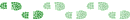
- Posts: 90
- Joined: Fri 11 Apr, 2014 9:44 pm
- Location: Central Highlands
- Region: Tasmania
- Gender: Male
63 posts
• Page 2 of 3 • 1, 2, 3
Who is online
Users browsing this forum: No registered users and 1 guest
