Hey all,
Since I took the plunge and switched from 'auto' to 'manual' on my camera I feel that I have improved my photos a lot - mostly from getting out into the bush and taking lost of (rubbish) photos of stuff, and slowly figuring out what buttons to press to make it look better.
One area I'd like to improve in is waterfalls/creek shots. I'm happy with how some of the shots are turning out but feel that I am still a long way from the quality I would like to achieve. Considering all the super awesome photos I keep seeing on this forum, I figured it would be the best place to come and ask for help! I have attached a few photos from a recent walk to give you an idea of what I'm talking about. Bear in mind these are the *best* of the lot, and there are plenty of very terrible ones in the mix. The main problem is that they look great on the camera's LCD, but blur out a lot when I blow them up on the computer back home, or look over/under-exposed in different areas.
Are there some particular settings you could suggest (I usually set aperture to f/11, shutter speed to 0.5-3 seconds depending on how dark it is, and ISO variable)? Should I look at getting a better tripod (I am using a Sony RX100 II)? Or is it just a matter of taking more and more photos until I get better at it? I currently shoot in JPEG so don't bother with any processing post-shooting... is it worthwhile going to RAW and fiddling on the computer afterwards? Should I spend more time composing the shot? In an earlier thread a few members suggested that some filters could help (although I guess I'd prefer to improve my photography rather than just getting more equipment to make it look nicer)?
Any tips and/or suggestions would be greatly appreciated!
Cheers,
Munch
Help taking waterfall photos
Forum rules
Please note that the extended image rules for the Gallery forum also apply here.
Please note that the extended image rules for the Gallery forum also apply here.
14 posts
• Page 1 of 1
- Champion_Munch
- Athrotaxis cupressoides

- Posts: 350
- Joined: Wed 30 Apr, 2014 9:49 pm
- Region: Queensland
Re: Help taking waterfall photos
It's all about the exposure time while maintaining all the non-water elements sharp. So a solid tripod to permit longer exposure with a reasonable ISO are key. The only additional that may be required (brighter scenes) is a neutral density filter to allow one to lower the shutter speed further by a number of stops that corresponds to the filter's density. As for the shutter time, there are differing appearances based on time (obvious as it relates to the blur) and it's up to your taste.
Just move it!
-

GPSGuided - Lagarostrobos franklinii

- Posts: 6801
- Joined: Mon 13 May, 2013 2:37 pm
- Location: Sydney
- Region: New South Wales
Re: Help taking waterfall photos
Champion_Munch wrote:The main problem is that they look great on the camera's LCD, but blur out a lot when I blow them up on the computer back home
Are you turning the steadyshot off when you mount the camera to the tripod? If you leave it on the shots will be blurry. Just remember to turn it back on before you start shooting handheld again. That's one thing I don't like about my RX100, having to dig through the menus to turn the damn thing off, it's too easy to forget.
It's also a good idea to use a 2 or 3 second timer so that any vibrations in your tripod from you pressing the shutter release can dissipate before the shutter trips.
Champion_Munch wrote:or look over/under-exposed in different areas
You could try using aperture priority mode instead of full manual to see what exposure time the camera is recommending. Then you can easily adjust the exposure compensation to your liking if you think the shot looks too dark / light. I usually leave my RX100 set on A and have the front control ring set to adjust the exposure comp. I also find f8 to be about the sweet spot on mine, f11 is a little soft due to diffraction creeping in.
Champion_Munch wrote:is it just a matter of taking more and more photos until I get better at it?
Yes. Looking at other peoples photos helps to give you ideas on what works and what doesn't but there is no substitute for practice. Critical evaluation of your own work is vital if you want to improve and the same goes for when you are looking at other peoples photos or even art in general. Look at the work of some famous photographers or painters and check the composition, the use of light and shadow, colour etc and see what works and what you like or don't like etc
Champion_Munch wrote:is it worthwhile going to RAW and fiddling on the computer afterwards?
If you are aiming to get as much image quality as possible from your captured images, yes. There is a lot more data in a raw file, things like shadow and highglight detail and colour etc. But that's one opinion, there are a lot of people who are perfectly happy shooting jpeg, it comes down to what you are trying to do and how much effort you want to put in. If you start shooting RAW then you will have to get Lightroom or some other program and that opens up a whol new learning curve...
Champion_Munch wrote:a few members suggested that some filters could help
I use a range of filters both ND and CPL but it's the circular polarising filter that I like the most. I bought one of these for my RX100 and it's been really useful http://mogopod.com/products/magfilter.
Champion_Munch wrote:Any tips and/or suggestions would be greatly appreciated!
Waterfall / rainforest shots, in my opinion, are best taken on overcast or rainy days (actually most of my favourite shots regardless of location were taken when the weather was stormy or overcast
I find using a tripod is a good practice too. It makes you slow down and think about your composition a bit more plus the obvious benefit of helping you make sharper pictures or use longer shutter speeds
Most importantly, have fun. Mess around trying different things and just keep getting out there becasue you never know when the light is going to be epic!
ALWAYS be yourself.
Unless you can be outside, then ALWAYS be outside.
Unless you can be outside, then ALWAYS be outside.
-

phan_TOM - Phyllocladus aspleniifolius

- Posts: 651
- Joined: Sat 21 Aug, 2010 5:27 pm
- Region: New South Wales
- Gender: Male
Re: Help taking waterfall photos
Phan_TOM had some good comments on image sharpness, namely
- decent tripod
- use a 2 sec delay or otherwise some remote trigger
- image stabilising off
Some other thoughts:
- use a circular polarising filter - they get rid of (mostly) unwanted reflections, which in turn boosts saturation
- shoot in RAW - allows a lot more latitude in post processing with under exposed areas, and a bit more with overexposed areas. But no processing can deal with excessive overexposure
- look at other people's work to get ideas particularly on what makes a good photo (composition)
- smaller waterfalls often work out better than large ones if you are trying to get attractive blur
I have a few galleries athttp://ozultimate.com/photography/ that have waterfall photos in them, some better than others. In particular the Blue Mountains Canyons gallery, Blue Mountains Waterfalls and a couple in Western Australia.
- decent tripod
- use a 2 sec delay or otherwise some remote trigger
- image stabilising off
Some other thoughts:
- use a circular polarising filter - they get rid of (mostly) unwanted reflections, which in turn boosts saturation
- shoot in RAW - allows a lot more latitude in post processing with under exposed areas, and a bit more with overexposed areas. But no processing can deal with excessive overexposure
- look at other people's work to get ideas particularly on what makes a good photo (composition)
- smaller waterfalls often work out better than large ones if you are trying to get attractive blur
I have a few galleries athttp://ozultimate.com/photography/ that have waterfall photos in them, some better than others. In particular the Blue Mountains Canyons gallery, Blue Mountains Waterfalls and a couple in Western Australia.
Bushwalking NSW - http://bushwalkingnsw.com
-

tom_brennan - Athrotaxis selaginoides

- Posts: 1415
- Joined: Wed 29 Sep, 2010 9:21 am
- Location: Sydney
- Region: New South Wales
- Gender: Male
Re: Help taking waterfall photos
Phan_TOM made some excellent points there. A lot of it comes down to practice and playing with things here or there. I would suggest that you don't limit yourself to using the same aperture, shutter speed and ISO settings. Each scene is different and light is always different. If you haven't already, learn how each of those settings affect the photo and how they affect each other. After you have worked that out and have a sound understanding, you can adequately start playing with your shots.
The ND filter (which was already mentioned) is a great option for taking longer exposure photos during the day.
If you're not sure about these specifics, just ask! I or someone else here will be able to help you out
The ND filter (which was already mentioned) is a great option for taking longer exposure photos during the day.
If you're not sure about these specifics, just ask! I or someone else here will be able to help you out
Check out my bushwalking/photography blog and like the Facebook page so you can follow new posts
- JD The Bushwalker
- Atherosperma moschatum
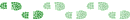
- Posts: 75
- Joined: Sun 13 May, 2012 4:34 pm
- Location: Yellow Rock, Blue Mountains
- Region: New South Wales
- Gender: Male
Re: Help taking waterfall photos
Personally I can't offer too much advice as my photography skills are very low (I have lots of fun trying though  ). This link might be useful:
). This link might be useful:
http://www.alexwisephotography.net/blog ... -tutorial/ (How to Photograph Waterfalls – Tutorial)
I very much agree with this. I have seen a lot of photos of waterfalls where the blur looks extremely unnatural. Personally I like photos where there is a little bit of blur but too much can ruin the photo. I have seen this done by even professional photographers. But as GPSGuided said its up to your taste.
http://www.alexwisephotography.net/blog ... -tutorial/ (How to Photograph Waterfalls – Tutorial)
GPSGuided wrote:(obvious as it relates to the blur) and it's up to your taste.
I very much agree with this. I have seen a lot of photos of waterfalls where the blur looks extremely unnatural. Personally I like photos where there is a little bit of blur but too much can ruin the photo. I have seen this done by even professional photographers. But as GPSGuided said its up to your taste.
Sometimes, I use big words I don't always fully understand in an effort to make myself sound more photosynthesis.
-

MickyB - Auctorita modica
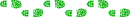
- Posts: 1403
- Joined: Thu 28 Jun, 2012 7:50 pm
- Region: Victoria
- Gender: Male
Re: Help taking waterfall photos
My photos improved a lot when I stopped reading about lenses and F stops and started reading about composition. There are no rules in composition but there are some good guidelines. Good composition is often simple. The image has one subject for the viewer to focus on. Other stuff in the image usually detracts from the main subject so if its not part of the subject try and leave it out. Even though you don't do a lot of post production editing you might learn quite a bit about composition by just cropping the images you have and see if they can be improved. Editors like Lightroom are non destructive so you can always go back and try different crops.
As an example images 4 and 5 have the falls at the back and a calm pool at the front - now you will never get universal agreement about what is the best crop and in the end the only person's opinion that counts is yours - but I think the images would be stronger without the pool. The eye is drawn from the falls to the pool and back and there is a kind of confusion for the viewer about where their eye should rest.
Images are 2D representations of a 3D world - foregrounds that lead the eye into the subject generate a better 3D representation. Leading diagonals from the bottom corners can be strong picture elements. Filling the frame with the subject keeps things simple and not distracting. There are other abstract elements of composition about the idea of balance and geometric shapes - seeing the image as abstract blobs of colour and shape. They are a bit harder to grasp as the ideas are abstract but they help you decide what is likely to be a strong image and what will be a weak one. These ideas don't generate a bunch of cliched rules - they just let you understand why some images just WORK. And some don't. And then you can break all the rules and generate really unexpected images.
But even without a knowledge of composition just cropping your images and enlarging the stronger elements will let you see how you could have taken the shot in the field - so even if you have thrown away 90% of an image and the blow up on your screen is a bit grainy you will still get an idea of how strong the (often simpler ) composition is.
There have been some threads here getting people the crop and edit an image and I am quite amazed at the variety - there is no right and wrong here.
The Sony is a brilliant camera but I find it easier to use one with a big bright viewfinder. When I use my Sony I am relying on experience a lot because its not so easy to see the image on the little screen. But then my eyesight is not as good as it was. A second hand DSLR with a 28 or 35mm equivalent lens would be easier though not essential.
The great thing about digital is you can take lots of photos. Do that. If you get 1 or 2 good images from your day you are doing fine. Throw a lot away. Ask yourself what you like about the good ones. Could they be made even stronger? Is there anything you could leave out? Could it be simpler?
I coud rabbit on for ever. I hope I have given you a few ideas.
Chris
As an example images 4 and 5 have the falls at the back and a calm pool at the front - now you will never get universal agreement about what is the best crop and in the end the only person's opinion that counts is yours - but I think the images would be stronger without the pool. The eye is drawn from the falls to the pool and back and there is a kind of confusion for the viewer about where their eye should rest.
Images are 2D representations of a 3D world - foregrounds that lead the eye into the subject generate a better 3D representation. Leading diagonals from the bottom corners can be strong picture elements. Filling the frame with the subject keeps things simple and not distracting. There are other abstract elements of composition about the idea of balance and geometric shapes - seeing the image as abstract blobs of colour and shape. They are a bit harder to grasp as the ideas are abstract but they help you decide what is likely to be a strong image and what will be a weak one. These ideas don't generate a bunch of cliched rules - they just let you understand why some images just WORK. And some don't. And then you can break all the rules and generate really unexpected images.
But even without a knowledge of composition just cropping your images and enlarging the stronger elements will let you see how you could have taken the shot in the field - so even if you have thrown away 90% of an image and the blow up on your screen is a bit grainy you will still get an idea of how strong the (often simpler ) composition is.
There have been some threads here getting people the crop and edit an image and I am quite amazed at the variety - there is no right and wrong here.
The Sony is a brilliant camera but I find it easier to use one with a big bright viewfinder. When I use my Sony I am relying on experience a lot because its not so easy to see the image on the little screen. But then my eyesight is not as good as it was. A second hand DSLR with a 28 or 35mm equivalent lens would be easier though not essential.
The great thing about digital is you can take lots of photos. Do that. If you get 1 or 2 good images from your day you are doing fine. Throw a lot away. Ask yourself what you like about the good ones. Could they be made even stronger? Is there anything you could leave out? Could it be simpler?
I coud rabbit on for ever. I hope I have given you a few ideas.
Chris
- cjhfield
- Athrotaxis cupressoides

- Posts: 126
- Joined: Wed 22 Jul, 2009 3:24 pm
Re: Help taking waterfall photos
Just for fun I spent 2 mins cropping. I am sure you can come up with many better crops but just to illustrate what I mean:
The second one looks a little unusual - I would probably tone down the rock a bit. But there was something about the juxtaposition of the soft and the hard I liked so I would likely play around with that idea and see what I could come up with. Even if I end up rejecting the idea I would learn something along the way
Chris
The second one looks a little unusual - I would probably tone down the rock a bit. But there was something about the juxtaposition of the soft and the hard I liked so I would likely play around with that idea and see what I could come up with. Even if I end up rejecting the idea I would learn something along the way
Chris
- cjhfield
- Athrotaxis cupressoides

- Posts: 126
- Joined: Wed 22 Jul, 2009 3:24 pm
Re: Help taking waterfall photos
I agree with many of the comments made above and would like to make a few more or re-emphasise a few things -
Looking at your photos - the non-water parts are far too dark. You can probably get way with a longer exposure if you shoot in raw, and then in post processing you can then reduce the highlights (the water) and open up the shadows (the side walls and ferns etc) - using sliders in the software you use (e.g. Lightroom).
Also - often, a polarising filter can be used to reduce reflections. This can be the water to reduce its sheen, but perhaps more importantly it reduces the reflection from wet rocks and off leaves etc which can be very distracting.
The only problem is a RX100 series camera does not take filters easily. But they do have built in neutral density filters - which is also very useful. You may want to use a stored setting (MR) just for waterfalls, e.g. Aperture priority, stabiliser off, neutral density filter on, 100 ISO, f11 (or whatever the maximum the camera will do), and 2 second delay. Then look and see what the exposure time will be - anything from about 1/2 sec to longer will produce a water blur. Sometimes you need to watch bushes moving in the wind.
The best conditions are overcast weather, perhaps in mist, and just after a huge storm when the waterfall is really up.
A tripod is a must. One with a good ball head, and a quick release plate for the camera is good. Small tripods or gorilla pods compromise composition too much, although you can sometimes place them on boulders.
As for composition - the waterfall will be the centre of interest, so try and compose other elements that lead to this - e.g. the stream, or rocks.
Dave
Looking at your photos - the non-water parts are far too dark. You can probably get way with a longer exposure if you shoot in raw, and then in post processing you can then reduce the highlights (the water) and open up the shadows (the side walls and ferns etc) - using sliders in the software you use (e.g. Lightroom).
Also - often, a polarising filter can be used to reduce reflections. This can be the water to reduce its sheen, but perhaps more importantly it reduces the reflection from wet rocks and off leaves etc which can be very distracting.
The only problem is a RX100 series camera does not take filters easily. But they do have built in neutral density filters - which is also very useful. You may want to use a stored setting (MR) just for waterfalls, e.g. Aperture priority, stabiliser off, neutral density filter on, 100 ISO, f11 (or whatever the maximum the camera will do), and 2 second delay. Then look and see what the exposure time will be - anything from about 1/2 sec to longer will produce a water blur. Sometimes you need to watch bushes moving in the wind.
The best conditions are overcast weather, perhaps in mist, and just after a huge storm when the waterfall is really up.
A tripod is a must. One with a good ball head, and a quick release plate for the camera is good. Small tripods or gorilla pods compromise composition too much, although you can sometimes place them on boulders.
As for composition - the waterfall will be the centre of interest, so try and compose other elements that lead to this - e.g. the stream, or rocks.
Dave
- DaveNoble
- Athrotaxis selaginoides

- Posts: 1032
- Joined: Sun 03 Feb, 2008 3:56 pm
Re: Help taking waterfall photos
Hi all - thanks so much for the detailed and excellent responses! Looks like there are lots of things I can try out. Once I have a chance to digest some of this information I will post back with some more specific responses to your comments. Really appreciate the time you all took to offer some help.
I will have a go at a few of these suggestions and keep you updated with any, er, future success.
Cheers,
Munch
I will have a go at a few of these suggestions and keep you updated with any, er, future success.
Cheers,
Munch
- Champion_Munch
- Athrotaxis cupressoides

- Posts: 350
- Joined: Wed 30 Apr, 2014 9:49 pm
- Region: Queensland
Re: Help taking waterfall photos
Hi all again,
I am looking for the SteadyShot option and there seems to be two places in the menu where it can be enabled or disabled: one gives the option of "on/off", the other one "Active/Standard/Off". Other users of the RX100 II, is it necessary to disable both of these? Also, generally speaking, why does enabling steadyshot when using a tripod cause blurry photos?
Edit: nevermind about my first question, looks like the second option is specifically for videos.
Cheers,
Munch
I am looking for the SteadyShot option and there seems to be two places in the menu where it can be enabled or disabled: one gives the option of "on/off", the other one "Active/Standard/Off". Other users of the RX100 II, is it necessary to disable both of these? Also, generally speaking, why does enabling steadyshot when using a tripod cause blurry photos?
Edit: nevermind about my first question, looks like the second option is specifically for videos.
Cheers,
Munch
- Champion_Munch
- Athrotaxis cupressoides

- Posts: 350
- Joined: Wed 30 Apr, 2014 9:49 pm
- Region: Queensland
Re: Help taking waterfall photos
I haven't read all the replies in detail (there seems to be plenty of great advice). However, overall I think you are taking some excellent photos. Personally I think your compositions are very good. It is always a matter of personal preference and I would do some slight crop adjustments in some of them, but nothing as drastic as suggested above. I think you are very much on the right track. You mention that these are a small selection of the best. Just like anything, practise is what will let you increase the "keeper" rate along with some of the technical aspects mentioned.
-

cams - Phyllocladus aspleniifolius

- Posts: 695
- Joined: Tue 24 Aug, 2010 1:54 pm
- Region: Tasmania
- Gender: Male
Re: Help taking waterfall photos
Thanks cams.
Today I went for a short walk and took a few photos, trying to take some of the suggestions from this thread into consideration. The 'steadyshot' off option seems to generally improve sharpness, although I still don't really understand why that should be the case. I fiddled around in GIMP with the images which has also made a big difference. A persistent issue seems to be the mashing of over-exposed regions (usually water) and under-exposed regions (surrounding rainforest), although this has been mitigated to some degree by the GIMP fiddling.
Still have a way to go but it's nice to feel that I am making some progress. Thanks for all the tips so far!
Today I went for a short walk and took a few photos, trying to take some of the suggestions from this thread into consideration. The 'steadyshot' off option seems to generally improve sharpness, although I still don't really understand why that should be the case. I fiddled around in GIMP with the images which has also made a big difference. A persistent issue seems to be the mashing of over-exposed regions (usually water) and under-exposed regions (surrounding rainforest), although this has been mitigated to some degree by the GIMP fiddling.
Still have a way to go but it's nice to feel that I am making some progress. Thanks for all the tips so far!
- Champion_Munch
- Athrotaxis cupressoides

- Posts: 350
- Joined: Wed 30 Apr, 2014 9:49 pm
- Region: Queensland
Re: Help taking waterfall photos
Nice work. I particularly like the simpler composition of numbers 2 and 3. The subject matter is pretty good too! 
I'm not sure exactly what camera you have but as far as I know with most cameras / lenses if you leave the steadyshot on while mounted to a tripod the camera picks up on it's own vibrations (caused by the stabilisation system) which then causes a feedback loop. The camera then introduces it's own movements to counter for these wrongly assumed vibrations, which cause blurry photos.
& if I had one more piece of advice it would be to practice seeing in the abstract E.g. not looking at the scene on front of you in a literal way but in terms of shapes and patterns and leading lines caused by the different elements etc. Once you can get your head around the concept you will notice your compositions improve and it will become easier in general to see a decent photograph as you are walking around, even before you have your camera out.
Champion_Munch wrote:The 'steadyshot' off option seems to generally improve sharpness, although I still don't really understand why that should be the case
I'm not sure exactly what camera you have but as far as I know with most cameras / lenses if you leave the steadyshot on while mounted to a tripod the camera picks up on it's own vibrations (caused by the stabilisation system) which then causes a feedback loop. The camera then introduces it's own movements to counter for these wrongly assumed vibrations, which cause blurry photos.
& if I had one more piece of advice it would be to practice seeing in the abstract E.g. not looking at the scene on front of you in a literal way but in terms of shapes and patterns and leading lines caused by the different elements etc. Once you can get your head around the concept you will notice your compositions improve and it will become easier in general to see a decent photograph as you are walking around, even before you have your camera out.
ALWAYS be yourself.
Unless you can be outside, then ALWAYS be outside.
Unless you can be outside, then ALWAYS be outside.
-

phan_TOM - Phyllocladus aspleniifolius

- Posts: 651
- Joined: Sat 21 Aug, 2010 5:27 pm
- Region: New South Wales
- Gender: Male
14 posts
• Page 1 of 1
Who is online
Users browsing this forum: No registered users and 3 guests
