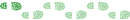As I understand it there is a way for a GPS to read out a Grid Reference from a topographic map, allowing you to quickly locate your position on a topographic map. What is this called, and what sort of GPS would you need (would a Sunnto Ambit 3 do the job?)
I'm using standard 1:50k topos and would find a GPS useful to confirm my location rather than tell me which way to go (I'm sure over time, if that feature was present, I'd use that too).
Thanks in advance for everyone's help