Garmin 401 vs etrex 20
29 posts
• Page 1 of 1
Garmin 401 vs etrex 20
Hi guys, after a GPS to double check my maps when hiking( no cacheing, downloading, or saving thousands of way points required) and I am wondering what the functional differences are between the above units?
I'd like lightweight and easy to use, good chance of connecting under canopied forest, and battery life. (I was looking at GPS watches initially with a plan to use them on intermittent GPS function except they are just so expensive)
Thanks for any suggestions.
I'd like lightweight and easy to use, good chance of connecting under canopied forest, and battery life. (I was looking at GPS watches initially with a plan to use them on intermittent GPS function except they are just so expensive)
Thanks for any suggestions.
- mickb
- Atherosperma moschatum
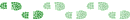
- Posts: 88
- Joined: Fri 27 Mar, 2015 9:36 pm
- Region: Queensland
Re: Garmin 401 vs etrex 20
I don't think the 401 can display topographic maps?
Sent from my SM-N9005 using Tapatalk
Sent from my SM-N9005 using Tapatalk
-

Strider - Lagarostrobos franklinii

- Posts: 5875
- Joined: Mon 07 Nov, 2011 6:55 pm
- Location: Point Cook
- Region: Victoria
- Gender: Male
Re: Garmin 401 vs etrex 20
Strider wrote:I don't think the 401 can display topographic maps?
The Foretrex 401 definitely cannot display topo maps, or any other maps at all.
The advantages I see for the Foretrex is that it uses AAA batteries so is lighter than the eTrex by some 55grams, and is wrist worn. You might be able to DIY a wrist mount for the eTrex 20, but at around 150 grams, it's a bit heavy.
The Foretrex also has the electronic compass and barometer that the eTrex 20 does not (the eTrex 30 however has both of these).
I think I mentioned it in your other thread about GPS watches, I'd go with a cheaper handheld like the eTrex 20 or eTrex 10 (if you don't want the mapping capabilities) over the Foretrex series, unless you particularly wanted a wrist mounted option. The eTrex will have better battery life than the Foretrex, and can save more waypoints/tracks/routes and can access both GPS and Glosnass satellites.
-

keithy - Phyllocladus aspleniifolius

- Posts: 720
- Joined: Tue 28 Oct, 2014 5:31 pm
- Region: Other Country
- Gender: Male
Re: Garmin 401 vs etrex 20
review is here... viewtopic.php?f=15&t=4129
The 401 is just so obsolete although still for sale for god knows whatever reason!
If you want a choice made for you between either then go for the Etrex 20x
The 401 is just so obsolete although still for sale for god knows whatever reason!
If you want a choice made for you between either then go for the Etrex 20x
... moved to another forum @ 10/10/2015
-
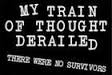
Zone-5 - Phyllocladus aspleniifolius

- Posts: 746
- Joined: Sat 04 Jan, 2014 5:45 pm
- Region: Australia
Re: Garmin 401 vs etrex 20
Thanks all. The 401 is still used by several militaries so though obsolete still has fair customer base I am thinking. I just like the weight saving and simplicity. Though a question is does the electronic compass operate off satellites as well or some other mechanism. it will be good to still be able to navigate with the unit in heavy cover even if satellites unreachable..
- mickb
- Atherosperma moschatum
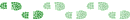
- Posts: 88
- Joined: Fri 27 Mar, 2015 9:36 pm
- Region: Queensland
Re: Garmin 401 vs etrex 20
mickb wrote:Though a question is does the electronic compass operate off satellites as well or some other mechanism. it will be good to still be able to navigate with the unit in heavy cover even if satellites unreachable..
The electronic compass is exactly that. A compass that works independent of satellite data. For GPS devices that don't have an electronic compass, direction is measured by movement. So when you stand still, it will not show an accurate direction. The electronic compass (a magnetometer) fixes that.
However, the compass in the 401 does not use a 3 axis tilt compensating compass like the Fenix 3, or even the eTrex 30. This means that the 401 needs to be held level and tilts will impact the accuracy of the compass. And usually the 401 compass needed recalibration after every battery change.
-

keithy - Phyllocladus aspleniifolius

- Posts: 720
- Joined: Tue 28 Oct, 2014 5:31 pm
- Region: Other Country
- Gender: Male
Re: Garmin 401 vs etrex 20
Thanks Kiethy. Does anyone have a take on what would be the best unit for heavy cover( tropical canopy)? I know the extrex series can now use glonass satellites as well but every retailer I talk to has a different opinion on whether the extra satts would make a material difference...
So far I have heard in heavy cover/gullies neither the extrex 20 or 401 will get a signal very well anyway, so its an even competition.
Another guy said the extra glonass satellites make all the difference if the sky is mostly obscured so avoid changing to a 401.
So far I have heard in heavy cover/gullies neither the extrex 20 or 401 will get a signal very well anyway, so its an even competition.
Another guy said the extra glonass satellites make all the difference if the sky is mostly obscured so avoid changing to a 401.
- mickb
- Atherosperma moschatum
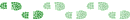
- Posts: 88
- Joined: Fri 27 Mar, 2015 9:36 pm
- Region: Queensland
Re: Garmin 401 vs etrex 20
I've used my eTrex 30 and Oregon under canopy with no loss of signal, but had usually always have a lock in a clearing, before going under canopy.
Some of my older GPSes took a very long time to get satellite lock under canopy. Back then I tried using an external antenna plugged into the GPS and attached to a pole on my pack in Borneo to get better/quicker signal, with minimal improvements.
Newer GPS devices however have minimal delays in acquiring satellite signals even under dense canopy. And Glosnass does seem to improve acquisition times and accuracy in those situations. I've tested my GPS with and without Glosnass, and with Glosnass on a lock from a Cold Start was always quicker when compared with using only GPS satellites.
It is important to understand that the accuracy under dense canopy will usually be poorer than in a cleared area.
Some of my older GPSes took a very long time to get satellite lock under canopy. Back then I tried using an external antenna plugged into the GPS and attached to a pole on my pack in Borneo to get better/quicker signal, with minimal improvements.
Newer GPS devices however have minimal delays in acquiring satellite signals even under dense canopy. And Glosnass does seem to improve acquisition times and accuracy in those situations. I've tested my GPS with and without Glosnass, and with Glosnass on a lock from a Cold Start was always quicker when compared with using only GPS satellites.
It is important to understand that the accuracy under dense canopy will usually be poorer than in a cleared area.
-

keithy - Phyllocladus aspleniifolius

- Posts: 720
- Joined: Tue 28 Oct, 2014 5:31 pm
- Region: Other Country
- Gender: Male
Re: Garmin 401 vs etrex 20
Thanks mate, steering towards staying with the extrexes. Just wondered has anyone seen these on ebay. Appear to be TOPO maps a fraction the cost of those by garmin dealers.
http://www.ebay.com.au/itm/2015-Latest- ... 3aaca4b45a
Are these legit and functional?
http://www.ebay.com.au/itm/2015-Latest- ... 3aaca4b45a
Are these legit and functional?
- mickb
- Atherosperma moschatum
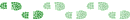
- Posts: 88
- Joined: Fri 27 Mar, 2015 9:36 pm
- Region: Queensland
Re: Garmin 401 vs etrex 20
OSM maps are excellent and free.
Sent from my SM-N9005 using Tapatalk
Sent from my SM-N9005 using Tapatalk
-

Strider - Lagarostrobos franklinii

- Posts: 5875
- Joined: Mon 07 Nov, 2011 6:55 pm
- Location: Point Cook
- Region: Victoria
- Gender: Male
Re: Garmin 401 vs etrex 20
mickb wrote:Are these legit and functional?
mickb - That is most certainly not a legit version. There are some unscrupulous people on ebay selling pirated (unlocked) topo and City Navigator Garmin maps. They may work on older devices, but Garmin have released some newer firmware that blocks these unlicensed versions from displaying. I think the 64s series for example has the newer firmware. Potentially when Garmin applies firmware with the new licensing protection to existing devices, you will lose access to these maps.
If you are after free maps, check out the andrewp's OSM maps with contours in this thread here: viewtopic.php?f=21&t=14234&start=120#p264802
The latest version is in his post here: viewtopic.php?f=21&t=14234&start=150#p268841
I've only used the VIc/Tas maps so far and they are pretty good.
If you want a small step up from the eTrex 20 there is a bloke in Tassie offloading his eTrex 30 for a good price in the Market forums.
-

keithy - Phyllocladus aspleniifolius

- Posts: 720
- Joined: Tue 28 Oct, 2014 5:31 pm
- Region: Other Country
- Gender: Male
Re: Garmin 401 vs etrex 20
keithy wrote:If you want a small step up from the eTrex 20 there is a bloke...
Nah, just go and buy a Suunto clip-on compass...
Suunto Clipper L/B NH Compass

... and then your Etrex 20 will be just like the Etrex 30, whilst saving you a whopping $250!
... moved to another forum @ 10/10/2015
-
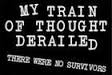
Zone-5 - Phyllocladus aspleniifolius

- Posts: 746
- Joined: Sat 04 Jan, 2014 5:45 pm
- Region: Australia
Re: Garmin 401 vs etrex 20
Cheers yep I carry a silver compass already with maps. Just wondering about lighter options than the etrex.
kiethy and strider cheers for the info and links on maps too!
kiethy and strider cheers for the info and links on maps too!
- mickb
- Atherosperma moschatum
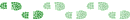
- Posts: 88
- Joined: Fri 27 Mar, 2015 9:36 pm
- Region: Queensland
Re: Garmin 401 vs etrex 20
So a computer idiot question- I downloaded the OSM map for QLD and now have a disc image icon on my desktop. How do I get this on the etrex20 ?
- mickb
- Atherosperma moschatum
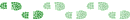
- Posts: 88
- Joined: Fri 27 Mar, 2015 9:36 pm
- Region: Queensland
Re: Garmin 401 vs etrex 20
Drag and drop
Sent from my SM-N9005 using Tapatalk
Sent from my SM-N9005 using Tapatalk
-

Strider - Lagarostrobos franklinii

- Posts: 5875
- Joined: Mon 07 Nov, 2011 6:55 pm
- Location: Point Cook
- Region: Victoria
- Gender: Male
Re: Garmin 401 vs etrex 20
mickb wrote: downloaded the OSM map for QLD and now have a disc image icon on my desktop. How do I get this on the etrex20 ?
To expand on Strider's reply,
1. Plug in your etrex to the PC. It should show up as an external drive. If you have a microSD card installed, that will show up as an additional external drive.
2. Copy the .img file to your device in the \Garmin directory, or onto the microSD card in the \Garmin directory. The location of the map file on the device or the microSD card does not matter, so it's up to you.
3. Disconnect the etrex from the PC, and it should reboot.
4. When it reboots go to Setup/Map/Select Map and it should show up there. Make sure it is "Enabled".
BTW, don't worry that your computer is misidentifying the file as a disk image file due to the .img extension, it is a Garmin Map file.
-

keithy - Phyllocladus aspleniifolius

- Posts: 720
- Joined: Tue 28 Oct, 2014 5:31 pm
- Region: Other Country
- Gender: Male
Re: Garmin 401 vs etrex 20
thanks kiethy, I googled it after I posted and did just that. Thanks for the original suggestion, great maps!
- mickb
- Atherosperma moschatum
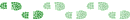
- Posts: 88
- Joined: Fri 27 Mar, 2015 9:36 pm
- Region: Queensland
Re: Garmin 401 vs etrex 20
This site is a mine of info. 
I have just bought an etrex 20x and loaded the osm maps. Thanks to GPSguided for a link, and thanks to Keithy for the easy setup instructions above. The OSM showed up enabled.
A quick tip, I had to ensure the GPS was on before plugging it into the USB port on the PC, when I plugged it in and then turned it on Windows 7 didn't recognise it at all.
looking forward to a wander and a play this arvo.
I have just bought an etrex 20x and loaded the osm maps. Thanks to GPSguided for a link, and thanks to Keithy for the easy setup instructions above. The OSM showed up enabled.
A quick tip, I had to ensure the GPS was on before plugging it into the USB port on the PC, when I plugged it in and then turned it on Windows 7 didn't recognise it at all.
looking forward to a wander and a play this arvo.
And he sees the vision splendid of the sunlit plains extended,
And at night the wondrous glory of the everlasting stars.
And at night the wondrous glory of the everlasting stars.
-

cajun - Athrotaxis cupressoides

- Posts: 337
- Joined: Tue 04 Feb, 2014 9:30 am
- Region: New South Wales
- Gender: Male
Re: Garmin 401 vs etrex 20
cajun wrote:A quick tip, I had to ensure the GPS was on before plugging it into the USB port on the PC, when I plugged it in and then turned it on Windows 7 didn't recognise it at all.
cajun - that's odd, with XP, Windows 8 and Windows 10, plugging an eTrex 20 and etrex 30 or Oregon 600 to the PC, if the GPS is off, it will turn on and connect. What USB mode do you have the GPS set on (it will either be Garmin mode or Mass Storage Mode). I'm not sure if that makes a difference though, as I sometimes connect the GPS to the PC without batteries installed. The USB powers up the GPS and it connects to the PC automatically.
Anyway, if you haven't already seen this, I posted a summary of some tips I had on using the eTrex 20 (it should still apply to the 20x) in this older post: viewtopic.php?f=21&t=15200#p269919
-

keithy - Phyllocladus aspleniifolius

- Posts: 720
- Joined: Tue 28 Oct, 2014 5:31 pm
- Region: Other Country
- Gender: Male
Re: Garmin 401 vs etrex 20
Many thanks Keithy.
I will have a play tonight. This afternoon got cancelled due to chores around the yard...
I will have a play tonight. This afternoon got cancelled due to chores around the yard...
And he sees the vision splendid of the sunlit plains extended,
And at night the wondrous glory of the everlasting stars.
And at night the wondrous glory of the everlasting stars.
-

cajun - Athrotaxis cupressoides

- Posts: 337
- Joined: Tue 04 Feb, 2014 9:30 am
- Region: New South Wales
- Gender: Male
Re: Garmin 401 vs etrex 20
Can certainly confirm that the GPS will switch on when powered up through USB - Oregon 6xx. It's no big deal as long as you have a process that works for you. Oh, worth checking you have the latest firmware on your eTrex. Just use Garmin Express for the task, simple.
Just move it!
-

GPSGuided - Lagarostrobos franklinii

- Posts: 6801
- Joined: Mon 13 May, 2013 2:37 pm
- Location: Sydney
- Region: New South Wales
Re: Garmin 401 vs etrex 20
not sure what happened before but the etrex powered on via the usb cable.
I had some fun with it today, wandering around the local fire trails.
Thanks again all
I had some fun with it today, wandering around the local fire trails.
Thanks again all
And he sees the vision splendid of the sunlit plains extended,
And at night the wondrous glory of the everlasting stars.
And at night the wondrous glory of the everlasting stars.
-

cajun - Athrotaxis cupressoides

- Posts: 337
- Joined: Tue 04 Feb, 2014 9:30 am
- Region: New South Wales
- Gender: Male
Re: Garmin 401 vs etrex 20
keithy wrote:mickb wrote: downloaded the OSM map for QLD and now have a disc image icon on my desktop. How do I get this on the etrex20 ?
To expand on Strider's reply,
1. Plug in your etrex to the PC. It should show up as an external drive. If you have a microSD card installed, that will show up as an additional external drive.
2. Copy the .img file to your device in the \Garmin directory, or onto the microSD card in the \Garmin directory. The location of the map file on the device or the microSD card does not matter, so it's up to you.
3. Disconnect the etrex from the PC, and it should reboot.
4. When it reboots go to Setup/Map/Select Map and it should show up there. Make sure it is "Enabled".
BTW, don't worry that your computer is misidentifying the file as a disk image file due to the .img extension, it is a Garmin Map file.
Does anyone here have similar instructions for importing an OSM map (img file) into a Mac? Basecamp does not treat the img file as readable. Can it be converted to a gpx file? This is my initial entry to GPS, so keep it simple for me please.
- peregrinator
- Athrotaxis selaginoides

- Posts: 1838
- Joined: Fri 15 Apr, 2011 2:50 pm
- Region: Victoria
Re: Garmin 401 vs etrex 20
peregrinator wrote:Does anyone here have similar instructions for importing an OSM map (img file) into a Mac? Basecamp does not treat the img file as readable. Can it be converted to a gpx file? This is my initial entry to GPS, so keep it simple for me please.
I don't have a Mac but have helped someone with a Mac a while back.
From recollection, Basecamp for Mac doesn't read standard img format, but will read properly structured gmapsupp.img files made by windows Basecamp or other tools.
Have you tried just putting the OSM img file on a usb flash drive in the \Garmin directory? This way Basecamp thinks that the USB flash drive is your GPS connected to the Mac. Plug the USB flash drive with the OSM map to the Mac before you open up Basecamp. Try that and see if that opens the map in Basecamp?
If not, and you still are trying to get the OSM file on the mac, there are a couple of tools that might work.
- Install it with Javawa's GMTK app http://www.javawa.nl/gmtk_en.html or
- convert the map with Javawa's Mapconverter http://www.javawa.nl/mapconverter_en.html first and then import it in basecamp.
-

keithy - Phyllocladus aspleniifolius

- Posts: 720
- Joined: Tue 28 Oct, 2014 5:31 pm
- Region: Other Country
- Gender: Male
Re: Garmin 401 vs etrex 20
That's correct, Basecamp needs to see it as an external Garmin 'drive' if you want to see the .img files. Unless you are dealing with a specific custom .img file, it's better to download a Mac specific OSM file that can be directly imported into Basecamp.
http://garmin.openstreetmap.nl
http://garmin.openstreetmap.nl
Just move it!
-

GPSGuided - Lagarostrobos franklinii

- Posts: 6801
- Joined: Mon 13 May, 2013 2:37 pm
- Location: Sydney
- Region: New South Wales
Re: Garmin 401 vs etrex 20
GPSGuided wrote:That's correct, Basecamp needs to see it as an external Garmin 'drive' if you want to see the .img files. Unless you are dealing with a specific custom .img file, it's better to download a Mac specific OSM file that can be directly imported into Basecamp.
http://garmin.openstreetmap.nl
Thanks GPSGuided and also keithy. I was intending to download and import files that keithy had in fact recommended about 15 posts earlier in this thread; OSM maps of Australia from andrewp http://bushwalk.com/forum/viewtopic.php?f=21&t=21005
Or are there more recent versions of these?
GPSGuided, I assume these would fall into the category you refer to as "specific custom .img file[s]". In which case, I also assume that I should use the converter http://www.javawa.nl/mapconverter_en.html suggested by keithy. Am I on the right track?
- peregrinator
- Athrotaxis selaginoides

- Posts: 1838
- Joined: Fri 15 Apr, 2011 2:50 pm
- Region: Victoria
Re: Garmin 401 vs etrex 20
peregrinator wrote:I was intending to download and import files that keithy had in fact recommended about 15 posts earlier in this thread; OSM maps of Australia from andrewp
Don't worry about converting for now. Sorry I didn't make that clearer. Just copy it to a USB flash drive in a folder called Garmin.
Follow these instructions:
- Get a USB flash drive
- On the USB flash drive create a folder/directory called "Garmin" (without the quotation marks). This folder should be in the root directory. So if the drive comes up on the PC, you will see Garmin as a folder.
- Download andrew's OSM IMG file.
- Copy the OSM IMG file to the Garmin folder on the USB flash drive
- Keep the USB flash drive plugged in to the MAC
- Boot up Basecamp
- Basecamp should read the img file from the USB flash drive connected to your mac
-

keithy - Phyllocladus aspleniifolius

- Posts: 720
- Joined: Tue 28 Oct, 2014 5:31 pm
- Region: Other Country
- Gender: Male
Re: Garmin 401 vs etrex 20
Thanks, keithy. Cannot get past point 1 at the moment as I don't have an available flash drive that I can rename. In the meantime I tried to use the converter you suggested: http://www.javawa.nl/mapconverter_en.html
No luck there either, as it tells me that the downloaded img file "does not contain a TDB file" (whatever that is). Yeah I'm having a Terriffic Day, Brother!
No luck there either, as it tells me that the downloaded img file "does not contain a TDB file" (whatever that is). Yeah I'm having a Terriffic Day, Brother!
- peregrinator
- Athrotaxis selaginoides

- Posts: 1838
- Joined: Fri 15 Apr, 2011 2:50 pm
- Region: Victoria
Re: Garmin 401 vs etrex 20
peregrinator wrote:Thanks, keithy. Cannot get past point 1 at the moment as I don't have an available flash drive that I can rename.
Ok. All isn't lost yet. Still, don't worry about converting yet.
You can make a virtual USB drive on the Mac to make it look like an external drive:
- Use the Disk Utility https://support.apple.com/kb/PH22247?locale=en_GB or try this app http://www.javawa.nl/downloads/divers/C ... ce_mac.zip
- Once you create the virtual drive, it will pop up as an external drive.
- Then make a \Garmin folder in that drive and copy the img file there.
-

keithy - Phyllocladus aspleniifolius

- Posts: 720
- Joined: Tue 28 Oct, 2014 5:31 pm
- Region: Other Country
- Gender: Male
29 posts
• Page 1 of 1
Who is online
Users browsing this forum: No registered users and 5 guests
