Free maps - Contour Aus matched with Open Street Map (OSM)
108 posts
• Page 1 of 4 • 1, 2, 3, 4
Free maps - Contour Aus matched with Open Street Map (OSM)
Hi
As started in another thread but time now to consolidate the ideas. I have been interested in GPS navigation, especially GPSs that display maps. The issue that I have struck is rather poor and expensive commercial maps. Garmin Topo maps are rather expensive and very poor for bushwalking as they are optimised for road use with routable maps. By that, give two points and the GPS will attempt to find the best route between them. They as mentioned lack tracks and even have the geographical features misnamed or incorrectly placed. The second option was MemoryMap but that had a few hidden nasties. So the commercial options crashed and burned for me.
Next step was free maps but on what device and type of maps. Mapping data comes in two broad flavours, raster and vector. Two wonderful terms that define the limitations of the systems. Raster is nothing more than a picture scanned and then calibrated to grid references. At the most basic it could be a hand drawn map. Vector appears to be a term borrowed from mathematics and basically means that the mapping data is stored as points with lines joining them up.
Raster is the easiest for commercial companies to package. All they need to do is strike some deal with the local mapping authority and scan in the existing paper maps. Some might be more sophisticated and bypass the print and scan step and have the maps printed direct to a file. All they need to do is provide a reference grid over the top and bingo they are in business. If they are legally savvy then they can lock other competitors out with commercial in confidence deals with the respective mapping authority.
Trouble is the maps are no more sophisticated than the paper ones. They are not routable nor scalable. Scalable means you are limited to the size and object is originally drawn so you have a lot of zooming in and out to find features. The smaller and lower resolution the screen the worst this becomes. Also you can not search for features. The level of detail is limited by the scanning pixel rate. Here the magic of squares comes into play. A 200 dot per inch (DPI) scan means 200x200 = 40,000 dots that need information on colour/density and placement stored. A 300 DPI does not need 50% more storage but instead 225% more as it has 300x300 = 90,000 points. Here lies the problem. The higher the scanning rate the bigger the file. Now Tasmaps appear to have scanned some maps at 200 DPI and others at 300 DPI. Now what does this mean? Well back to maths again. An inch say is 25mm so using 200 DPI scanning rate you have the ability to resolve down to 0.125mm so on a 1:25,000 this means an object 0.125mm x 25,000 3125mm or close enough to 3 metres can be represented by a dot. A quality GPS has an accuracy of 5 metres so unless you have brilliant eyesight you are going to struggle using a raster map to find small things like huts. So map makers used larger symbols. A rule of thumb I struck was using 1:25,000 maps is you can only resolve a line/track down to 25 metres. Such accuracy is ok for most use but in heavy scrub finding a weak point down a cliff line can be fun where a GPS point could put you within 5 metres. Now with a zoom function you can get in closer but here the size issue comes into play. Using 600 DPI or 1200 DPI the map file size becomes huge. So for better or worst 200 to 300 DPI appears to be the standard that Tasmaps uses.
The final issue with raster maps is they can not be turned to direction of travel readily as the written names wind up upside down, sideways,etc thus making them hard to read. I suppose if all depends if you are a person that orientates north and then reads the map or turns the map in the direction of travel, then whacks your finger on a spot and turns the map around to read the text. Programs like MemoryMap make a simple decision, the maps are not for turning so you do not have the ability to rotate the maps in direction of travel. Also, you can only zoom into the lowest pixel size that the map was scanned at. This means if you have 1:25,000 map and even a GPS plot accruate to 5 metres you can not see this as remember 25 metres ability to resolve to as Memory Map will not let you zoom in past the lowest resolution, so forget about the 1m GPS plot accuracy you have stored from you mega expensive commercial GPS.
Vextor mapping overcomes all the above as the data is stored as connecting points. Sure the more points you have the more storage space that you need for a feature but then you are not storing dead space either. You have the ability to zoom in and out and depending on the skill of the programmer yoru place name stays readable until it drops off to avoid cluttering the screen up. So technically vector scanning is the better solution but cost the most to convert mapping data over as you need to identify a road as a line between two points. Simple if it is straight but not so much fun when it weaves is way over the countryside.
So now to the selection of Contours Australia and Open Street Map (OSM). Countor Australia is nothing more than a vector based representation of the terrain height from base line (sea level) derived from satellite radar mapping. Our thanks must go to the Government bodies that generously provided this data free and the people that converted it into a format that a humble domestic Garmin can use. But this data is useless without geographical and man made features represented on it. This is where OSM comes in. A bunch of clever people have generously donated their time and server capacity to develop a means to collect, collate, manipulate and distribute the data. Supporting them is a growing tribe of people like you and me that are uploading GPS plots or naming streets extracted from aerial photographs by clever programs written by other volunteers. Also adding other data such as speed limits, etc. From this is growing a mapping database that can provide a useful alternative to commercial maps. The biggest bonus is no copyright and my pet hate, no hamfisted copyright protection systems that imply that by buying software you must be a crook.
Here is a good link to OSM Australia that has other links. Just for fun, if you have a Garmin GPS download the IMG file. If you have an iPhone then check out MapsWithMe, the free version of the app is all you need to get an idea of the level of detailed already mapped in your area. Here is the OSM link http://www.osmaustralia.org/. For people looking for a more mature product then check out Shonky Map http://shonkylogic.net/shonkymaps/. This application can be download with 100 metre contour line detail or minus the contours and superimposed over Contour Australia.
Cheers
As started in another thread but time now to consolidate the ideas. I have been interested in GPS navigation, especially GPSs that display maps. The issue that I have struck is rather poor and expensive commercial maps. Garmin Topo maps are rather expensive and very poor for bushwalking as they are optimised for road use with routable maps. By that, give two points and the GPS will attempt to find the best route between them. They as mentioned lack tracks and even have the geographical features misnamed or incorrectly placed. The second option was MemoryMap but that had a few hidden nasties. So the commercial options crashed and burned for me.
Next step was free maps but on what device and type of maps. Mapping data comes in two broad flavours, raster and vector. Two wonderful terms that define the limitations of the systems. Raster is nothing more than a picture scanned and then calibrated to grid references. At the most basic it could be a hand drawn map. Vector appears to be a term borrowed from mathematics and basically means that the mapping data is stored as points with lines joining them up.
Raster is the easiest for commercial companies to package. All they need to do is strike some deal with the local mapping authority and scan in the existing paper maps. Some might be more sophisticated and bypass the print and scan step and have the maps printed direct to a file. All they need to do is provide a reference grid over the top and bingo they are in business. If they are legally savvy then they can lock other competitors out with commercial in confidence deals with the respective mapping authority.
Trouble is the maps are no more sophisticated than the paper ones. They are not routable nor scalable. Scalable means you are limited to the size and object is originally drawn so you have a lot of zooming in and out to find features. The smaller and lower resolution the screen the worst this becomes. Also you can not search for features. The level of detail is limited by the scanning pixel rate. Here the magic of squares comes into play. A 200 dot per inch (DPI) scan means 200x200 = 40,000 dots that need information on colour/density and placement stored. A 300 DPI does not need 50% more storage but instead 225% more as it has 300x300 = 90,000 points. Here lies the problem. The higher the scanning rate the bigger the file. Now Tasmaps appear to have scanned some maps at 200 DPI and others at 300 DPI. Now what does this mean? Well back to maths again. An inch say is 25mm so using 200 DPI scanning rate you have the ability to resolve down to 0.125mm so on a 1:25,000 this means an object 0.125mm x 25,000 3125mm or close enough to 3 metres can be represented by a dot. A quality GPS has an accuracy of 5 metres so unless you have brilliant eyesight you are going to struggle using a raster map to find small things like huts. So map makers used larger symbols. A rule of thumb I struck was using 1:25,000 maps is you can only resolve a line/track down to 25 metres. Such accuracy is ok for most use but in heavy scrub finding a weak point down a cliff line can be fun where a GPS point could put you within 5 metres. Now with a zoom function you can get in closer but here the size issue comes into play. Using 600 DPI or 1200 DPI the map file size becomes huge. So for better or worst 200 to 300 DPI appears to be the standard that Tasmaps uses.
The final issue with raster maps is they can not be turned to direction of travel readily as the written names wind up upside down, sideways,etc thus making them hard to read. I suppose if all depends if you are a person that orientates north and then reads the map or turns the map in the direction of travel, then whacks your finger on a spot and turns the map around to read the text. Programs like MemoryMap make a simple decision, the maps are not for turning so you do not have the ability to rotate the maps in direction of travel. Also, you can only zoom into the lowest pixel size that the map was scanned at. This means if you have 1:25,000 map and even a GPS plot accruate to 5 metres you can not see this as remember 25 metres ability to resolve to as Memory Map will not let you zoom in past the lowest resolution, so forget about the 1m GPS plot accuracy you have stored from you mega expensive commercial GPS.
Vextor mapping overcomes all the above as the data is stored as connecting points. Sure the more points you have the more storage space that you need for a feature but then you are not storing dead space either. You have the ability to zoom in and out and depending on the skill of the programmer yoru place name stays readable until it drops off to avoid cluttering the screen up. So technically vector scanning is the better solution but cost the most to convert mapping data over as you need to identify a road as a line between two points. Simple if it is straight but not so much fun when it weaves is way over the countryside.
So now to the selection of Contours Australia and Open Street Map (OSM). Countor Australia is nothing more than a vector based representation of the terrain height from base line (sea level) derived from satellite radar mapping. Our thanks must go to the Government bodies that generously provided this data free and the people that converted it into a format that a humble domestic Garmin can use. But this data is useless without geographical and man made features represented on it. This is where OSM comes in. A bunch of clever people have generously donated their time and server capacity to develop a means to collect, collate, manipulate and distribute the data. Supporting them is a growing tribe of people like you and me that are uploading GPS plots or naming streets extracted from aerial photographs by clever programs written by other volunteers. Also adding other data such as speed limits, etc. From this is growing a mapping database that can provide a useful alternative to commercial maps. The biggest bonus is no copyright and my pet hate, no hamfisted copyright protection systems that imply that by buying software you must be a crook.
Here is a good link to OSM Australia that has other links. Just for fun, if you have a Garmin GPS download the IMG file. If you have an iPhone then check out MapsWithMe, the free version of the app is all you need to get an idea of the level of detailed already mapped in your area. Here is the OSM link http://www.osmaustralia.org/. For people looking for a more mature product then check out Shonky Map http://shonkylogic.net/shonkymaps/. This application can be download with 100 metre contour line detail or minus the contours and superimposed over Contour Australia.
Cheers
"lt only took six years. From now on, l´ll write two letters a week instead of one."
(Shawshank Redemption)
(Shawshank Redemption)
-

Ent - Lagarostrobos franklinii

- Posts: 4059
- Joined: Tue 13 May, 2008 3:38 pm
- Region: Tasmania
Re: Free maps - Contour Aus matched with Open Street Map (OS
...as the written names wind up upside down, sideways,etc thus making them hard to read. I suppose if all depends if you are a person that orientates north and then reads the map or turns the map in the direction of travel, then whacks your finger on a spot and turns the map around to read the text. ...
Personally, I learnt to read sideways, backwards and upsidedown (as well as the normal way) before I was in school. It's not a hard skill to pick up unless you're dyslexic.
"Mit der Dummheit kämpfen Götter selbst vergebens."
-

north-north-west - Lagarostrobos franklinii

- Posts: 15477
- Joined: Thu 14 May, 2009 7:36 pm
- Location: The Asylum
- ASSOCIATED ORGANISATIONS: Social Misfits Anonymous
- Region: Tasmania
Re: Free maps - Contour Aus matched with Open Street Map (OS
Hi NWW
Do not disagree but this is the reason Memory Map gave for not being able to rotate their maps into the direction of travel.
Cheers
Do not disagree but this is the reason Memory Map gave for not being able to rotate their maps into the direction of travel.
Cheers
"lt only took six years. From now on, l´ll write two letters a week instead of one."
(Shawshank Redemption)
(Shawshank Redemption)
-

Ent - Lagarostrobos franklinii

- Posts: 4059
- Joined: Tue 13 May, 2008 3:38 pm
- Region: Tasmania
Re: Free maps - Contour Aus matched with Open Street Map (OS
You just have to love computers and programs. Experimented with the OSM routable feature and crashed and burned with "No routable maps in the area" type message. Ok maybe I downloaded to the wrong ones. Trouble is I am at my parents' place.
Ok Dad has a reasonable set-up so lets use his laptop as number two son is the one that is supposed to provide free support for life so might as well get payment in kind. Oh heck, here is a list of things not working. I wish programmers would understand that hiding away hidden commands that can alter the look and feel of a program plus hide menus are the downfall of senior citizen computer users. So after sometime got the programs Dad uses back to default look and feel.
Avast then decided to go ballistic after a Windows update. Also it is very, very, extremely annoying in warning messages that it is going to run out. Laptop slowed to a halt before finally freezing. Big switch time and reboot. His Asus laptop then started to behave as mine did before I rebuilt it from scratch. No, not going there again. Removed Avast and installed Windows Essential security and peace along with harmony returned to the world. Not sure but most of the world seems to get on fine with Avast, as I do until I need to renew the licence then strange things happen.
Back to OSM. Found the routable maps and I like the guy that does them for Australia as he is honest in conveying that things should work but then might not as he has experienced and heard strange things. Ok burnt Dad's ADSL download quota and found ADSL was 64-150 KB which my iPhone can kill. Quick ring to a tech savvy friend, and yes, typically, the internet service provider (ISP) has over sold their network again so now a cast of unhappy campers is engaging in war with them. At least Dad's ISP is not Dodo so something will eventually be improved as they oversell then upgrade and everyone is happy until they over sell again. The TIO must get rather jaded by ISP. Shivers I have now gone into TLA mode. Or in English Three Letter Acronym mode.
Now a few hour later I also downloaded iTunes for XP with the idea of getting my old faithfully HP/Compaq nx9110 reconnected to the internet. What should have been easy did not work as the iPhone supports a different wireless protocol compared to the old dinosaur. O'boy XP versus iPhone. Could not get the link via USB cable so went for bluetooth. I think it is called blutooth as it can be as painful as a tooth with the blues. Shutdown, restart, throw temper tantrum and yell life is unfair and finally it connected. Do not ask me why it did not work the first many times but it is now working And joy to the world my place is a bunker and a telecommunication blackspot so connection speeds are slow but at least with bluetooth I can put the iPhone in the best position to make the most of the signal.
And joy to the world my place is a bunker and a telecommunication blackspot so connection speeds are slow but at least with bluetooth I can put the iPhone in the best position to make the most of the signal.
So now back to what. Arh yes, routable OSM maps for the Garmin 62S. I think I will find where I hid the booze before attempting that feat.
Cheers
Ok Dad has a reasonable set-up so lets use his laptop as number two son is the one that is supposed to provide free support for life so might as well get payment in kind. Oh heck, here is a list of things not working. I wish programmers would understand that hiding away hidden commands that can alter the look and feel of a program plus hide menus are the downfall of senior citizen computer users. So after sometime got the programs Dad uses back to default look and feel.
Avast then decided to go ballistic after a Windows update. Also it is very, very, extremely annoying in warning messages that it is going to run out. Laptop slowed to a halt before finally freezing. Big switch time and reboot. His Asus laptop then started to behave as mine did before I rebuilt it from scratch. No, not going there again. Removed Avast and installed Windows Essential security and peace along with harmony returned to the world. Not sure but most of the world seems to get on fine with Avast, as I do until I need to renew the licence then strange things happen.
Back to OSM. Found the routable maps and I like the guy that does them for Australia as he is honest in conveying that things should work but then might not as he has experienced and heard strange things. Ok burnt Dad's ADSL download quota and found ADSL was 64-150 KB which my iPhone can kill. Quick ring to a tech savvy friend, and yes, typically, the internet service provider (ISP) has over sold their network again so now a cast of unhappy campers is engaging in war with them. At least Dad's ISP is not Dodo so something will eventually be improved as they oversell then upgrade and everyone is happy until they over sell again. The TIO must get rather jaded by ISP. Shivers I have now gone into TLA mode. Or in English Three Letter Acronym mode.
Now a few hour later I also downloaded iTunes for XP with the idea of getting my old faithfully HP/Compaq nx9110 reconnected to the internet. What should have been easy did not work as the iPhone supports a different wireless protocol compared to the old dinosaur. O'boy XP versus iPhone. Could not get the link via USB cable so went for bluetooth. I think it is called blutooth as it can be as painful as a tooth with the blues. Shutdown, restart, throw temper tantrum and yell life is unfair and finally it connected. Do not ask me why it did not work the first many times but it is now working
So now back to what. Arh yes, routable OSM maps for the Garmin 62S. I think I will find where I hid the booze before attempting that feat.
Cheers
"lt only took six years. From now on, l´ll write two letters a week instead of one."
(Shawshank Redemption)
(Shawshank Redemption)
-

Ent - Lagarostrobos franklinii

- Posts: 4059
- Joined: Tue 13 May, 2008 3:38 pm
- Region: Tasmania
Re: Free maps - Contour Aus matched with Open Street Map (OS
Hallelujah, etc, etc. Found on the OSM Australian site http://www.osmaustralia.org/garminroute.php rout-able Garmin maps and installed the Tasmanian version and it appears to work. Now all I need to do is get the internet working reliably. Performance has dropped to zero with even Telstra's own website going off line. My old PC has had AVAST stripped from it as it had developed all the characteristics of a Sinclair Z81.
So OSM maps, if you get the correct ones, appear to be rout-able. And very happy tree as OSM Australia daily updates means my street naming efforts are paying dividends. Now just to learn more as I am certain I can improve the speed and quality of the work.
Cheers
So OSM maps, if you get the correct ones, appear to be rout-able. And very happy tree as OSM Australia daily updates means my street naming efforts are paying dividends. Now just to learn more as I am certain I can improve the speed and quality of the work.
Cheers
"lt only took six years. From now on, l´ll write two letters a week instead of one."
(Shawshank Redemption)
(Shawshank Redemption)
-

Ent - Lagarostrobos franklinii

- Posts: 4059
- Joined: Tue 13 May, 2008 3:38 pm
- Region: Tasmania
Re: Free maps - Contour Aus matched with Open Street Map (OS
Thank you Brett
I have been pondering where to start with the newly acquired 60CSx. You have done all the hard work for me. Much appreciated.
Now I just have to get off my butt and do something with it!
I have been pondering where to start with the newly acquired 60CSx. You have done all the hard work for me. Much appreciated.
Now I just have to get off my butt and do something with it!
- gayet
- Phyllocladus aspleniifolius

- Posts: 952
- Joined: Sat 12 Feb, 2011 8:01 pm
- Location: Wallan
- Region: Victoria
- Gender: Female
Free maps - Contour Aus matched with Open Street Map (OSM)
Hi Gaynet
It is a journey but worthwhile one. The biggest trick I found was the ability to load multiple maps. This means you can download Shonky Maps with contours and have a mature product. Next step download Contours Australia and Shonky Maps without contours and you will have an reasonable navigation map. Finally download the OSM maps and then on the GPS practice switching them on and off.
Shonky at the moment is the more mature map compared to OSM but OSM is catching up. With some practice it is easy to name and add features to OSM.
Still figuring out how the uploads work as street names seem quick to be reflected in the maps but my two lakes added have yet to show up.
Anyway, have fun.
Cheers
It is a journey but worthwhile one. The biggest trick I found was the ability to load multiple maps. This means you can download Shonky Maps with contours and have a mature product. Next step download Contours Australia and Shonky Maps without contours and you will have an reasonable navigation map. Finally download the OSM maps and then on the GPS practice switching them on and off.
Shonky at the moment is the more mature map compared to OSM but OSM is catching up. With some practice it is easy to name and add features to OSM.
Still figuring out how the uploads work as street names seem quick to be reflected in the maps but my two lakes added have yet to show up.
Anyway, have fun.
Cheers
"lt only took six years. From now on, l´ll write two letters a week instead of one."
(Shawshank Redemption)
(Shawshank Redemption)
-

Ent - Lagarostrobos franklinii

- Posts: 4059
- Joined: Tue 13 May, 2008 3:38 pm
- Region: Tasmania
Re: Free maps - Contour Aus matched with Open Street Map (OS
Interesting when looking at maps a bit more closely and starting to find that Google maps has more than a few errors. May pay to keep that in mind when using Google maps on your iPhone to find your way to appointment.
For those familiar with Devonport check out Sorell Street to get an idea.
Cheers.
For those familiar with Devonport check out Sorell Street to get an idea.
Cheers.
"lt only took six years. From now on, l´ll write two letters a week instead of one."
(Shawshank Redemption)
(Shawshank Redemption)
-

Ent - Lagarostrobos franklinii

- Posts: 4059
- Joined: Tue 13 May, 2008 3:38 pm
- Region: Tasmania
Re: Free maps - Contour Aus matched with Open Street Map (OS
Well continuing updating OSM. It has a few quirks to put it mildly. Well finally figured out how to add a mountain peak so Mount Victoria has joined the database. Now, next trick is to get the track loaded up and neaten up to remove side trips, intentional or otherwise. Be interested how soon before my changes make it on to the Garmin download.
Notice a fair bit of work been done in the area so curious if anyone else is using and updating OSM in Tassie.
Cheers
Notice a fair bit of work been done in the area so curious if anyone else is using and updating OSM in Tassie.
Cheers
"lt only took six years. From now on, l´ll write two letters a week instead of one."
(Shawshank Redemption)
(Shawshank Redemption)
-

Ent - Lagarostrobos franklinii

- Posts: 4059
- Joined: Tue 13 May, 2008 3:38 pm
- Region: Tasmania
Re: Free maps - Contour Aus matched with Open Street Map (OS
Good Morning,
Thx for your ponderings !
!
Can't see any mention of OzTopo (http://www.oztopo.com.au/).
Another 'not free' product but as far as I'm aware a fair bit more relevant and better than Garmin Topo.
I've seen OzTopo V2.1 used in the bush and on mororbike tours, looked good to me. Current version is V4.
What is your take on that Ent?
Thx for your ponderings
Can't see any mention of OzTopo (http://www.oztopo.com.au/).
Another 'not free' product but as far as I'm aware a fair bit more relevant and better than Garmin Topo.
I've seen OzTopo V2.1 used in the bush and on mororbike tours, looked good to me. Current version is V4.
What is your take on that Ent?
Can't get enough of cruisy-paced overnite outdoor trips
Trip philosophy at www.ahack.org
Loc close to Hobart
Trip philosophy at www.ahack.org
Loc close to Hobart
-
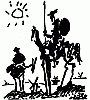
DonQx - Athrotaxis cupressoides

- Posts: 348
- Joined: Sun 29 Apr, 2007 5:32 am
- Location: Land of Oz / Taz / Hobart
- Region: Tasmania
- Gender: Male
Free maps - Contour Aus matched with Open Street Map (OSM)
Hi DonQx
I have not shelled out the $229.00 for the maps but will have a look at the sample download maps. Version 4 is now available by the looks of it.
The sales spin sounds ok but very wary nowadays of mapping products after my recent experiences. There is a tendency for the quality and other things not to be mentioned like how bad the copyright protection schemes can be. Also some shonk is flogging of Shonky Map data at a huge price when it can be had for free.
The basic question is how does the 1:25,000 claim stack up. Being vector maps it is not as simple as looking at the screen and comparing this to printed maps. Still learning about the source of the map data and what limitations this brings. As much as I dislike Tasmaps' approach to providing maps to the public their mapping data is the best as it appears to have on ground surveying.
The simple question on how the contour lines are arrived at along with the man made features will govern usability. Eye balling contour lines derived from satellite radar scanning suggests a lot of extrapolation as you get very even spacing which we know is not the case. Contour lines should merge on cliff faces. Also what is the age and quality of the data superimposed over this.
Now before the cast of detractors that follow my posts chip in with their typical array of comments all I seek is an understanding of the mapping data and its intrinsic limitations. MemoryMap is a good example. It appears to be rather low resolution scans of printed maps of varying ages so you can cross from a 2011 updated map to a much older one. With the printed map the legend will tell you this but maybe not MemoryMap. Just for fun read their legal get out of jail warnings.
An important part of learning is understanding the limitations of the tools. Trouble is I have found with two commercial products with significant issues that are not mentioned, instead you get marketing spin.
Hence, my enthusiasm for open source products. But OSM volunteers have a long way to go before OSM can be seen as a useful database for Tassie. I am tempted by your link but half expecting to find the usual hogwash once the money is handed over.
Big questions are copyright protection scheme, age of data, source of data, accuracy of data, and level of detail combined with the rout-ability of data and speed of searching for features. Oh yes and cost.
Cheers
I have not shelled out the $229.00 for the maps but will have a look at the sample download maps. Version 4 is now available by the looks of it.
The sales spin sounds ok but very wary nowadays of mapping products after my recent experiences. There is a tendency for the quality and other things not to be mentioned like how bad the copyright protection schemes can be. Also some shonk is flogging of Shonky Map data at a huge price when it can be had for free.
The basic question is how does the 1:25,000 claim stack up. Being vector maps it is not as simple as looking at the screen and comparing this to printed maps. Still learning about the source of the map data and what limitations this brings. As much as I dislike Tasmaps' approach to providing maps to the public their mapping data is the best as it appears to have on ground surveying.
The simple question on how the contour lines are arrived at along with the man made features will govern usability. Eye balling contour lines derived from satellite radar scanning suggests a lot of extrapolation as you get very even spacing which we know is not the case. Contour lines should merge on cliff faces. Also what is the age and quality of the data superimposed over this.
Now before the cast of detractors that follow my posts chip in with their typical array of comments all I seek is an understanding of the mapping data and its intrinsic limitations. MemoryMap is a good example. It appears to be rather low resolution scans of printed maps of varying ages so you can cross from a 2011 updated map to a much older one. With the printed map the legend will tell you this but maybe not MemoryMap. Just for fun read their legal get out of jail warnings.
An important part of learning is understanding the limitations of the tools. Trouble is I have found with two commercial products with significant issues that are not mentioned, instead you get marketing spin.
Hence, my enthusiasm for open source products. But OSM volunteers have a long way to go before OSM can be seen as a useful database for Tassie. I am tempted by your link but half expecting to find the usual hogwash once the money is handed over.
Big questions are copyright protection scheme, age of data, source of data, accuracy of data, and level of detail combined with the rout-ability of data and speed of searching for features. Oh yes and cost.
Cheers
"lt only took six years. From now on, l´ll write two letters a week instead of one."
(Shawshank Redemption)
(Shawshank Redemption)
-

Ent - Lagarostrobos franklinii

- Posts: 4059
- Joined: Tue 13 May, 2008 3:38 pm
- Region: Tasmania
Re: Free maps - Contour Aus matched with Open Street Map (OS
Hi
Lets look at the demo of Oztopo V4 demo. Thankfully the demo has a bit of Tassie that I recently walked. Now to keep the peace with the sensitive area site requirement I have not posted my path in. Actually, my strong recommendation is do not go the way I went! The level of the detail is from commercial maps and even Tasmaps so unless the Star Chamber at Parks responsible for track erasing decides removing lakes and mountains is the next step toward their progression towards megalomania hopefully not too many toes will be trodden on. But given the anti Ent following anything can happen.
Ok lets look at OZTopo V4 screen dump from Basecamp.
Now the first feature is the disappearing stream/creek from Lake Oenone. This is a feature of the Tasmap 1:25,000 map of the area. Oh Parks were art thou stream? Factually the stream continues on with some rather scenic waterfalls. The next thing is the very even spacing of contour lines. The closeness down the bottom reflects the relentless climb up but misses the cliff lines and flat land in places. Basically and average between reference points has been used by the looks of it.
Now lets look at Gamins maps.
Here you can see the same issue with the stream which suggests the same basic data has been used. But notice the increased details in the small water bodies around Lake Oenone. Garmin maps for all my vEnting are remarkably good with water bodies. Shame about the mountains. But could someone at Garmin tell me where the OLT track went? Here is the big issue with Garmin maps. Not much in the way of tracks, in fact, very little.
Ok lets look at Shonkey
First thing you will notice is the absence of contour lines. No hardship on the GPS as you can load in 20,10 or even 5 metre contours. The disappearing stream issue is not there but the lakes have gone. This is a result of Shonky coming from 1:250,000 maps so on that scale the lakes were too small to show.
Finally lets look at OSM
Now this was taken before I added the two lakes. Also I had a little play at fixing the edge of Lake St Claire to avoid the impression you swim a lot. If you feel like complaining then join OSM and add your skills to the data base. As with Shonky you can overlay 20,10 and 5 metre contour lines.
So what is the summary. OZtopo appears to have many tracks so gets the prize for bushwalking but the missing waterbody data castes doubt over the 1:25,000 claims as the smaller bodies do show on the 1:25,000 maps.
Interesting looking at the mapping data and someone more skilled than me might like to shed some light. It appears Garmin is based in 1:25,000, or better data for water courses but forget about tracks and thinking peaks are in the right place. Oztopo appear to be rather ambitious with their claim of 1:25,000 data resolution but have many tracks marked. Would like to know if Reynolds Falls track is marked on OZtopo. Shonky is rather rough but at zero dollars hard not to download. OSM is in need of a lot of work in Tassie.
Hope this helps.
Cheers
Lets look at the demo of Oztopo V4 demo. Thankfully the demo has a bit of Tassie that I recently walked. Now to keep the peace with the sensitive area site requirement I have not posted my path in. Actually, my strong recommendation is do not go the way I went! The level of the detail is from commercial maps and even Tasmaps so unless the Star Chamber at Parks responsible for track erasing decides removing lakes and mountains is the next step toward their progression towards megalomania hopefully not too many toes will be trodden on. But given the anti Ent following anything can happen.
Ok lets look at OZTopo V4 screen dump from Basecamp.
Now the first feature is the disappearing stream/creek from Lake Oenone. This is a feature of the Tasmap 1:25,000 map of the area. Oh Parks were art thou stream? Factually the stream continues on with some rather scenic waterfalls. The next thing is the very even spacing of contour lines. The closeness down the bottom reflects the relentless climb up but misses the cliff lines and flat land in places. Basically and average between reference points has been used by the looks of it.
Now lets look at Gamins maps.
Here you can see the same issue with the stream which suggests the same basic data has been used. But notice the increased details in the small water bodies around Lake Oenone. Garmin maps for all my vEnting are remarkably good with water bodies. Shame about the mountains. But could someone at Garmin tell me where the OLT track went? Here is the big issue with Garmin maps. Not much in the way of tracks, in fact, very little.
Ok lets look at Shonkey
First thing you will notice is the absence of contour lines. No hardship on the GPS as you can load in 20,10 or even 5 metre contours. The disappearing stream issue is not there but the lakes have gone. This is a result of Shonky coming from 1:250,000 maps so on that scale the lakes were too small to show.
Finally lets look at OSM
Now this was taken before I added the two lakes. Also I had a little play at fixing the edge of Lake St Claire to avoid the impression you swim a lot. If you feel like complaining then join OSM and add your skills to the data base. As with Shonky you can overlay 20,10 and 5 metre contour lines.
So what is the summary. OZtopo appears to have many tracks so gets the prize for bushwalking but the missing waterbody data castes doubt over the 1:25,000 claims as the smaller bodies do show on the 1:25,000 maps.
Interesting looking at the mapping data and someone more skilled than me might like to shed some light. It appears Garmin is based in 1:25,000, or better data for water courses but forget about tracks and thinking peaks are in the right place. Oztopo appear to be rather ambitious with their claim of 1:25,000 data resolution but have many tracks marked. Would like to know if Reynolds Falls track is marked on OZtopo. Shonky is rather rough but at zero dollars hard not to download. OSM is in need of a lot of work in Tassie.
Hope this helps.
Cheers
"lt only took six years. From now on, l´ll write two letters a week instead of one."
(Shawshank Redemption)
(Shawshank Redemption)
-

Ent - Lagarostrobos franklinii

- Posts: 4059
- Joined: Tue 13 May, 2008 3:38 pm
- Region: Tasmania
Re: Free maps - Contour Aus matched with Open Street Map (OS
neat comparison, good analysis
thx Ent
thx Ent
Can't get enough of cruisy-paced overnite outdoor trips
Trip philosophy at www.ahack.org
Loc close to Hobart
Trip philosophy at www.ahack.org
Loc close to Hobart
-
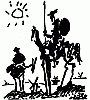
DonQx - Athrotaxis cupressoides

- Posts: 348
- Joined: Sun 29 Apr, 2007 5:32 am
- Location: Land of Oz / Taz / Hobart
- Region: Tasmania
- Gender: Male
Re: Free maps - Contour Aus matched with Open Street Map (OS
And here is the TASMAP for comparison
-

tastrax - Lagarostrobos franklinii

- Posts: 2030
- Joined: Fri 28 Mar, 2008 6:25 pm
- Location: What3words - epic.constable.downplayed
- ASSOCIATED ORGANISATIONS: RETIRED! - Parks and Wildlife Service
- Region: Tasmania
Re: Free maps - Contour Aus matched with Open Street Map (OS
Gradually learning OSM but boy not so straight forward. Added the track to Mount Victoria but it does not show up clearly. Does anyone have an idea how to clean it up?
Cheers
Cheers
"lt only took six years. From now on, l´ll write two letters a week instead of one."
(Shawshank Redemption)
(Shawshank Redemption)
-

Ent - Lagarostrobos franklinii

- Posts: 4059
- Joined: Tue 13 May, 2008 3:38 pm
- Region: Tasmania
Re: Free maps - Contour Aus matched with Open Street Map (OS
Starting to get involved the in OSM community and got the hand to fix up a couple of issues. Changes can take a few days to come in and also my browser was caching data so hence changes were not showing up. Control+Shift+R fixed the caching problem. Interesting playing and adding things as it gives a better ability to read maps. Now Arm River Track has now been added but has no road to it  Also noticed that my GPS splits plots it into three sections but worked out how to join the tracks under OSM's editor.
Also noticed that my GPS splits plots it into three sections but worked out how to join the tracks under OSM's editor.
Be interested how people go following the tracks as the editor overlays the tracks on aerial photographs and it appears that their is a slight mismatch between the photographs and the GPS co-ordinates. The Garmin 62S does an impressive job but placement of it on my person might play a role.
Cheers
Be interested how people go following the tracks as the editor overlays the tracks on aerial photographs and it appears that their is a slight mismatch between the photographs and the GPS co-ordinates. The Garmin 62S does an impressive job but placement of it on my person might play a role.
Cheers
"lt only took six years. From now on, l´ll write two letters a week instead of one."
(Shawshank Redemption)
(Shawshank Redemption)
-

Ent - Lagarostrobos franklinii

- Posts: 4059
- Joined: Tue 13 May, 2008 3:38 pm
- Region: Tasmania
Free maps - Contour Aus matched with Open Street Map (OSM)
Are you using any specific tools for creating data and submitting to OSM? I know there are some OSM-specific apps designed to simplify everything from recording to submitting.
I haven't used any or submitted to OSM myself yet.
I haven't used any or submitted to OSM myself yet.
- Son of a Beach
- Lagarostrobos franklinii

- Posts: 6929
- Joined: Thu 01 Mar, 2007 7:55 am
- ASSOCIATED ORGANISATIONS: Bit Map (NIXANZ)
- Region: Tasmania
- Gender: Male
Re: Free maps - Contour Aus matched with Open Street Map (OS
Hi Nik
Basically very much a mugs guided tour at the moment. OSM main website has three editors that come up. Polatch 1 and 2 are web based interfaces and JOSM is offline. Now for JOSM to work Java needs to be installed and then it downloaded. Err, after that I crashed and burned with everything installing but still error message. One of the senior mappers on OSM forum indicated that Polatch 2 is the way to go. But beware Polatch 1 is needed to add peaks.
Now with Polatch 2 an underlying photograph appears from Bling and by all accounts you can trace lakes from this without incurring the wrath of copyright. Stealing data from elsewhere is a not allowed. I have neaten up Lake Rodway a bit and added Fynns Tarn. There must be a better way to do this as RSI from clicking can be bit tiring. JOSM's I believe main strength is automatic street numbering but not sure how it works.
You can upload your GPS plots and then convert them to paths using Polatch 2. With a few tricks you can joint GPS plots together to form a path but do not appear to be able to do this under certain conditions. Maybe if something is different between the paths? Anyway, I have managed to join my plots together and convert them into tracks. It is easy to add huts and toilets by simply dropping and dragging. Also I cut my GPS plot and tacked on the track to Lake Rodway at Rangers Hut as the original mapper did not get there.
By the looks of some of the naming more than a few tracks have been put in by non locals. Also you can see with Lady Lake Track all GPS are not created equal when you overly your GPS plot. Given that someone else has done all the hard work I was not going to play with the assumption that my GPS must be better. While the 62s is great I have no idea what they have been using.
The track to Mount Oakleigh from New Pelion Hut was done by someone and it is very average. I broke it and joined it down at the bridge and used my GPS plot to the hut when I put in the Arm River Track.
I will imagine large amount of work needs to be done and then the armchair walkers will do some cleaning up. Or at least that is my hope. NZ by all accounts is well advanced.
Given that OSM is free and community base I think it would be a good idea that people use it to put up tracks, of course this site's rules on sensitive areas will need to be considered on the linkage but lot more work on normal tracks needs to be done before getting extreme, besides a track need to be a reasonably defined path to be such a thing in OSM else Tassie would be just one mass of plots. My rule is if it appears on Tasmaps it is a legitimate track.
Cheers
Basically very much a mugs guided tour at the moment. OSM main website has three editors that come up. Polatch 1 and 2 are web based interfaces and JOSM is offline. Now for JOSM to work Java needs to be installed and then it downloaded. Err, after that I crashed and burned with everything installing but still error message. One of the senior mappers on OSM forum indicated that Polatch 2 is the way to go. But beware Polatch 1 is needed to add peaks.
Now with Polatch 2 an underlying photograph appears from Bling and by all accounts you can trace lakes from this without incurring the wrath of copyright. Stealing data from elsewhere is a not allowed. I have neaten up Lake Rodway a bit and added Fynns Tarn. There must be a better way to do this as RSI from clicking can be bit tiring. JOSM's I believe main strength is automatic street numbering but not sure how it works.
You can upload your GPS plots and then convert them to paths using Polatch 2. With a few tricks you can joint GPS plots together to form a path but do not appear to be able to do this under certain conditions. Maybe if something is different between the paths? Anyway, I have managed to join my plots together and convert them into tracks. It is easy to add huts and toilets by simply dropping and dragging. Also I cut my GPS plot and tacked on the track to Lake Rodway at Rangers Hut as the original mapper did not get there.
By the looks of some of the naming more than a few tracks have been put in by non locals. Also you can see with Lady Lake Track all GPS are not created equal when you overly your GPS plot. Given that someone else has done all the hard work I was not going to play with the assumption that my GPS must be better. While the 62s is great I have no idea what they have been using.
The track to Mount Oakleigh from New Pelion Hut was done by someone and it is very average. I broke it and joined it down at the bridge and used my GPS plot to the hut when I put in the Arm River Track.
I will imagine large amount of work needs to be done and then the armchair walkers will do some cleaning up. Or at least that is my hope. NZ by all accounts is well advanced.
Given that OSM is free and community base I think it would be a good idea that people use it to put up tracks, of course this site's rules on sensitive areas will need to be considered on the linkage but lot more work on normal tracks needs to be done before getting extreme, besides a track need to be a reasonably defined path to be such a thing in OSM else Tassie would be just one mass of plots. My rule is if it appears on Tasmaps it is a legitimate track.
Cheers
"lt only took six years. From now on, l´ll write two letters a week instead of one."
(Shawshank Redemption)
(Shawshank Redemption)
-

Ent - Lagarostrobos franklinii

- Posts: 4059
- Joined: Tue 13 May, 2008 3:38 pm
- Region: Tasmania
Re: Free maps - Contour Aus matched with Open Street Map (OS
The experimentation continues. Tracks loaded to common places and street names along with streets clean up. Used the routable map feature on the Garmin 62s and it was ok but appears to get confused with split way streets thinking that you are going the wrong way.
Very elusive are the fellow mappers and just hope that I have not stuffed up some of their work.
Downloaded from the Apple App store Bit Tin Can Mapper. It is a free download and apparently gives the ability to add data to OSM direct from the iPhone. More suited I think at this stage to adding features such as huts, toilets and single point items. Very handy for adding restaurants
The big downside is its power management. Should be called how to kill an iPhone battery. I am not sure if it operates in the background but today it slaughtered my iPhone which was largely sitting idle. It was not in the foreground except for a lunch time wander.
The iPhone when used as a GPS needs some careful thought to power management and accuracy. At this stage still think there is room for a well designed app that can balance power consumption with accuracy and fast positioning. Think maybe using the iPhone as a data logger is a bridge too far but no doubt some bright spark will come up with a design that can do that.
Cheers
Very elusive are the fellow mappers and just hope that I have not stuffed up some of their work.
Downloaded from the Apple App store Bit Tin Can Mapper. It is a free download and apparently gives the ability to add data to OSM direct from the iPhone. More suited I think at this stage to adding features such as huts, toilets and single point items. Very handy for adding restaurants
The big downside is its power management. Should be called how to kill an iPhone battery. I am not sure if it operates in the background but today it slaughtered my iPhone which was largely sitting idle. It was not in the foreground except for a lunch time wander.
The iPhone when used as a GPS needs some careful thought to power management and accuracy. At this stage still think there is room for a well designed app that can balance power consumption with accuracy and fast positioning. Think maybe using the iPhone as a data logger is a bridge too far but no doubt some bright spark will come up with a design that can do that.
Cheers
"lt only took six years. From now on, l´ll write two letters a week instead of one."
(Shawshank Redemption)
(Shawshank Redemption)
-

Ent - Lagarostrobos franklinii

- Posts: 4059
- Joined: Tue 13 May, 2008 3:38 pm
- Region: Tasmania
Re: Free maps - Contour Aus matched with Open Street Map (OS
Apple really need to improve this. iOS 6 has a slight improvement where it has a setting (that the app developer must use) to specify the type of tracking the app is doing. For example, you can specify running/walking or driving, etc. The location services will then power down the GPS hardware if no motion is detected, and then power it up again when motion is detected.
What I would really like them to do is add the ability to power up the GPS and take a waypoint at fixed time intervals (eg, every 10 minutes). It should be easy for them to come up with some way of doing this, and there are sooooo many developers that want it, but for some reason they've not done it.
But still, the iOS 6 change described above might help a bit (for apps that take advantage of it). I'm planning to add a user-configurable preference for this setting in my next mapping app.
What I would really like them to do is add the ability to power up the GPS and take a waypoint at fixed time intervals (eg, every 10 minutes). It should be easy for them to come up with some way of doing this, and there are sooooo many developers that want it, but for some reason they've not done it.
But still, the iOS 6 change described above might help a bit (for apps that take advantage of it). I'm planning to add a user-configurable preference for this setting in my next mapping app.
- Son of a Beach
- Lagarostrobos franklinii

- Posts: 6929
- Joined: Thu 01 Mar, 2007 7:55 am
- ASSOCIATED ORGANISATIONS: Bit Map (NIXANZ)
- Region: Tasmania
- Gender: Male
Free maps - Contour Aus matched with Open Street Map (OSM)
Hi SOB
Make sense to give the ability to kick hardware in and out. Something as simple as disabling the phone, not the GPS would be good as well.
Loaded up Bit Tin Can and battery life is disappearing. Also the restaurants that I have the tagged has icons but no name at this stage. Will hang fire on tagging any more until that is sorted.
So last night decided to add a lake or two but found bing photo was in cloud. Does anyone have an idea when bing updates and:or where it gets its photographs from?
Oh yes it was the West Coast!
Cheers
Make sense to give the ability to kick hardware in and out. Something as simple as disabling the phone, not the GPS would be good as well.
Loaded up Bit Tin Can and battery life is disappearing. Also the restaurants that I have the tagged has icons but no name at this stage. Will hang fire on tagging any more until that is sorted.
So last night decided to add a lake or two but found bing photo was in cloud. Does anyone have an idea when bing updates and:or where it gets its photographs from?
Oh yes it was the West Coast!
Cheers
"lt only took six years. From now on, l´ll write two letters a week instead of one."
(Shawshank Redemption)
(Shawshank Redemption)
-

Ent - Lagarostrobos franklinii

- Posts: 4059
- Joined: Tue 13 May, 2008 3:38 pm
- Region: Tasmania
Free maps - Contour Aus matched with Open Street Map (OSM)
Just to prove I can make life more challenging tonight I with the help if an OSM forum got JOSM editor working. It takes mapping geek/doom to a whole new level.
But hopefully it will enable me to improve speed by finding a few automation tools. Be great if it would automatically trace a lake.
Um? Maybe next toy can be an iPhone helicam for surveying features.
Cheers
But hopefully it will enable me to improve speed by finding a few automation tools. Be great if it would automatically trace a lake.
Um? Maybe next toy can be an iPhone helicam for surveying features.
Cheers
"lt only took six years. From now on, l´ll write two letters a week instead of one."
(Shawshank Redemption)
(Shawshank Redemption)
-

Ent - Lagarostrobos franklinii

- Posts: 4059
- Joined: Tue 13 May, 2008 3:38 pm
- Region: Tasmania
Re: Free maps - Contour Aus matched with Open Street Map (OS
Been slogging away at mapping in the Walls area. "Recognized" tracks been added in a few places and I am mapping in the lakes plus an access road. Would not mind getting the co-ordinates to define the park as I can see traces of some work done in this required but the park is not "circled". Be good to have the area well defined. The only issue with OSM is such data can not come from copyright materials so even something as simple as tracing from a Tasmap is breaking the rules.
It is fascinating how compact the area is in distance yet on the ground you feel so remote from the different parts of the park. Additionally it is rather amazing to me how close it is other areas that are many kilometres away by car. Getting some good ideas for some wanders in the area. Also getting a feel for looking at satellite photographs for walk planning.
Be interested if anyone heading to the area downloads the OSM maps for say their Garmin to get an idea how the mapping is standing up. Please be aware it is still very basic so please rely on tried and trusted means of navigation.
Cheers
It is fascinating how compact the area is in distance yet on the ground you feel so remote from the different parts of the park. Additionally it is rather amazing to me how close it is other areas that are many kilometres away by car. Getting some good ideas for some wanders in the area. Also getting a feel for looking at satellite photographs for walk planning.
Be interested if anyone heading to the area downloads the OSM maps for say their Garmin to get an idea how the mapping is standing up. Please be aware it is still very basic so please rely on tried and trusted means of navigation.
Cheers
"lt only took six years. From now on, l´ll write two letters a week instead of one."
(Shawshank Redemption)
(Shawshank Redemption)
-

Ent - Lagarostrobos franklinii

- Posts: 4059
- Joined: Tue 13 May, 2008 3:38 pm
- Region: Tasmania
Re: Free maps - Contour Aus matched with Open Street Map (OS
Nothing like a cold bleak weekend to turn one's mind to things electronic. Non contact lens day which means I can actually read my iPhone display when I take of my glasses so on a lazy Sunday breakfast at a cafe have the chance to do some research.
I have been looking for the "prefect" iPhone app for OSM. Rather crashed and burned so found a site that gave a comparison table. As what is becoming a recurring trend the more expensive the app the lower the quality. Often free apps kill their more expensive rivals.
Anyway found a free app called GPS-Tracks. It once again shows that in Australia tourism innovating thinking lags behind other areas. It appears to be a projected funded by a number of organizations that uses the OSM database then links to what they would like you to see. Sort of mapping walking/driving tour. Ok, so it is rather good for some parts of Europe but the bonus is by using OSM it works for the rest of the world. Ok, the nearest "provider" of suggested routes is Spain but that is not so much an issue.
It is interesting to use the app as it brings into play some features and logic that I am curious about with OSM. That being data resolution and the size of maps. If we take as a rule of thumb that on a 1:25,000 map the finest level of detail that can be shown is about 25x25 metres or 625 square metres (without deliberately enlarging it say using an icon for a hut) then we have a known level of detail. Now with digital mapping any level of detail is possible. OSM appears to support down to a metre or better level. Ok, a GPS of the domestic grade is 5 metres but still and awful lot of detail even using that. Now with the Garmin 62s supporting at least 32GB micro SD card no issue as is a 64GB iPhone but most older or economic versions of these products can not handle huge data. Even Garmin is limited to 4GB single map size. One strategy is to split the world up into areas which seem to be called tiles. Another refinement to this idea is decide the level of detail in these tiles. While it is handy for some to see outline of houses most of us simply want the street address. Hence, significantly smaller database size can be achieved by dumping the building outline.
GPS-Track gives the ability to download maps on mass or simply the section that fits the screen. Also on the download it gives the ability to select the scale. So depending on your iPhone memory capacity you can have a mixture detail of level of tiles. Handy to save on data costs and memory space. So I downloaded detailed maps of my play area, the Walls, and looked at them.
Now the issues I have not figured out is the OSM cycle maps. The street maps does not have contour lines. Now on a Garmin this is no issue as you download the Contours Australia 5,10, or 20 metre contours and then OSM and away you go. But the iPhone and PC does not appear to support this so OSM Cycle maps have the 20 metre contour lines included. As best I can establish my tracks are not showing up on the cycle maps. Fair enough as I am after walking tracks not cycling tracks. I can not find an equivalent as yet to the cycling tracks. It would be great to have say the 10 metre contours with the walking tracks and roads, but optimized with tracks being visible at higher levels along with mountains and huts.
At the moment for the Walls area the tracks are starting to show up nicely and highlights the relationship between them better than a Tasmap as not cluttered by other detail. The ideal solution is having the ability to turn on overlays so start with tracks, geographical features, then add contour lines with finally vegetation. Looking at some areas of the world where OSM has a strong following this appears to be the case.
Anyway, for those that are interested have a look at GPS-Track and let me know what you think. As always I am look out for more information to help me develop my perfect navigation system of tools.
Cheers
I have been looking for the "prefect" iPhone app for OSM. Rather crashed and burned so found a site that gave a comparison table. As what is becoming a recurring trend the more expensive the app the lower the quality. Often free apps kill their more expensive rivals.
Anyway found a free app called GPS-Tracks. It once again shows that in Australia tourism innovating thinking lags behind other areas. It appears to be a projected funded by a number of organizations that uses the OSM database then links to what they would like you to see. Sort of mapping walking/driving tour. Ok, so it is rather good for some parts of Europe but the bonus is by using OSM it works for the rest of the world. Ok, the nearest "provider" of suggested routes is Spain but that is not so much an issue.
It is interesting to use the app as it brings into play some features and logic that I am curious about with OSM. That being data resolution and the size of maps. If we take as a rule of thumb that on a 1:25,000 map the finest level of detail that can be shown is about 25x25 metres or 625 square metres (without deliberately enlarging it say using an icon for a hut) then we have a known level of detail. Now with digital mapping any level of detail is possible. OSM appears to support down to a metre or better level. Ok, a GPS of the domestic grade is 5 metres but still and awful lot of detail even using that. Now with the Garmin 62s supporting at least 32GB micro SD card no issue as is a 64GB iPhone but most older or economic versions of these products can not handle huge data. Even Garmin is limited to 4GB single map size. One strategy is to split the world up into areas which seem to be called tiles. Another refinement to this idea is decide the level of detail in these tiles. While it is handy for some to see outline of houses most of us simply want the street address. Hence, significantly smaller database size can be achieved by dumping the building outline.
GPS-Track gives the ability to download maps on mass or simply the section that fits the screen. Also on the download it gives the ability to select the scale. So depending on your iPhone memory capacity you can have a mixture detail of level of tiles. Handy to save on data costs and memory space. So I downloaded detailed maps of my play area, the Walls, and looked at them.
Now the issues I have not figured out is the OSM cycle maps. The street maps does not have contour lines. Now on a Garmin this is no issue as you download the Contours Australia 5,10, or 20 metre contours and then OSM and away you go. But the iPhone and PC does not appear to support this so OSM Cycle maps have the 20 metre contour lines included. As best I can establish my tracks are not showing up on the cycle maps. Fair enough as I am after walking tracks not cycling tracks. I can not find an equivalent as yet to the cycling tracks. It would be great to have say the 10 metre contours with the walking tracks and roads, but optimized with tracks being visible at higher levels along with mountains and huts.
At the moment for the Walls area the tracks are starting to show up nicely and highlights the relationship between them better than a Tasmap as not cluttered by other detail. The ideal solution is having the ability to turn on overlays so start with tracks, geographical features, then add contour lines with finally vegetation. Looking at some areas of the world where OSM has a strong following this appears to be the case.
Anyway, for those that are interested have a look at GPS-Track and let me know what you think. As always I am look out for more information to help me develop my perfect navigation system of tools.
Cheers
"lt only took six years. From now on, l´ll write two letters a week instead of one."
(Shawshank Redemption)
(Shawshank Redemption)
-

Ent - Lagarostrobos franklinii

- Posts: 4059
- Joined: Tue 13 May, 2008 3:38 pm
- Region: Tasmania
-

photohiker - Lagarostrobos franklinii

- Posts: 3097
- Joined: Sun 17 May, 2009 12:31 pm
- Location: Adelaide, dreaming up where to go next.
Re: Free maps - Contour Aus matched with Open Street Map (OS
Ent wrote:....Something as simple as disabling the phone, not the GPS would be good as well.
When I looked at the SDK I concluded that you couldn't switch on the GPS and at the same time have the phone transceiver turned off. This would be great for bushwalking when out of phone range, or when using the iPhone hardware as a dedicated gps.
But alas, not possible.
Nik, has this changed in ios 6?
Phil
-

Miyata610 - Phyllocladus aspleniifolius

- Posts: 503
- Joined: Sat 10 Dec, 2011 3:39 pm
- Location: One hour from the arm river track
- Region: Tasmania
- Gender: Male
Re: Free maps - Contour Aus matched with Open Street Map (OS
Hi
There is as mentioned a clumsy workaround. Switch the phone off and then on and do not unlock the sim card. Not idea but then this is an Apple product that works great in tightly controlled parameters.
Cheers
There is as mentioned a clumsy workaround. Switch the phone off and then on and do not unlock the sim card. Not idea but then this is an Apple product that works great in tightly controlled parameters.
Cheers
"lt only took six years. From now on, l´ll write two letters a week instead of one."
(Shawshank Redemption)
(Shawshank Redemption)
-

Ent - Lagarostrobos franklinii

- Posts: 4059
- Joined: Tue 13 May, 2008 3:38 pm
- Region: Tasmania
Re: Free maps - Contour Aus matched with Open Street Map (OS
Ent wrote:Hi
There is as mentioned a clumsy workaround. Switch the phone off and then on and do not unlock the sim card. Not idea but then this is an Apple product that works great in tightly controlled parameters.
Cheers
The phone tranceiver still powers up. You can make emergency calls. It still searches for towers. Not a workaround unfortunately.
Phil
-

Miyata610 - Phyllocladus aspleniifolius

- Posts: 503
- Joined: Sat 10 Dec, 2011 3:39 pm
- Location: One hour from the arm river track
- Region: Tasmania
- Gender: Male
Free maps - Contour Aus matched with Open Street Map (OSM)
It takes awhile for new tracks to appear on the cycle maps. At least a few weeks in my experience.
- bmak
- Athrotaxis cupressoides

- Posts: 150
- Joined: Sun 13 Jun, 2010 8:26 pm
- Region: Victoria
- Gender: Male
Re: Free maps - Contour Aus matched with Open Street Map (OS
Miyata610 wrote:Ent wrote:Hi
There is as mentioned a clumsy workaround. Switch the phone off and then on and do not unlock the sim card. Not idea but then this is an Apple product that works great in tightly controlled parameters.
Cheers
The phone tranceiver still powers up. You can make emergency calls. It still searches for towers. Not a workaround unfortunately.
Makes sense. Shot down at the pass yet again. Friend jailbroke his iPhone and did no better. Might cut down on the network hunt by transmitting home but that is only supposition. Flight mode with GPS on is what we all seek.
Cheers
"lt only took six years. From now on, l´ll write two letters a week instead of one."
(Shawshank Redemption)
(Shawshank Redemption)
-

Ent - Lagarostrobos franklinii

- Posts: 4059
- Joined: Tue 13 May, 2008 3:38 pm
- Region: Tasmania
108 posts
• Page 1 of 4 • 1, 2, 3, 4
Who is online
Users browsing this forum: No registered users and 3 guests
