Uploading maps from BaseCamp to Etrex 20?
39 posts
• Page 1 of 2 • 1, 2
Uploading maps from BaseCamp to Etrex 20?
Hi all, please excuse my techno-illiteracy.
So I have my first GPS, an ETrex 20, and I have the map I want. I can open it in BaseCamp, but buggered if I can figure out how to upload it to the device? I've gone through a dozen tutorials online and am considerably more confused than I was an hour ago...
Any advice?
Cheers, Nick
So I have my first GPS, an ETrex 20, and I have the map I want. I can open it in BaseCamp, but buggered if I can figure out how to upload it to the device? I've gone through a dozen tutorials online and am considerably more confused than I was an hour ago...
Any advice?
Cheers, Nick
Rondanestien (Nor), Southern Ranges (Tas), Western Arthurs (Tas)
http://peopleandotherstrangecreatures.wordpress.com/
http://peopleandotherstrangecreatures.wordpress.com/
- nickthetasmaniac
- Athrotaxis cupressoides

- Posts: 395
- Joined: Thu 30 Apr, 2009 6:26 pm
- Region: Tasmania
Re: Uploading maps from BaseCamp to Etrex 20?
Ummm... Have you tried Youtube? On the Mac, there's a Garmin app called 'MapInstall'. As the name, it install selected maps on the GPS hand units. I assume you have install similar on your computer and have an appropriate cable.
Just move it!
-

GPSGuided - Lagarostrobos franklinii

- Posts: 6801
- Joined: Mon 13 May, 2013 2:37 pm
- Location: Sydney
- Region: New South Wales
Re: Uploading maps from BaseCamp to Etrex 20?
Put it in the Garmin folder on the device. Once on the Map screen of the device, press the menu button to select which actual map you wan to view.
-

Strider - Lagarostrobos franklinii

- Posts: 5875
- Joined: Mon 07 Nov, 2011 6:55 pm
- Location: Point Cook
- Region: Victoria
- Gender: Male
Re: Uploading maps from BaseCamp to Etrex 20?
A couple of questions to better answer your query:
The file format and the appropriate directory (either on the Device memory or microSD card) is as follows:
IMG: \Garmin\
KMZ: \Garmin\CustomMaps\
JNX: \Garmin\BirdsEye\
GPX: \Garmin\GPX\
If you have a map that needs to be installed through Basecamp, there are a few tutorials out there, like:
http://www.gpsfiledepot.com/tutorials/h ... -basecamp/
https://garminbasecamp.wikispaces.com/Send+Map+BaseCamp
On your copy of Basecamp, you should select the Install Maps on Etrex 20 (Unit ID *your unit ID*).
Mapsource and Mapinstall have been superseded by Basecamp and Garmin Express software. I have previously found Mapinstall to be less buggy than Garmin Express, but recent updates to Garmin Express have made it better, although is still buggy on my various PCs. If you need to try Mapinstall, you can still get it from Garmin's severs here: for PC http://www8.garmin.com/support/download ... sp?id=3291 and here for Mac http://www8.garmin.com/support/download ... sp?id=3825
Nick - if these are the maps for Iceland from the links I previously posted in your other thread, you can just copy the img files directly onto the device or the microSD card, in the \Garmin directories.
- Where are the maps you want to install sourced from? This helps to know what format the maps are in, and whether they need to be compiled first or can be just copied to the GPS or microSD card to insert into the GPS. Official Garmin maps bought from retailers on DVD or in download format need to be installed on PC first before the license linked to your GPS unit.
- What format are the maps in? (img/kmz/jnx/etc?) This helps to know whether the maps are in a Garmin ready format (img) or are raster (scanned) or custom maps.
- Did the maps come with an installer, or just an IMG file format? Installer maps need to use the PC software first to compile the maps for the GPS unit to read, but premade IMG files can be just copied directly to either the GPSr\Garmin directory or the microSDcard\Garmin directory.
The file format and the appropriate directory (either on the Device memory or microSD card) is as follows:
IMG: \Garmin\
KMZ: \Garmin\CustomMaps\
JNX: \Garmin\BirdsEye\
GPX: \Garmin\GPX\
If you have a map that needs to be installed through Basecamp, there are a few tutorials out there, like:
http://www.gpsfiledepot.com/tutorials/h ... -basecamp/
https://garminbasecamp.wikispaces.com/Send+Map+BaseCamp
On your copy of Basecamp, you should select the Install Maps on Etrex 20 (Unit ID *your unit ID*).
GPSGuided wrote:On the Mac, there's a Garmin app called 'MapInstall'. As the name, it install selected maps on the GPS hand units. I assume you have install similar on your computer and have an appropriate cable.
Mapsource and Mapinstall have been superseded by Basecamp and Garmin Express software. I have previously found Mapinstall to be less buggy than Garmin Express, but recent updates to Garmin Express have made it better, although is still buggy on my various PCs. If you need to try Mapinstall, you can still get it from Garmin's severs here: for PC http://www8.garmin.com/support/download ... sp?id=3291 and here for Mac http://www8.garmin.com/support/download ... sp?id=3825
Nick - if these are the maps for Iceland from the links I previously posted in your other thread, you can just copy the img files directly onto the device or the microSD card, in the \Garmin directories.
-

keithy - Phyllocladus aspleniifolius

- Posts: 720
- Joined: Tue 28 Oct, 2014 5:31 pm
- Region: Other Country
- Gender: Male
Re: Uploading maps from BaseCamp to Etrex 20?
I thought Basecamp only read (img) maps from internal GPS SD card only!
... moved to another forum @ 10/10/2015
-
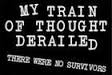
Zone-5 - Phyllocladus aspleniifolius

- Posts: 746
- Joined: Sat 04 Jan, 2014 5:45 pm
- Region: Australia
Re: Uploading maps from BaseCamp to Etrex 20?
Zone-5 wrote:I thought Basecamp only read (img) maps from internal GPS SD card only!
Nope, you can install maps onto basecamp and view them without a GPS attached. If you buy a map on SD card for your GPS, then you can only see it in Basecamp when the GPS is plugged in.
Michael
-

photohiker - Lagarostrobos franklinii

- Posts: 3097
- Joined: Sun 17 May, 2009 12:31 pm
- Location: Adelaide, dreaming up where to go next.
Re: Uploading maps from BaseCamp to Etrex 20?
Thank you all for the responses. I *think* I've got it...
Rondanestien (Nor), Southern Ranges (Tas), Western Arthurs (Tas)
http://peopleandotherstrangecreatures.wordpress.com/
http://peopleandotherstrangecreatures.wordpress.com/
- nickthetasmaniac
- Athrotaxis cupressoides

- Posts: 395
- Joined: Thu 30 Apr, 2009 6:26 pm
- Region: Tasmania
Re: Uploading maps from BaseCamp to Etrex 20?
photohiker wrote:Zone-5 wrote:I thought Basecamp only read (img) maps from internal GPS SD card only!
Nope, you can install maps onto basecamp and view them without a GPS attached. If you buy a map on SD card for your GPS, then you can only see it in Basecamp when the GPS is plugged in.
Ok, so how do I install them into Basecamp as separate *.img files?
... moved to another forum @ 10/10/2015
-
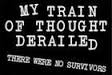
Zone-5 - Phyllocladus aspleniifolius

- Posts: 746
- Joined: Sat 04 Jan, 2014 5:45 pm
- Region: Australia
Re: Uploading maps from BaseCamp to Etrex 20?
Zone-5 wrote:Ok, so how do I install them into Basecamp as separate *.img files?
Google it
Map Install [PC]
Locate a Garmin compatible map you wish to use with BaseCamp and download the Windows version to your computer.
Install Map to PC
If the downloaded map file is a *.zip archive, you must unzip the file to extract the *.exe map installer
Close any open mapping software programs (Map Source, BaseCamp, etc.)
Run the *.exe map installer
When prompted, choose map installation options as desired
For best results, do not change the default map installation directory
Allow the installer to complete the map installation
Exit the installer
Open BaseCamp and select the newly installed map from the drop down menu to confirm availability
Map Install [MAC]
Locate a Garmin compatible map you wish to use with BaseCamp and download the Mac version to your computer.
Install Map to Mac
If the downloaded map file is not in *.gmapi format, double click the file to launch your default archive utility and extract the map from the compressed archive
Double click the *.gmapi map file, invoking Garmin MapManager
The selected map will be displayed under "Install these map(s)?"
Select "Install", and then "Close" after installation is completed
MapManager will display a list of all Garmin compatible maps installed on your computer
Close MapManager
Open BaseCamp and select your new map from the map menu to confirm installation
From: https://garminbasecamp.wikispaces.com/Maps
Michael
-

photohiker - Lagarostrobos franklinii

- Posts: 3097
- Joined: Sun 17 May, 2009 12:31 pm
- Location: Adelaide, dreaming up where to go next.
Re: Uploading maps from BaseCamp to Etrex 20?
Definitive Answer: 100% Works 
See user HDD loaded *.img files in Basecamp
With Imgtool you can see an *.img in Basecamp, just set version in header : MS flag to 0.
Basecamp will then see every *.img, not only the preloaded ones.

Search Google: sherco40 imgtool

WARNING: the use of this tool may infringe copyright, void warranty and render the map unusable!
Use at your own risk for experimental purposes only and backup maps before you trash 'em!
See user HDD loaded *.img files in Basecamp
With Imgtool you can see an *.img in Basecamp, just set version in header : MS flag to 0.
Basecamp will then see every *.img, not only the preloaded ones.

Search Google: sherco40 imgtool
WARNING: the use of this tool may infringe copyright, void warranty and render the map unusable!
Use at your own risk for experimental purposes only and backup maps before you trash 'em!
... moved to another forum @ 10/10/2015
-
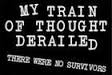
Zone-5 - Phyllocladus aspleniifolius

- Posts: 746
- Joined: Sat 04 Jan, 2014 5:45 pm
- Region: Australia
Re: Uploading maps from BaseCamp to Etrex 20?
Hi guys,
I recently purchased to new Garmin Etrex 20x but i didnt buy the maps yet as i thought id check out Shonkymaps. I finally got shonkymaps downloaded and installed on my PC along with the Basecamp software from Garmin. The files are all there but basecamp will NOT import them as its not listing IMG as an acceptable format. Ive also tried downloading them directly onto the GPS and they wont show up on the device. Really REALLY confused as everything ive read tonight says IMG files are what garmin uses! Please help this is very frustrating!
I recently purchased to new Garmin Etrex 20x but i didnt buy the maps yet as i thought id check out Shonkymaps. I finally got shonkymaps downloaded and installed on my PC along with the Basecamp software from Garmin. The files are all there but basecamp will NOT import them as its not listing IMG as an acceptable format. Ive also tried downloading them directly onto the GPS and they wont show up on the device. Really REALLY confused as everything ive read tonight says IMG files are what garmin uses! Please help this is very frustrating!
- claire16
- Nothofagus cunninghamii
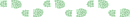
- Posts: 7
- Joined: Wed 05 Nov, 2014 4:44 pm
- Region: Victoria
- Gender: Female
Re: Uploading maps from BaseCamp to Etrex 20?
What folder are you putting the shonkymaps files in on your device Claire? You should just drop it directly into the main directory for the device and then once unplugged you will be able to select it from settings by pressing the menu key while in map view.
I use Shonkymaps plus the 10m contours from andrewa on this forum and have found it the best combination of several I have tried.
Sent from my SM-N9005 using Tapatalk
I use Shonkymaps plus the 10m contours from andrewa on this forum and have found it the best combination of several I have tried.
Sent from my SM-N9005 using Tapatalk
-

Strider - Lagarostrobos franklinii

- Posts: 5875
- Joined: Mon 07 Nov, 2011 6:55 pm
- Location: Point Cook
- Region: Victoria
- Gender: Male
Re: Uploading maps from BaseCamp to Etrex 20?
claire16 wrote:Hi guys,
I recently purchased to new Garmin Etrex 20x but i didnt buy the maps yet as i thought id check out Shonkymaps.
IMG files are what the Garmin GPS device uses for maps. Unlocked maps like shonkymaps should be copied directly to the \Garmin directory on either the device or microSD card.
After you disconnect the eTrex from your PC, turn it on, and check Map to see if it available. If not, go to Menu/Setup Map/Map Information Select Map then find the map and make sure it is Enabled.
Have a look here for more tips on the eTrex 20 viewtopic.php?f=21&t=15200#p269919
And try out andrewp's OSM maps with contours instead of shonkymaps http://www.bushwalk.com/forum/viewtopic ... 50#p268841
As you'll read in the link above, Shonkymaps hasn't been updated for a very long time.
-

keithy - Phyllocladus aspleniifolius

- Posts: 720
- Joined: Tue 28 Oct, 2014 5:31 pm
- Region: Other Country
- Gender: Male
Re: Uploading maps from BaseCamp to Etrex 20?
Thanks guys. I did directly upload the shonkymaps onto the device and it didnt work. No idea why cause the OSM file has now worked. Is this file just a street map directory? Or does it include trails?
Cheers
Cheers
- claire16
- Nothofagus cunninghamii
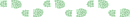
- Posts: 7
- Joined: Wed 05 Nov, 2014 4:44 pm
- Region: Victoria
- Gender: Female
Re: Uploading maps from BaseCamp to Etrex 20?
OSM is a full map of everything but does not include contours.
Sent from my SM-N9005 using Tapatalk
Sent from my SM-N9005 using Tapatalk
-

Strider - Lagarostrobos franklinii

- Posts: 5875
- Joined: Mon 07 Nov, 2011 6:55 pm
- Location: Point Cook
- Region: Victoria
- Gender: Male
Re: Uploading maps from BaseCamp to Etrex 20?
claire16 wrote:Thanks guys. I did directly upload the shonkymaps onto the device and it didnt work. No idea why cause the OSM file has now worked. Is this file just a street map directory? Or does it include trails?
For shonkymaps there are a few img files:
http://shonkylogic.net/shonkymaps/download.html
One is a direct file that uploads to your eTrex without needing mapsource/basecamp
One is a basecamp/mapsource versions,
One is a set of img files without the installer
Only the first one can be copied directly to your eTrex without first being compiled through Basecamp. Or it also could be that your downloaded file was corrupted.
If you grabbed andrewp's OSM maps, the maps for Vic and Tas have the contour and hydro overlays included. I haven't tested the other states yet. If you enable the map on your etrex, you will see it also includes OSM street maps, but I haven't checked if it is routeable or not.
Last edited by keithy on Thu 09 Jul, 2015 1:23 am, edited 1 time in total.
-

keithy - Phyllocladus aspleniifolius

- Posts: 720
- Joined: Tue 28 Oct, 2014 5:31 pm
- Region: Other Country
- Gender: Male
Re: Uploading maps from BaseCamp to Etrex 20?
My OSM maps for VIC and TAS have contours and hydro from VICMAPS and TASMAPS respectively. The other states have hydro from OSM (very little detail) and contours from SRTM 3 data (not very accurate), but until those states release their mapping data they will have to do. None of them are routeable.
http://tinyurl.com/osm-maps
http://tinyurl.com/osm-maps
-

andrewp - Athrotaxis cupressoides

- Posts: 310
- Joined: Mon 29 Aug, 2011 10:34 am
- Region: Victoria
- Gender: Male
Re: Uploading maps from BaseCamp to Etrex 20?
andrewp wrote:My OSM maps for VIC and TAS have contours and hydro from VICMAPS and TASMAPS respectively. The other states have hydro from OSM (very little detail) and contours from SRTM 3 data (not very accurate), but until those states release their mapping data they will have to do. None of them are routeable.
http://tinyurl.com/osm-maps
Andrew, as always, thank you for all your work with these
Your maps are fantastic and the level of detail is great. Though may I politely point out my dislike for the coloured background? I find a white background much easier to see when using the unit during the day with the backlight off to save battery life. Is there of switching this on/off that I am unaware of? I've just realised this is the reason I previously preferred Shonkymaps.
Was it also you who made the 10m contour set?
-

Strider - Lagarostrobos franklinii

- Posts: 5875
- Joined: Mon 07 Nov, 2011 6:55 pm
- Location: Point Cook
- Region: Victoria
- Gender: Male
Re: Uploading maps from BaseCamp to Etrex 20?
Strider wrote:Your maps are fantastic and the level of detail is great. Though may I politely point out my dislike for the coloured background? I find a white background much easier to see when using the unit during the day with the backlight off to save battery life. Is there of switching this on/off that I am unaware of? I've just realised this is the reason I previously preferred Shonkymaps.
Strider - if it's the shaded green background, try going to Setup/Map/Advanced Map Setup and change Shaded Relief from either "Auto" or "Show when Available" to "Do Not Show".
If its the other colours, you can edit a typ file to change the colours. I have played with img2typ before, but haven't mucked around with it for ages.
-

keithy - Phyllocladus aspleniifolius

- Posts: 720
- Joined: Tue 28 Oct, 2014 5:31 pm
- Region: Other Country
- Gender: Male
Re: Uploading maps from BaseCamp to Etrex 20?
Sorry I meant the green shading on the reserve areas, e.g. National Parks which have the "NR" watermark all over them. How do I edit a typ file?
I don't like the shaded relief either
Sent from my SM-N9005 using Tapatalk
I don't like the shaded relief either
Sent from my SM-N9005 using Tapatalk
-

Strider - Lagarostrobos franklinii

- Posts: 5875
- Joined: Mon 07 Nov, 2011 6:55 pm
- Location: Point Cook
- Region: Victoria
- Gender: Male
Re: Uploading maps from BaseCamp to Etrex 20?
Strider wrote:Sorry I meant the green shading on the reserve areas, e.g. National Parks which have the "NR" watermark all over them. How do I edit a typ file?
Have a look here: http://pinns.co.uk/osm/styles.html
On the LHS there is a link to img2typ which can open up a compiled img file and create a typ file for it. You can then go in and change the colours in the typ file. There is a video tutorial as well, but I haven't used the latest version yet. I think the last time I used it was in version 2.xx I was trying to play around with the Nepal Trilogy maps to get it to display nicer on my eTrex 30 back in 2012/2013.
Apparently Typwiz http://pinns.co.uk/osm/typwiz4.html is meant to be better, but although I bookmarked it a while back, I have still not got around to trying it out.
-

keithy - Phyllocladus aspleniifolius

- Posts: 720
- Joined: Tue 28 Oct, 2014 5:31 pm
- Region: Other Country
- Gender: Male
Re: Uploading maps from BaseCamp to Etrex 20?
strider wrote:I find a white background much easier to see when using the unit during the day with the backlight off to save battery life. Is there of switching this on/off that I am unaware of? I've just realised this is the reason I previously preferred Shonkymaps.
Keithy is correct. The colours are controlled by the TYPFILE that I use when compiling the maps from OSM to Garmin img format. The TYPFILE is embedded in the img file. I looked at img2typ, but it was not clear if it would edit the embedded TYPFILE, or if it just extracted a copy. I.e I am not sure if you could use it to modify your img file, but it might be worth trying.
I am still playing with the map style, but I think that I prefer to have parks identified on the GPS. By the way, my copy of Shonky maps has a lot of the background shaded green.
strider wrote:Was it also you who made the 10m contour set?
Yes I made the contours for all my OSM maps. The VIC and TAS maps use data recently released by VICMAPS and TASMAPS and are identical to the paper maps. With the other states the contours are from the SRTM 3sec data and are pretty average - very angular, creeks may flow uphill and there may be voids. The VIC contours are 10m or 20m depending on the steepness of the area and so are the paper maps.
-

andrewp - Athrotaxis cupressoides

- Posts: 310
- Joined: Mon 29 Aug, 2011 10:34 am
- Region: Victoria
- Gender: Male
Re: Uploading maps from BaseCamp to Etrex 20?
I like having the parks identified at wide zoom levels, but it would be useful if the colouring disappeared once zoomed in.
Have the 10m maps been updated recently too? I still have the versions I downloaded from your Dropbox just prior to Christmas last year.
Sent from my SM-N9005 using Tapatalk
Have the 10m maps been updated recently too? I still have the versions I downloaded from your Dropbox just prior to Christmas last year.
Sent from my SM-N9005 using Tapatalk
-

Strider - Lagarostrobos franklinii

- Posts: 5875
- Joined: Mon 07 Nov, 2011 6:55 pm
- Location: Point Cook
- Region: Victoria
- Gender: Male
Re: Uploading maps from BaseCamp to Etrex 20?
Keithy I saw your comment on another thread that maps can be stored on the Micro SD, so I have just transferred mine from the unit to here. But now I cannot select the maps from the within the Setup menu. Do I need to do something else too?
-

Strider - Lagarostrobos franklinii

- Posts: 5875
- Joined: Mon 07 Nov, 2011 6:55 pm
- Location: Point Cook
- Region: Victoria
- Gender: Male
Re: Uploading maps from BaseCamp to Etrex 20?
You need the same file structure on the microSD card and the img map file stored accordingly.
Just move it!
-

GPSGuided - Lagarostrobos franklinii

- Posts: 6801
- Joined: Mon 13 May, 2013 2:37 pm
- Location: Sydney
- Region: New South Wales
Re: Uploading maps from BaseCamp to Etrex 20?
Strider wrote:Keithy I saw your comment on another thread that maps can be stored on the Micro SD, so I have just transferred mine from the unit to here. But now I cannot select the maps from the within the Setup menu. Do I need to do something else too?
Strider - it really depends on the map - I think you already know this, but just in case:
Locked maps (like those you buy from Garmin or other map sources)
- These will include a license that will lock it either to the device (if you installed through mapsource/basecamp) or to the SD card. If you have a locked map it may not work if you move it to another location or device.
Unlocked maps (like OSM).
- These can be moved to the SD card.
- I usually make sure the SD Card is formatted FAT32 first (Garmin has issues if it is NTFS).
- Then make sure maps are copied/moved to the \Garmin directory of the SD card, not the root directory.
- Make sure your map file name doesn't have non standard alphanumeric characters. They will work with spaces in the name, but I usually use a _ or no spaces on my map filenames.
- Finally, check that you don't have the same filename for two different maps. eg. if you have a map called gmapsupp.img being an OSM Vic Map on the device, and a map called gmapsupp.img being an OSM NSW Map on the SD, I've noticed that on some devices the one map doesn't appear. The map name restriction of Garmins of old do not affect the newer GPS devices like the eTrex, so you don't have to follow the old gmapsupp gmapsup1 filenames, but you should make sure the filenames are easily identifiable.
I recommend using the Javawa tool http://www.javawa.nl/jdm_en.html to see whether you've copied/moved the map correctly. Javawa will identify if your maps are locked, or if they have errors. It is a very useful tool, and if maps are moveable, you can use Javawa to move them from device to SDcard or vice versa.
-

keithy - Phyllocladus aspleniifolius

- Posts: 720
- Joined: Tue 28 Oct, 2014 5:31 pm
- Region: Other Country
- Gender: Male
Re: Uploading maps from BaseCamp to Etrex 20?
Ah ha. I am using andrewp's OSM files, but just dumped them straight into the root directory. I will try your suggestions tonight and report back. Thanks! 
-

Strider - Lagarostrobos franklinii

- Posts: 5875
- Joined: Mon 07 Nov, 2011 6:55 pm
- Location: Point Cook
- Region: Victoria
- Gender: Male
Re: Uploading maps from BaseCamp to Etrex 20?
Ok so I formatted the Micro SD to FAT32. Then I created a new folder and named it "Garmin", to which I added OSM files for VIC and TAS. Only the VIC map is visible in the map setup menu...
-

Strider - Lagarostrobos franklinii

- Posts: 5875
- Joined: Mon 07 Nov, 2011 6:55 pm
- Location: Point Cook
- Region: Victoria
- Gender: Male
Re: Uploading maps from BaseCamp to Etrex 20?
Do you have duplicates b/n what's on your Garmin and on the microSD card? These .img files have an ID code and for privately created map files, there's a possibility of duplication. JaVaWa GMTK (which is now up to v4.0) can read these data and verify.
Just move it!
-

GPSGuided - Lagarostrobos franklinii

- Posts: 6801
- Joined: Mon 13 May, 2013 2:37 pm
- Location: Sydney
- Region: New South Wales
Re: Uploading maps from BaseCamp to Etrex 20?
OK it's working now. I first added the TAS file, then unplugged. Then reconnected and added the VIC file. Not sure why this made a difference, though.
-

Strider - Lagarostrobos franklinii

- Posts: 5875
- Joined: Mon 07 Nov, 2011 6:55 pm
- Location: Point Cook
- Region: Victoria
- Gender: Male
39 posts
• Page 1 of 2 • 1, 2
Who is online
Users browsing this forum: No registered users and 0 guests
