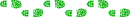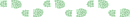Lophophaps wrote:The GPS proved quite useful in thickish flat scrub. ...
I goofed with the battery setting. I used rechargeable at home and use once and discard on the trip. On the trip I reset the battery type. I had a second set of batteries with the food drop, and my idea was that if the batteries went flat I'd leave them and use the food drop ones. The batteries were going well for about seven days and then suddenly went from three bars to one bar. This was later two bars, ....
Lophophaps - glad the eTrex is working out for you!
The battery bars can fluctuate a bit depending on the battery type setting you have it on. If you use Rechargeble NiMH and have the Battery Type setting as Alkaline, it will show the lower battery bars sooner as it is based on voltage. Assuming you have it correctly set, I have also noticed on alkalines, it is fairly accurate but as it appears to be still based on the battery voltage it can fluctuate when using higher drain functions. For example, after using it for a while with the screen on, the battery voltage does drop rapidly, which might trigger the lower bar, and after rest it might come back up a bit to the second bar.
For saving and archiving the GPX track logs, you can just copy the GPX files to your computer. There is no need to backup the GPS device software. If at any point you need to reset the device back to factory settings, the ROM will recreate the internal files automatically.
For GPX software, it can depend on what you want to do.
For simple GPX file viewing, there are a few online GPX viewers that work well. For example:
Garmin's free Basecamp is more complex but can do more, and is handy if you have Garmin maps you want to display in the background. That said, I found that there was a steep learning curve, and things were not as user friendly as they could be. I had used it's precursor, Garmin's older Mapsource program for almost 10 years and I felt that Mapsource was more intuitive than the newer Basecamp.
I haven't used Magellan's VantagePoint for a long time. Not sure if it can display OSM maps now?
But as you found out, there are a few other GPX software options, both paid and free. Check out
http://www.gpstrackeditor.com which I still have on my PC as well, as it is a fairly easy GPX editor.