OSM maps for Garmin GPS
OSM maps for Garmin GPS
I thought I'd create a new topic to use for posting updates to my OSM maps for Garmin GPS.
The link to get the maps is http://tiny.cc/osm-maps.
I have just updated all the maps. They are based on OSM data fro 26 Nov 2018.
I have recently got hold of the SA maps contours, so this SA version now has good contours and watercourses. I.e. they should match the printed map sheets.
The link to get the maps is http://tiny.cc/osm-maps.
I have just updated all the maps. They are based on OSM data fro 26 Nov 2018.
I have recently got hold of the SA maps contours, so this SA version now has good contours and watercourses. I.e. they should match the printed map sheets.
-

andrewp - Athrotaxis cupressoides

- Posts: 310
- Joined: Mon 29 Aug, 2011 10:34 am
- Region: Victoria
- Gender: Male
Re: OSM maps for Garmin GPS
Thank you andrewp 
BTW, 'download all' doesn't seem to work (tries to zip the files and just sits after the first txt file). Maybe it gets hung up on virus checking the img files (which it can't do).
So, download each file individually (and click through the 'can't scan' warning).
BTW, 'download all' doesn't seem to work (tries to zip the files and just sits after the first txt file). Maybe it gets hung up on virus checking the img files (which it can't do).
So, download each file individually (and click through the 'can't scan' warning).
We are responsible for the health of the planet - not it for ours
-

bernieq - Phyllocladus aspleniifolius

- Posts: 724
- Joined: Tue 17 Jan, 2012 3:43 pm
- Region: Victoria
Re: OSM maps for Garmin GPS
Thanks for updating Andrew. I have gotten so lazy in making maps for the Garmin since I started using your OSM and contours. I reckon its now over 3 years since I've made Aust maps for my Garmin!
-

keithy - Phyllocladus aspleniifolius

- Posts: 720
- Joined: Tue 28 Oct, 2014 5:31 pm
- Region: Other Country
- Gender: Male
Re: OSM maps for Garmin GPS
✔ ✔
Last edited by Graham17 on Sun 30 Dec, 2018 12:53 pm, edited 1 time in total.
- Graham17
- Atherosperma moschatum
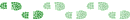
- Posts: 68
- Joined: Mon 20 Nov, 2017 5:22 am
- Location: tas nw
- Region: Tasmania
Re: OSM maps for Garmin GPS
Maps have been updated with OSM data from 27 Dec 2018.
Also have made the outline of residential/service roads darker. The fill is white and sometimes difficult to see on the screen.
Also have made the outline of residential/service roads darker. The fill is white and sometimes difficult to see on the screen.
-

andrewp - Athrotaxis cupressoides

- Posts: 310
- Joined: Mon 29 Aug, 2011 10:34 am
- Region: Victoria
- Gender: Male
Re: OSM maps for Garmin GPS
andrewp wrote:Maps have been updated with OSM data from 27 Dec 2018.
Also have made the outline of residential/service roads darker. The fill is white and sometimes difficult to see on the screen.
Thank you, andrewp; apart from anything else, I think the service roads reformat is very worthwhile. Unfortunately, I've only been able to download one map so far, so I'm not aware of any other changes. Trying to get the other maps I would use leads to a problem which has stopped me in my tracks.
I obtained VIC, then tried VICMAP, SA, NSW and NSWSIX, all individually as per bernieq's advice, each of these four on several occasions. I get an error message each time that the file cannot be opened: "no mountable file systems". I've tried rebooting. I've tried dowloading on different browsers and also after restarting from a later operating system. (I normally run Mac OS 10.10.5 as this is compatible with my version of Pro Tools, but have OS 10.13 on an external bootable drive.) Could anyone offer advice about solving this issue?
- peregrinator
- Athrotaxis selaginoides

- Posts: 1853
- Joined: Fri 15 Apr, 2011 2:50 pm
- Region: Victoria
Re: OSM maps for Garmin GPS
peregrinator wrote:I get an error message each time that the file cannot be opened: "no mountable file systems".
Is this message when you try to download, or after download has completed? Files with .img extension are also used for disk images. The error message sounds like it relates to your OS trying to open the file on your computer. It is trying to open it as a disk image, and of course fails. You can only open these files on your mac using an application like Garmin's BaseCamp.
-

andrewp - Athrotaxis cupressoides

- Posts: 310
- Joined: Mon 29 Aug, 2011 10:34 am
- Region: Victoria
- Gender: Male
Re: OSM maps for Garmin GPS
andrewp wrote:peregrinator wrote:I get an error message each time that the file cannot be opened: "no mountable file systems".
Is this message when you try to download, or after download has completed? Files with .img extension are also used for disk images. The error message sounds like it relates to your OS trying to open the file on your computer. It is trying to open it as a disk image, and of course fails. You can only open these files on your mac using an application like Garmin's BaseCamp.
Um, yes, you have correctly identified my mistake (made after the download). I was in fact endeavouring to open them. What confused me was the process of getting the files off Google Drive, as I'd not previously messed with that, and found the minimal Help information fairly useless. And in the process completely forgot how I'd gone about copying the files successfully with your previous versions.
I've just got the SA map running in Basecamp, but have to report a flaw. Lots of roads have sections where gaps appear. I also see lacunae in some railways.
- peregrinator
- Athrotaxis selaginoides

- Posts: 1853
- Joined: Fri 15 Apr, 2011 2:50 pm
- Region: Victoria
Re: OSM maps for Garmin GPS
peregrinator wrote:I've just got the SA map running in Basecamp, but have to report a flaw. Lots of roads have sections where gaps appear. I also see lacunae in some railways.
Are the missing sections visible in OSM - any idea on how different the tags are?
-

tastrax - Lagarostrobos franklinii

- Posts: 2030
- Joined: Fri 28 Mar, 2008 6:25 pm
- Location: What3words - epic.constable.downplayed
- ASSOCIATED ORGANISATIONS: RETIRED! - Parks and Wildlife Service
- Region: Tasmania
Re: OSM maps for Garmin GPS
Phil, I haven't investigated GPS software beyond a very basic level. I'm not really sure what you are asking. So my response to your question is: are you referring to OSM software more broadly, not to andrewp's OSM maps specifically? If so, I have never seen or used the former because his maps are all I have needed. When they've been working correctly, that is. And I should point out that the new VIC map does not have the discontinuities exhibited in the new SA map.
- peregrinator
- Athrotaxis selaginoides

- Posts: 1853
- Joined: Fri 15 Apr, 2011 2:50 pm
- Region: Victoria
Re: OSM maps for Garmin GPS
Hi Peregrinator,
Andrew creates his maps from Open Street Map data. Each object in the map has tags added to it (ie for a road it might have Primary, secondary, tertiary etc). If you can point us to a place in open street map where there is a problem (difference between Andrews map and OSM) then we might be able to figure out why things are not correct.
head to OSM - https://www.openstreetmap.org/#map=7/-35.411/137.911
and zoom in to the problem area and send us the address (like the URL link above) and some notes on what is wrong. Let us know what is missing etc and we might be able to fix it so that next time Andrew creates his maps it will get the new updated information.
In general OSM relies on local individuals to keep the map up to date etc. Some folks have a passion for roads, others walking tracks, others businesses etc. My speciality is buildings etc in the face of natural disasters (anywhere in the world). Its a great project to be involved with and dead easy to make updates.
https://learnosm.org/en/
Andrew creates his maps from Open Street Map data. Each object in the map has tags added to it (ie for a road it might have Primary, secondary, tertiary etc). If you can point us to a place in open street map where there is a problem (difference between Andrews map and OSM) then we might be able to figure out why things are not correct.
head to OSM - https://www.openstreetmap.org/#map=7/-35.411/137.911
and zoom in to the problem area and send us the address (like the URL link above) and some notes on what is wrong. Let us know what is missing etc and we might be able to fix it so that next time Andrew creates his maps it will get the new updated information.
In general OSM relies on local individuals to keep the map up to date etc. Some folks have a passion for roads, others walking tracks, others businesses etc. My speciality is buildings etc in the face of natural disasters (anywhere in the world). Its a great project to be involved with and dead easy to make updates.
https://learnosm.org/en/
-

tastrax - Lagarostrobos franklinii

- Posts: 2030
- Joined: Fri 28 Mar, 2008 6:25 pm
- Location: What3words - epic.constable.downplayed
- ASSOCIATED ORGANISATIONS: RETIRED! - Parks and Wildlife Service
- Region: Tasmania
Re: OSM maps for Garmin GPS
OSM has various Quality Assistance tools
for road classification changes http://osmose.openstreetmap.fr/en/map/# ... FFFFFFFFFT
Not certain if those are the ones peregrinator has come across? Or even if those are causing peregrinatorsproblem.
And, of course it will not be fixed untill these are edited and then the maps are updated.
---------------
Being a volunteer effort errors are bound to occur - particularly with new mappers. I keep an eye out for some of them but not all.
for road classification changes http://osmose.openstreetmap.fr/en/map/# ... FFFFFFFFFT
Not certain if those are the ones peregrinator has come across? Or even if those are causing peregrinatorsproblem.
And, of course it will not be fixed untill these are edited and then the maps are updated.
---------------
Being a volunteer effort errors are bound to occur - particularly with new mappers. I keep an eye out for some of them but not all.
Last edited by Warin on Mon 31 Dec, 2018 5:58 pm, edited 1 time in total.
-

Warin - Athrotaxis selaginoides

- Posts: 1466
- Joined: Sat 11 Nov, 2017 8:02 am
- Region: New South Wales
Re: OSM maps for Garmin GPS
tastrax wrote:. . .
and zoom in to the problem area and send us the address
. . .
When I wrote "lots" I didn't try to quantify that because the more I randomly zoomed in, the more gaps I saw. There could be millions! So it's not the sort of problem that you were expecting. Perhaps it was simply a dodgy download?
- peregrinator
- Athrotaxis selaginoides

- Posts: 1853
- Joined: Fri 15 Apr, 2011 2:50 pm
- Region: Victoria
Re: OSM maps for Garmin GPS
peregrinator wrote:When I wrote "lots" I didn't try to quantify that because the more I randomly zoomed in, the more gaps I saw.
Give us one to look at so we can see what your talking about?
It may not be a 'problem' .. the road could have the problem - a bit that is washed away and has not been repaired and won't be repaired as the council has decided not to spend money on it. Or a section of the road is 'private'. Any number of possible causes.
peregrinator wrote:Perhaps it was simply a dodgy download?
Very doubtful. Faulty downloads will usually give all sorts of errors when you try to open them. Not data that is still usable but with organised broken bits.
Last edited by Warin on Mon 31 Dec, 2018 6:06 pm, edited 2 times in total.
-

Warin - Athrotaxis selaginoides

- Posts: 1466
- Joined: Sat 11 Nov, 2017 8:02 am
- Region: New South Wales
Re: OSM maps for Garmin GPS
peregrinator wrote:Loxton SA missing roads
OK .. I can see no reason for B57 to disappear like that .. it is there in OSM and has been there for ages. The only thing that is done is a name change on that section of road...
Does that section of B57 reappear if you zoom in .. or is it just gone?
The only recent activity has been the introduction of turn restrictions (by our American friends). That should have no impact on rendering.. Andrew?
-

Warin - Athrotaxis selaginoides

- Posts: 1466
- Joined: Sat 11 Nov, 2017 8:02 am
- Region: New South Wales
Re: OSM maps for Garmin GPS
It was a problem with the build. Not sure what happened - it's all done by a script - probably during the SA extract from Australia. I do remember cancelling during the extract, but I thought it would redo it all - so probably just missing data.
Will copy a new version up tomorrow sometime.
Will copy a new version up tomorrow sometime.
-

andrewp - Athrotaxis cupressoides

- Posts: 310
- Joined: Mon 29 Aug, 2011 10:34 am
- Region: Victoria
- Gender: Male
-

tastrax - Lagarostrobos franklinii

- Posts: 2030
- Joined: Fri 28 Mar, 2008 6:25 pm
- Location: What3words - epic.constable.downplayed
- ASSOCIATED ORGANISATIONS: RETIRED! - Parks and Wildlife Service
- Region: Tasmania
Re: OSM maps for Garmin GPS
Thanks Andrew. 
I only get what I am/will use .. and SA is not on my list for the moment.
I only get what I am/will use .. and SA is not on my list for the moment.
-

Warin - Athrotaxis selaginoides

- Posts: 1466
- Joined: Sat 11 Nov, 2017 8:02 am
- Region: New South Wales
Re: OSM maps for Garmin GPS
New version of SA uploaded today fixing the missing bits of roads.
-

andrewp - Athrotaxis cupressoides

- Posts: 310
- Joined: Mon 29 Aug, 2011 10:34 am
- Region: Victoria
- Gender: Male
Re: OSM maps for Garmin GPS
You are providing a wonderful rescource Andrew it is much appreciated.
-

neilmny - Lagarostrobos franklinii

- Posts: 2576
- Joined: Fri 03 Aug, 2012 11:19 am
- Region: Victoria
- Gender: Male
Re: OSM maps for Garmin GPS
andrewp wrote:New version of SA uploaded today fixing the missing bits of roads.
I hope you've kept a copy of the "missing roads, etc." file. It could be to cartography what the 1930 Australian One Penny coin is to numismatics. A great curio. I thought it looked rather beautiful in a way, with all those roads that go nowhere. And two railway lines that ought to meet, but don't quite get there. Could you actually create such a map if you tried, or is this effect only possible by accident?
Anyway, I say thanks, for your much appreciated work.
- peregrinator
- Athrotaxis selaginoides

- Posts: 1853
- Joined: Fri 15 Apr, 2011 2:50 pm
- Region: Victoria
Re: OSM maps for Garmin GPS
FYI : the 'download all' does now work.
It says 'zipping 1 file' and takes an age but it does finally complete and downloads two zip files (one with the first 8 files and the other with the remaining 2 files).
It's probably quicker to download individual files in parallel (if you have the bandwidth). Compression saves about 10%.
Thanks andrew
It says 'zipping 1 file' and takes an age but it does finally complete and downloads two zip files (one with the first 8 files and the other with the remaining 2 files).
It's probably quicker to download individual files in parallel (if you have the bandwidth). Compression saves about 10%.
Thanks andrew
We are responsible for the health of the planet - not it for ours
-

bernieq - Phyllocladus aspleniifolius

- Posts: 724
- Joined: Tue 17 Jan, 2012 3:43 pm
- Region: Victoria
Re: OSM maps for Garmin GPS
Hi,
I have a Garmin GPSmap 64 and am wondering, when downloading to maps onto the SD card can you have the card removed from the device and put it in your computer and transfer the files or do you need to connect the device to your computer and transfer it that way?
Cheers
I have a Garmin GPSmap 64 and am wondering, when downloading to maps onto the SD card can you have the card removed from the device and put it in your computer and transfer the files or do you need to connect the device to your computer and transfer it that way?
Cheers
- trekka2019
- Nothofagus cunninghamii
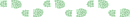
- Posts: 2
- Joined: Sat 05 Jan, 2019 6:17 pm
- Region: New South Wales
Re: OSM maps for Garmin GPS
On an Etrex Vista Hcx you create a folder called Garmin and put a file named GMAPSUPP.IMG into that folder.
-

neilmny - Lagarostrobos franklinii

- Posts: 2576
- Joined: Fri 03 Aug, 2012 11:19 am
- Region: Victoria
- Gender: Male
Re: OSM maps for Garmin GPS
Thanks for the advice
- trekka2019
- Nothofagus cunninghamii
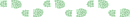
- Posts: 2
- Joined: Sat 05 Jan, 2019 6:17 pm
- Region: New South Wales
Re: OSM maps for Garmin GPS
Either works but its quicker with the sd card connected to the pc.trekka2019 wrote:when downloading to maps onto the SD card can you have the card removed from the device and put it in your computer and transfer the files or do you need to connect the device to your computer
The .img file can have any name (although old devices may requie the gmapsupp name). Different names allows you to have multiple maps loaded.neilmny wrote: put a file named GMAPSUPP.IMG into that folder.
We are responsible for the health of the planet - not it for ours
-

bernieq - Phyllocladus aspleniifolius

- Posts: 724
- Joined: Tue 17 Jan, 2012 3:43 pm
- Region: Victoria
Re: OSM maps for Garmin GPS
Can’t heap enough praise on Andrew P for his OSM work! Have been perusing recent posts on the deficiencies of Google maps and the proponents of phone Apps etc.
Recently upgraded to a Garmin Montana 650, pretty pricey but with Andrew’s maps loaded and a screen the size of my iPhone, amazing to use.
In my opinion the man needs to be nominated for services to Oz Bushwalking. Any seconders?
Phil
Recently upgraded to a Garmin Montana 650, pretty pricey but with Andrew’s maps loaded and a screen the size of my iPhone, amazing to use.
In my opinion the man needs to be nominated for services to Oz Bushwalking. Any seconders?
Phil
- Kickinghorse
- Athrotaxis cupressoides

- Posts: 139
- Joined: Sun 18 Nov, 2018 11:56 am
- Region: South Australia
- Gender: Male
Re: OSM maps for Garmin GPS
I've been singing his praises every chance I get. Give him a GPS Award, for Great Public Service.
- peregrinator
- Athrotaxis selaginoides

- Posts: 1853
- Joined: Fri 15 Apr, 2011 2:50 pm
- Region: Victoria
Re: OSM maps for Garmin GPS
Hi all,
I've just uploaded an update with the latest OSM data.
I've just uploaded an update with the latest OSM data.
-

andrewp - Athrotaxis cupressoides

- Posts: 310
- Joined: Mon 29 Aug, 2011 10:34 am
- Region: Victoria
- Gender: Male
Who is online
Users browsing this forum: No registered users and 5 guests
