Looking for a Garmin 62s GPS topo card - micro SD. Does anyone have a spare one that they want to sell? I'd be keen to hear please.
Many thanks
Ivor.
WTB Adelaide Garmin 62s topo map card
7 posts
• Page 1 of 1
- Ivor
- Nothofagus gunnii
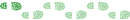
- Posts: 18
- Joined: Thu 09 May, 2019 5:26 pm
- Region: South Australia
- Gender: Male
Re: WTB Adelaide Garmin 62s topo map card
Ivor, what are you actually wanting? Topo map of SA?
We are responsible for the health of the planet - not it for ours
-

bernieq - Phyllocladus aspleniifolius

- Posts: 724
- Joined: Tue 17 Jan, 2012 3:43 pm
- Region: Victoria
Re: WTB Adelaide Garmin 62s topo map card
You may wish to check out this thread about the use of OpenStreetMap data on Garmin GPS's - ideal for walkers. A forum member (andrewp) provides regular updates and improvements
https://www.bushwalk.com/forum/viewtopi ... 21&t=28893
https://www.bushwalk.com/forum/viewtopi ... 21&t=28893
-

tastrax - Lagarostrobos franklinii

- Posts: 2030
- Joined: Fri 28 Mar, 2008 6:25 pm
- Location: What3words - epic.constable.downplayed
- ASSOCIATED ORGANISATIONS: RETIRED! - Parks and Wildlife Service
- Region: Tasmania
Re: WTB Adelaide Garmin 62s topo map card
Thanks for the replies.
Yes i'm looking for a sim that would fit in the Garmin 62s.
Im using this one as virtually all of my backpacking gear was destroyed in a bushfire earlier this year. A really good friend of mine gave me this one as a replacement. It just needs a sim.
I tend to bushwalk in the Vic high country mostly but was keen on a all of Aust and NZ map sim if possible.
Thanks for the help!
Cheers Ivor
Yes i'm looking for a sim that would fit in the Garmin 62s.
Im using this one as virtually all of my backpacking gear was destroyed in a bushfire earlier this year. A really good friend of mine gave me this one as a replacement. It just needs a sim.
I tend to bushwalk in the Vic high country mostly but was keen on a all of Aust and NZ map sim if possible.
Thanks for the help!
Cheers Ivor
- Ivor
- Nothofagus gunnii
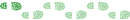
- Posts: 18
- Joined: Thu 09 May, 2019 5:26 pm
- Region: South Australia
- Gender: Male
Re: WTB Adelaide Garmin 62s topo map card
There is nothing special about the memory card (referred to as mc below) - anything that fits will work.
Andrewp has made maps (eg OMS-VIC-AU is Victoria topo) for each Aus state and also for NZ North Island and South Island (see tastrax link above). They are free (thanks andrewp) and better than any of the alternatives (imo).
Download the map files to a computer. Connect the mc to the computer and, on the mc, create a folder named garmin and save the map file(s) into that folder (see note below). Then put the mc in the gps and turn it on - the GPS will see and load the map(s) automatically. FYI; any img mapfile in a garmin folder on the mc or the internal memory will load automatically.
While you're connected to the mc, create a folder named gpx as well. You can put gpx files (tracks, waypoints, routes) in this folder (of course, those files can also go into the gpx folder on the internal memory)
On the GPS, you may need to enable the map to see it.
NOTE: I suggest you only copy, to the GPS, the map(s) you're going to use (to either mc or internal). If you copy them all to the GPS, each time you turn on the GPS, it will take a long time for all the maps to load. You can delete and re-copy anytime.
Let us know how you go and yell if you still have problems.
Andrewp has made maps (eg OMS-VIC-AU is Victoria topo) for each Aus state and also for NZ North Island and South Island (see tastrax link above). They are free (thanks andrewp) and better than any of the alternatives (imo).
Download the map files to a computer. Connect the mc to the computer and, on the mc, create a folder named garmin and save the map file(s) into that folder (see note below). Then put the mc in the gps and turn it on - the GPS will see and load the map(s) automatically. FYI; any img mapfile in a garmin folder on the mc or the internal memory will load automatically.
While you're connected to the mc, create a folder named gpx as well. You can put gpx files (tracks, waypoints, routes) in this folder (of course, those files can also go into the gpx folder on the internal memory)
On the GPS, you may need to enable the map to see it.
NOTE: I suggest you only copy, to the GPS, the map(s) you're going to use (to either mc or internal). If you copy them all to the GPS, each time you turn on the GPS, it will take a long time for all the maps to load. You can delete and re-copy anytime.
Let us know how you go and yell if you still have problems.
We are responsible for the health of the planet - not it for ours
-

bernieq - Phyllocladus aspleniifolius

- Posts: 724
- Joined: Tue 17 Jan, 2012 3:43 pm
- Region: Victoria
Re: WTB Adelaide Garmin 62s topo map card
BTW, the 62s has 1.7Gb internal memory so, probably, you don't actually need a memory card (although it's useful to keep your stuff and the Garmin stuff separate, I think). Provided you have enough space on the internal memory, you could just copy the map file to the garmin folder. The OSM-VIC-AU.img file is around 255Mb, from memory.
We are responsible for the health of the planet - not it for ours
-

bernieq - Phyllocladus aspleniifolius

- Posts: 724
- Joined: Tue 17 Jan, 2012 3:43 pm
- Region: Victoria
Re: WTB Adelaide Garmin 62s topo map card
Thanks so much!!!
Appreciate the help and the advice. I will give it a go and see what happens.
I really appreciate the help.
Cheers! Ivor
Appreciate the help and the advice. I will give it a go and see what happens.
I really appreciate the help.
Cheers! Ivor
- Ivor
- Nothofagus gunnii
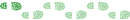
- Posts: 18
- Joined: Thu 09 May, 2019 5:26 pm
- Region: South Australia
- Gender: Male
7 posts
• Page 1 of 1
Return to Sold Claimed Closed and Expired
Who is online
Users browsing this forum: Google [Bot] and 5 guests
