Navigable file for AAWT
34 posts
• Page 1 of 2 • 1, 2
Navigable file for AAWT
G'day,
I hope someone here can help with this?
I am after a navigable file for the Aust Alps Walking Track that I can load onto my GPS.
We are walking this track in Oct/Nov this year and would like an extra resource mainly for track confirmation. We have all maps, GPS and the Siseman/ Chapman guide book.
Any help appreciated.
Rick
I hope someone here can help with this?
I am after a navigable file for the Aust Alps Walking Track that I can load onto my GPS.
We are walking this track in Oct/Nov this year and would like an extra resource mainly for track confirmation. We have all maps, GPS and the Siseman/ Chapman guide book.
Any help appreciated.
Rick
- ricknsue
- Nothofagus gunnii
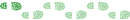
- Posts: 20
- Joined: Tue 21 Jul, 2009 9:08 am
AAWT ?
Hi all ; newbie here, but been walking a while. I've done Feathertop, Overland etc... Not the most experienced, but not too green either. I'd just like to know if anyone here has done the Australian Alps Walking track in the last year or so, more specifically the 1st leg (from Walhalla). I've got John Siseman's new book (with the Chapmans). I'm hoping to do the first leg in November and would appreciate any postings regarding this walk. The complete walk is on my "bucket list", but probably over the space of years.... Any way, great site - I hope to become a regular here. Best regards, Charlie.
A man's best friend is his knife, not his dog...
-

Charlievee - Athrotaxis cupressoides

- Posts: 107
- Joined: Sun 29 Aug, 2010 8:51 pm
- Region: Victoria
Re: AAWT ?
When you say 'the first leg' from Walhalla, how far from Walhalla do you mean? Chapman's 'first section', to Mt Victor? Or just the first day or two?
The book's pretty accurate on that first section, just be aware that some part of the track across the Baw Baw Plateau is always overgrown - usually the stretch north of the Baw Baw village turnoff is the worst, but you could be pushing through scrub just about anywhere along there, depending on when they last did a bit of gardening.
Also, from Stronach's to the Thomson River crossing has a number of options - you can head down any of three different roads/4wd tracks to get to the river. I prefer the Basalt Hill route, but whichever way you go there's a steep drop at the bottom.
And don't camp by the Thomson River near the crossing if you can avoid it, it's a very leechy area. There are campable sites elsewhere along there (even if they aren't entirely legal) that don't have that problem.
The book's pretty accurate on that first section, just be aware that some part of the track across the Baw Baw Plateau is always overgrown - usually the stretch north of the Baw Baw village turnoff is the worst, but you could be pushing through scrub just about anywhere along there, depending on when they last did a bit of gardening.
Also, from Stronach's to the Thomson River crossing has a number of options - you can head down any of three different roads/4wd tracks to get to the river. I prefer the Basalt Hill route, but whichever way you go there's a steep drop at the bottom.
And don't camp by the Thomson River near the crossing if you can avoid it, it's a very leechy area. There are campable sites elsewhere along there (even if they aren't entirely legal) that don't have that problem.
"Mit der Dummheit kämpfen Götter selbst vergebens."
-

north-north-west - Lagarostrobos franklinii

- Posts: 15487
- Joined: Thu 14 May, 2009 7:36 pm
- Location: The Asylum
- ASSOCIATED ORGANISATIONS: Social Misfits Anonymous
- Region: Tasmania
Re: AAWT ?
Thanks NNW - I was looking at the first leg/section ; about 9 days I think. Ive done the leg from Mushroom rocks onto the plateau and know exactly what you mean about the overgrowth. Thanks for the tip about the leeches too. Regards, Charlie.
A man's best friend is his knife, not his dog...
-

Charlievee - Athrotaxis cupressoides

- Posts: 107
- Joined: Sun 29 Aug, 2010 8:51 pm
- Region: Victoria
Re: AAWT ?
Hi Charlie,
Check this site out http://jevans.pcug.org.au/Pages/KC/KCAAWT.html it has some good info on the AAWT, Karen has done the AAWT twice now and the second time she recorded the whole walk on GPS and has put the GPS KML files and some other information on John Evan's blog http://jevans.pcug.org.au/.
Tony
Check this site out http://jevans.pcug.org.au/Pages/KC/KCAAWT.html it has some good info on the AAWT, Karen has done the AAWT twice now and the second time she recorded the whole walk on GPS and has put the GPS KML files and some other information on John Evan's blog http://jevans.pcug.org.au/.
Tony
There is no such thing as bad weather.....only bad clothing. Norwegian Proverb
-

Tony - Athrotaxis selaginoides

- Posts: 1889
- Joined: Fri 16 May, 2008 1:40 pm
- Location: Canberra
- Region: Australian Capital Territory
Re: AAWT ?
Thanks Tony - great stuff ! Lotsa info here ; WOW !
A man's best friend is his knife, not his dog...
-

Charlievee - Athrotaxis cupressoides

- Posts: 107
- Joined: Sun 29 Aug, 2010 8:51 pm
- Region: Victoria
Re: AAWT ?
Yes, that's an excellent resource, most of the info is spot on.
Like the area around the Black River, for instance. Go down CS2 instead of CS1 (which they did), ford the river diagonally to the 4WD track on the other side, ascend about 50m then scrub bash across the creek gully on the left and straight up the ridge due NW until you meet the track on a flatter section of the main spur. This avoids the last little section by the river, which was still overgrown and choked with blackberry and fallen trees last time I saw it.
And use the Mt Sunday Rd rather than following the official route from the helipad, because the regrowth there is insane, and made worse by the massive slabs of bark dropped by the trees. Although that's later than your first leg, but it'll probably be worse by the time you reach it.
Like the area around the Black River, for instance. Go down CS2 instead of CS1 (which they did), ford the river diagonally to the 4WD track on the other side, ascend about 50m then scrub bash across the creek gully on the left and straight up the ridge due NW until you meet the track on a flatter section of the main spur. This avoids the last little section by the river, which was still overgrown and choked with blackberry and fallen trees last time I saw it.
And use the Mt Sunday Rd rather than following the official route from the helipad, because the regrowth there is insane, and made worse by the massive slabs of bark dropped by the trees. Although that's later than your first leg, but it'll probably be worse by the time you reach it.
"Mit der Dummheit kämpfen Götter selbst vergebens."
-

north-north-west - Lagarostrobos franklinii

- Posts: 15487
- Joined: Thu 14 May, 2009 7:36 pm
- Location: The Asylum
- ASSOCIATED ORGANISATIONS: Social Misfits Anonymous
- Region: Tasmania
Re: Navigable file for AAWT
G'Day ricknsue and welcome!
have a search on AAWT - there is a link mentioned to a downloadable gps file.... i think North North West might be able to help you if you PM her a message too.... i'll try to find the info again and let you know...
Liam
have a search on AAWT - there is a link mentioned to a downloadable gps file.... i think North North West might be able to help you if you PM her a message too.... i'll try to find the info again and let you know...
Liam
Last edited by Liamy77 on Sat 04 Sep, 2010 12:32 pm, edited 1 time in total.
Taggunnah
GRAVITY... IS A HARSH MISTRESS!
knowledge's lighter than gadgets..but gadgets can be fun!
GRAVITY... IS A HARSH MISTRESS!
knowledge's lighter than gadgets..but gadgets can be fun!
-

Liamy77 - Auctorita modica
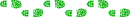
- Posts: 1552
- Joined: Tue 20 Apr, 2010 4:36 pm
- Location: Southern Channel, Tas.... but sometimes i leave n walk around elsewhere!
- ASSOCIATED ORGANISATIONS: Woodbridge Organics
- Region: Tasmania
- Gender: Male
Re: Navigable file for AAWT
that was quicker than i thought.... hey have a read of this:
viewtopic.php?f=37&t=4708&p=55969&hilit=AAWT#p55969
viewtopic.php?f=37&t=4708&p=55969&hilit=AAWT#p55969
Taggunnah
GRAVITY... IS A HARSH MISTRESS!
knowledge's lighter than gadgets..but gadgets can be fun!
GRAVITY... IS A HARSH MISTRESS!
knowledge's lighter than gadgets..but gadgets can be fun!
-

Liamy77 - Auctorita modica
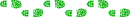
- Posts: 1552
- Joined: Tue 20 Apr, 2010 4:36 pm
- Location: Southern Channel, Tas.... but sometimes i leave n walk around elsewhere!
- ASSOCIATED ORGANISATIONS: Woodbridge Organics
- Region: Tasmania
- Gender: Male
Re: Navigable file for AAWT
ricknsue wrote:G'day,
I hope someone here can help with this?
I am after a navigable file for the Aust Alps Walking Track that I can load onto my GPS.
We are walking this track in Oct/Nov this year and would like an extra resource mainly for track confirmation. We have all maps, GPS and the Siseman/ Chapman guide book.
Any help appreciated.
Rick
Hi Rick,
Check this site out http://jevans.pcug.org.au/Pages/KC/KCAAWT.html it has the entire length in GPS KML files.
Tony
There is no such thing as bad weather.....only bad clothing. Norwegian Proverb
-

Tony - Athrotaxis selaginoides

- Posts: 1889
- Joined: Fri 16 May, 2008 1:40 pm
- Location: Canberra
- Region: Australian Capital Territory
Re: Navigable file for AAWT
If ya have any worries converting the files to suit your GPS unit gimme a message and i'll do it and email them to you if you like...
(click on the PM button below the avatar picture on the right of this post...
(click on the PM button below the avatar picture on the right of this post...
Taggunnah
GRAVITY... IS A HARSH MISTRESS!
knowledge's lighter than gadgets..but gadgets can be fun!
GRAVITY... IS A HARSH MISTRESS!
knowledge's lighter than gadgets..but gadgets can be fun!
-

Liamy77 - Auctorita modica
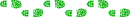
- Posts: 1552
- Joined: Tue 20 Apr, 2010 4:36 pm
- Location: Southern Channel, Tas.... but sometimes i leave n walk around elsewhere!
- ASSOCIATED ORGANISATIONS: Woodbridge Organics
- Region: Tasmania
- Gender: Male
Re: AAWT ?
hello all....my first post...
For people starting from the Walhalla end of the track..
At the moment the track is detoured around the Old Steel Bridge on the Thomson River ( Day 1)This is due to fires in the area, the bridge is only waiting to be o.k.ed by an engineer, I have crossed the bridge three times since the fires and it has no damaged that I can see. So I would do the walk with out the detour. The track has also been cleared up Fingerboard spur.
The over grown section from Whitelaws Hut to Stronachs camp has been cleared recently.
I am doing the full track in November, but starting at the other end, would love to hear updates on track notes. Thanks Anne
For people starting from the Walhalla end of the track..
At the moment the track is detoured around the Old Steel Bridge on the Thomson River ( Day 1)This is due to fires in the area, the bridge is only waiting to be o.k.ed by an engineer, I have crossed the bridge three times since the fires and it has no damaged that I can see. So I would do the walk with out the detour. The track has also been cleared up Fingerboard spur.
The over grown section from Whitelaws Hut to Stronachs camp has been cleared recently.
I am doing the full track in November, but starting at the other end, would love to hear updates on track notes. Thanks Anne
Walking the walk
-

anne3 - Athrotaxis cupressoides

- Posts: 136
- Joined: Tue 07 Sep, 2010 3:07 pm
- Region: Victoria
- Gender: Female
Re: AAWT ?
Thanks to everyone that assisted me in this endeavour.
I now have the track in my GPS, now I just have to wait for the snow to start melting.
Cheers,
Rick
I now have the track in my GPS, now I just have to wait for the snow to start melting.
Cheers,
Rick
- ricknsue
- Nothofagus gunnii
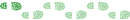
- Posts: 20
- Joined: Tue 21 Jul, 2009 9:08 am
Re: AAWT ?
Hey guys/gals. Any updates ? - I leave this Sunday ! I heard the weather might be a bit challenging though .... Regards. CV
A man's best friend is his knife, not his dog...
-

Charlievee - Athrotaxis cupressoides

- Posts: 107
- Joined: Sun 29 Aug, 2010 8:51 pm
- Region: Victoria
Re: Navigable file for AAWT
Hi, very interested in gps files for the aawt, when i checked out the Karen Cody link though and tried to type in the coordinates they didnt seem to work on my Garmin E trex 30. for eg. Cleve Cole Hut - Mt Willis the gps co-ord's were 55HEV42288 and 25943, i understand the 55 H part but after that what does it mean and which part is the eastings and which are the northings i have tried many combinations and they are not doing it for me. Can anyone help Thanks Willy
- wilray
- Nothofagus gunnii
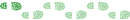
- Posts: 23
- Joined: Tue 23 Apr, 2013 8:24 am
- Region: Victoria
- Gender: Female
Re: Navigable file for AAWT
Liamy77 wrote:If ya have any worries converting the files to suit your GPS unit gimme a message and i'll do it and email them to you if you like...
(click on the PM button below the avatar picture on the right of this post...
I cant work out how to use the GPS files can you help me rjwilray [at] bigpond dot com
Minor moderator edit to remove email address link (helps prevent spam emails).
- wilray
- Nothofagus gunnii
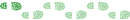
- Posts: 23
- Joined: Tue 23 Apr, 2013 8:24 am
- Region: Victoria
- Gender: Female
Re: Navigable file for AAWT
wilray wrote:Hi, very interested in gps files for the aawt, when i checked out the Karen Cody link though and tried to type in the coordinates they didnt seem to work on my Garmin E trex 30. for eg. Cleve Cole Hut - Mt Willis the gps co-ord's were 55HEV42288 and 25943, i understand the 55 H part but after that what does it mean and which part is the eastings and which are the northings i have tried many combinations and they are not doing it for me. Can anyone help Thanks Willy
There doesn't seem to be enough numbers wilray. EV should not be part of the co ordinate.
Your GPS must also be set for UTM co ordinates to use this type of co ordinate. The datum must also be set - These examples are referenced to the Geocentric Datum of Australia (GDA94) or (GDA)
your GPS must also be set to the correct datum.
Try this one for Bluff Spur Hut on Mt. Sterling - 55 H 454974 5890930 - The 454974 is the easting and 5890930 is the northing.
Cleve Cole Hut is at 55 H 529174 5932147
Some really good GPS stuff - http://www.maptools.com/UsingUTM/
-

neilmny - Lagarostrobos franklinii

- Posts: 2576
- Joined: Fri 03 Aug, 2012 11:19 am
- Region: Victoria
- Gender: Male
Re: Navigable file for AAWT
yes these coordinates you gave me are correct but i was trying to get coordinates for AAWT and when i sourced the above coordinates they did not work, and yes i agree i dont know why the EV is in the coordinates but it is what was there when i accessed link : www.johnevans.id.au/Pages/KC/KCAAWT.html and they included all these coordinates supposedly for the track, thought maybe you may understand what it meant. Thanks anyway for trying to help. i will check out the other site you suggest, but if you have a look at the above link you will see what i mean. thanks
- wilray
- Nothofagus gunnii
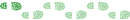
- Posts: 23
- Joined: Tue 23 Apr, 2013 8:24 am
- Region: Victoria
- Gender: Female
Re: Navigable file for AAWT
For current track conditions, I would suggest you have a look at John Chapman’s website (http://www.john.chapman.name/index.html )
However, if you want to take a reference from your GPS to a paper map (or type a reference into a GPS), you need to ensure the grid/datum in the GPS is the same as the map.
According to the Karen Cody / John Evans website, the co-ordinates use the MGRS grid (military grid reference system) – you’ll find a definition on Wikipedia (http://en.wikipedia.org/wiki/Military_g ... nce_system ). I’ve no idea why this grid would be chosen rather than UTM or Lat/Lon. The given co-ordinate is correctly written as 55HEV4228825943 (ie all together)neilmny wrote:There doesn't seem to be enough numbers wilray. EV should not be part of the co ordinate.
Regarding loading gpx files on a GPS – you don’t need to have any particular grid/datum set. Because the gpx file lists the grid/datum used to create it, your GPS will automatically convert to suit the grid/datum you have set in the GPS.neilmny wrote:Your GPS must also be set for UTM co ordinates to use this type of co ordinate. The datum must also be set
However, if you want to take a reference from your GPS to a paper map (or type a reference into a GPS), you need to ensure the grid/datum in the GPS is the same as the map.
The AAWT across the whole Baw Baw Plateau is fine (particularly north of the village turn-off) - it has been cleared by volunteers over the last couple of years.north-north-west wrote:just be aware that some part of the track across the Baw Baw Plateau is always overgrown - usually the stretch north of the Baw Baw village turnoff is the worst
-

bernieq - Phyllocladus aspleniifolius

- Posts: 724
- Joined: Tue 17 Jan, 2012 3:43 pm
- Region: Victoria
Re: Navigable file for AAWT
wilray wrote:yes these coordinates you gave me are correct but i was trying to get coordinates for AAWT and when i sourced the above coordinates they did not work, and yes i agree i dont know why the EV is in the coordinates but it is what was there when i accessed link : http://www.johnevans.id.au/Pages/KC/KCAAWT.html and they included all these coordinates supposedly for the track, thought maybe you may understand what it meant. Thanks anyway for trying to help. i will check out the other site you suggest, but if you have a look at the above link you will see what i mean. thanks
Here is the related link viewtopic.php?f=46&t=7908
The gpx files still do not work, but there is the option of converting the klm files through the use of Babel (spelling?). Good luck.
-

dplanet - Phyllocladus aspleniifolius

- Posts: 569
- Joined: Thu 04 Oct, 2007 8:21 pm
- Location: Ormond-Caulfield, Melbourne
- Region: Victoria
- Gender: Female
Re: Navigable file for AAWT
The gpx files do work.dplanet wrote:The gpx files still do not work
However, they download to your computer with a .xml extension. You need to change this to .gpx
The files can then be opened in any mapping program (eg Mapsource, Oziexplorer) and/or loaded to a GPS.
We are responsible for the health of the planet - not it for ours
-

bernieq - Phyllocladus aspleniifolius

- Posts: 724
- Joined: Tue 17 Jan, 2012 3:43 pm
- Region: Victoria
Re: Navigable file for AAWT
bernieq wrote:............According to the Karen Cody / John Evans website, the co-ordinates use the MGRS grid (military grid reference system) – you’ll find a definition on Wikipedia (http://en.wikipedia.org/wiki/Military_g ... nce_system ). I’ve no idea why this grid would be chosen rather than UTM or Lat/Lon. The given co-ordinate is correctly written as 55HEV4228825943 (ie all together)neilmny wrote:There doesn't seem to be enough numbers wilray. EV should not be part of the co ordinate.Regarding loading gpx files on a GPS – you don’t need to have any particular grid/datum set. Because the gpx file lists the grid/datum used to create it, your GPS will automatically convert to suit the grid/datum you have set in the GPS.neilmny wrote:Your GPS must also be set for UTM co ordinates to use this type of co ordinate. The datum must also be set
However, if you want to take a reference from your GPS to a paper map (or type a reference into a GPS), you need to ensure the grid/datum in the GPS is the same as the map.
Thanks for the co ordinate explanation bernieq I hadn't come across that one before.
In that case the GPS needs to be set to MGRS to be able to input those co ordinates.
It is good practice to match the GPS datum to your paper map datum and as wilray is new to GPS
it would be a good habit to get into. It is good practice to carry paper maps as well as GPS.
-

neilmny - Lagarostrobos franklinii

- Posts: 2576
- Joined: Fri 03 Aug, 2012 11:19 am
- Region: Victoria
- Gender: Male
Re: Navigable file for AAWT
thanks for all your help, i will try and get my head around this, and see if i can use the coordinates,
Happy hiking and stay safe to you all, cheers willy
Happy hiking and stay safe to you all, cheers willy
- wilray
- Nothofagus gunnii
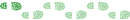
- Posts: 23
- Joined: Tue 23 Apr, 2013 8:24 am
- Region: Victoria
- Gender: Female
Re: Navigable file for AAWT
wilray wrote:thanks for all your help, i will try and get my head around this, and see if i can use the coordinates,
Happy hiking and stay safe to you all, cheers willy
Always remember willy google is your friend and there's a few links to be found here if you search.
-

neilmny - Lagarostrobos franklinii

- Posts: 2576
- Joined: Fri 03 Aug, 2012 11:19 am
- Region: Victoria
- Gender: Male
Re: Navigable file for AAWT
I AM SO EXCITED, i have done it, loaded all the gps campsites for aawt onto my gps using karen codys coordinates, just downloaded basecamp, and then imported files from her file onto my computor, by clicking on the "gpx" in each day column, and save as, and then saved in my documents, and and then onto my device using basecamp software, thanks to all who helped. cheers willy
- wilray
- Nothofagus gunnii
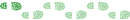
- Posts: 23
- Joined: Tue 23 Apr, 2013 8:24 am
- Region: Victoria
- Gender: Female
Re: Navigable file for AAWT
Great - well done - and no need to worry about what grid/datum is being used :)wilray wrote:i have done it
Now, are you confident in reading co-ordinates from your GPS and locating that point on your map? That's really what makes a GPS useful.
-

bernieq - Phyllocladus aspleniifolius

- Posts: 724
- Joined: Tue 17 Jan, 2012 3:43 pm
- Region: Victoria
Re: Navigable file for AAWT
bernieq wrote:Great - well done - and no need to worry about what grid/datum is being usedwilray wrote:i have done it
Now, are you confident in reading co-ordinates from your GPS and locating that point on your map? That's really what makes a GPS useful.
Clearly you know something that I don't bernieq if you are relating a GPS co ordinate to a paper map position how can it be correct if you aren't reading the GPS relative
to the same datum as the map. Ie. a GDA map GDA GPS, AGD66 map AGD66 GPS, there is a very big difference. Help me out please I just don't get it.
-

neilmny - Lagarostrobos franklinii

- Posts: 2576
- Joined: Fri 03 Aug, 2012 11:19 am
- Region: Victoria
- Gender: Male
Re: Navigable file for AAWT
This comment relates to you having loaded gpx files onto your GPS - there was no need to think about grid/datum settings because the GPS works it out from the information in the gpx file (ie automatically converts the co-ordinates from 'whatever they are in the gpx file' to 'whatever they need to be in the GPS').bernieq wrote:Great - well done - and no need to worry about what grid/datum is being used :)
The reason for this question was to make sure that you (and anyone else reading this) are aware that you DO need to set the GPS grid/datum to be the same as the paper map you are using ....bernieq wrote:are you confident in reading co-ordinates from your GPS and locating that point on your map?
or, as you say, you'll discover a big difference !
Anyway - good luck with the Oct/Nov walk. As I've said in other posts on this website, try and fit in Mt Speculation as a campsite - it's a magic location.
-

bernieq - Phyllocladus aspleniifolius

- Posts: 724
- Joined: Tue 17 Jan, 2012 3:43 pm
- Region: Victoria
Re: Navigable file for AAWT
This comment relates to you having loaded gpx files onto your GPS - there was no need to think about grid/datum settings because the GPS works it out from the information in the gpx file (ie automatically converts the co-ordinates from 'whatever they are in the gpx file' to 'whatever they need to be in the GPS').bernieq wrote:bernieq wrote:Great - well done - and no need to worry about what grid/datum is being used
[quote="bernieq"]are you confident in reading co-ordinates from your GPS and locating that point on your map
yes i can do that ok; now i just need to brush up on my compass nav skills, and hopefully using the gps as backup i wont get lost.
thanks Willy
- wilray
- Nothofagus gunnii
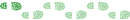
- Posts: 23
- Joined: Tue 23 Apr, 2013 8:24 am
- Region: Victoria
- Gender: Female
Re: Navigable file for AAWT
wilray wrote:yes i can do that ok; now i just need to brush up on my compass nav skills, and hopefully using the gps as backup i wont get lost.
thanks Willy
There are few places on the AAWT where it's easy to get lost. Even most of the supposed 'Wilderness Zone, no markers' & the old 'no track' sections have markers and an easy to follow pad at the least.
"Mit der Dummheit kämpfen Götter selbst vergebens."
-

north-north-west - Lagarostrobos franklinii

- Posts: 15487
- Joined: Thu 14 May, 2009 7:36 pm
- Location: The Asylum
- ASSOCIATED ORGANISATIONS: Social Misfits Anonymous
- Region: Tasmania
34 posts
• Page 1 of 2 • 1, 2
Who is online
Users browsing this forum: No registered users and 0 guests
